ScyTek Electronics SKYTRAK-3000 User Manual
Page 16
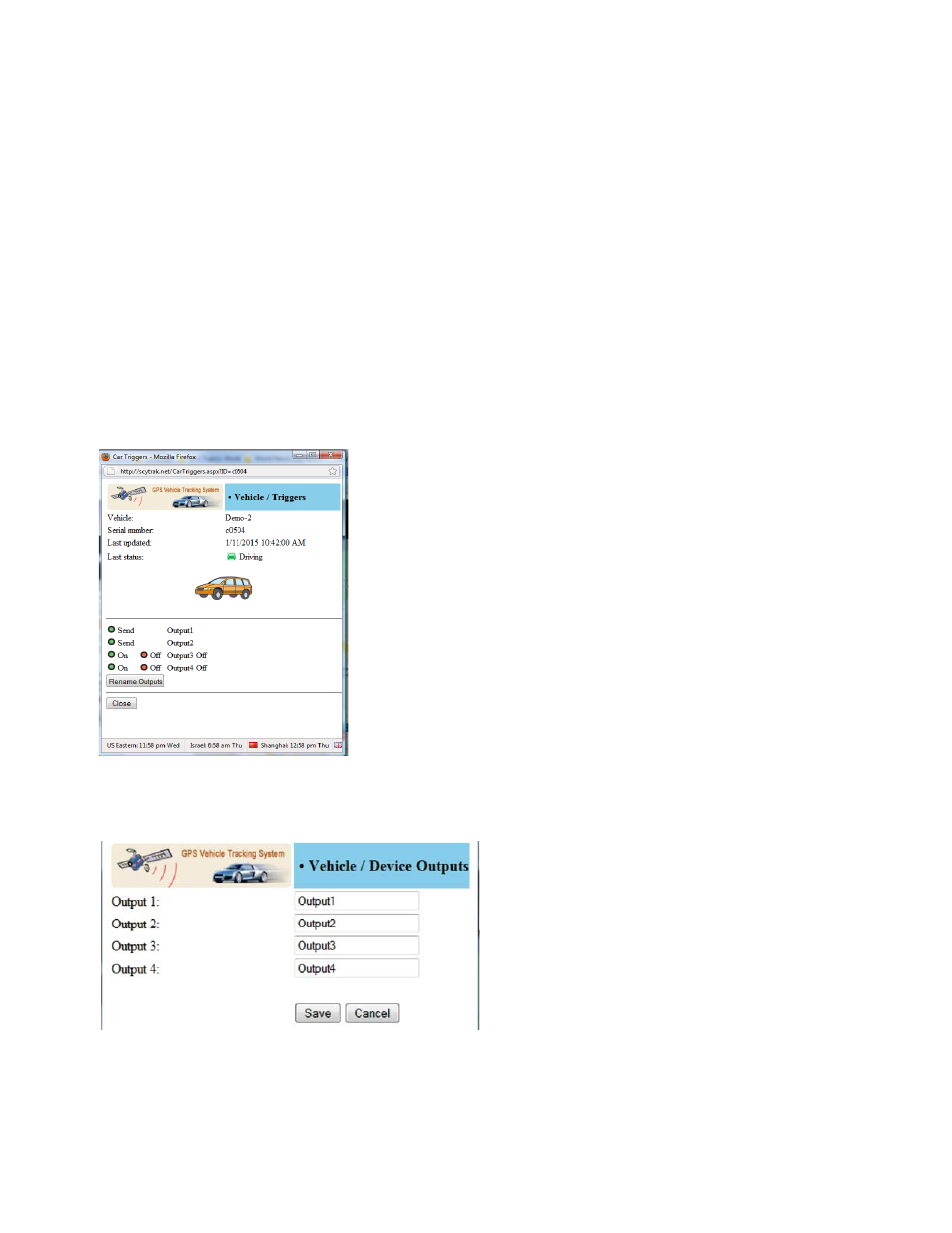
Outputs
SkyTrak system has been provided with four outputs.
The system is designed for stand alone use or with combination of ScyTek Security
systems.
Using with combination of ScyTek Security
Output 3 - Arms or Disarms the Security System
Output 4 - Starts or Stops Vehicle Remote Start
Output 1 - Trunk Release
Output 2 - Momentary activation of auxiliary output
Stand Alone Mode:
Output 1 and 2 are momentary, and output 3 and 4 are latched.
Activated each of the outputs by pressing the output button.
Output window will open to reveal the system outputs.
Click on send button to activate ouputs 1 or 2, or on or off for outputs 3 and 4.
state of the outputs 3 and 4 is also displayed.
SkyTrak 3000- Page 12
