Switchers – Altinex MX2206RM User Manual
Page 12
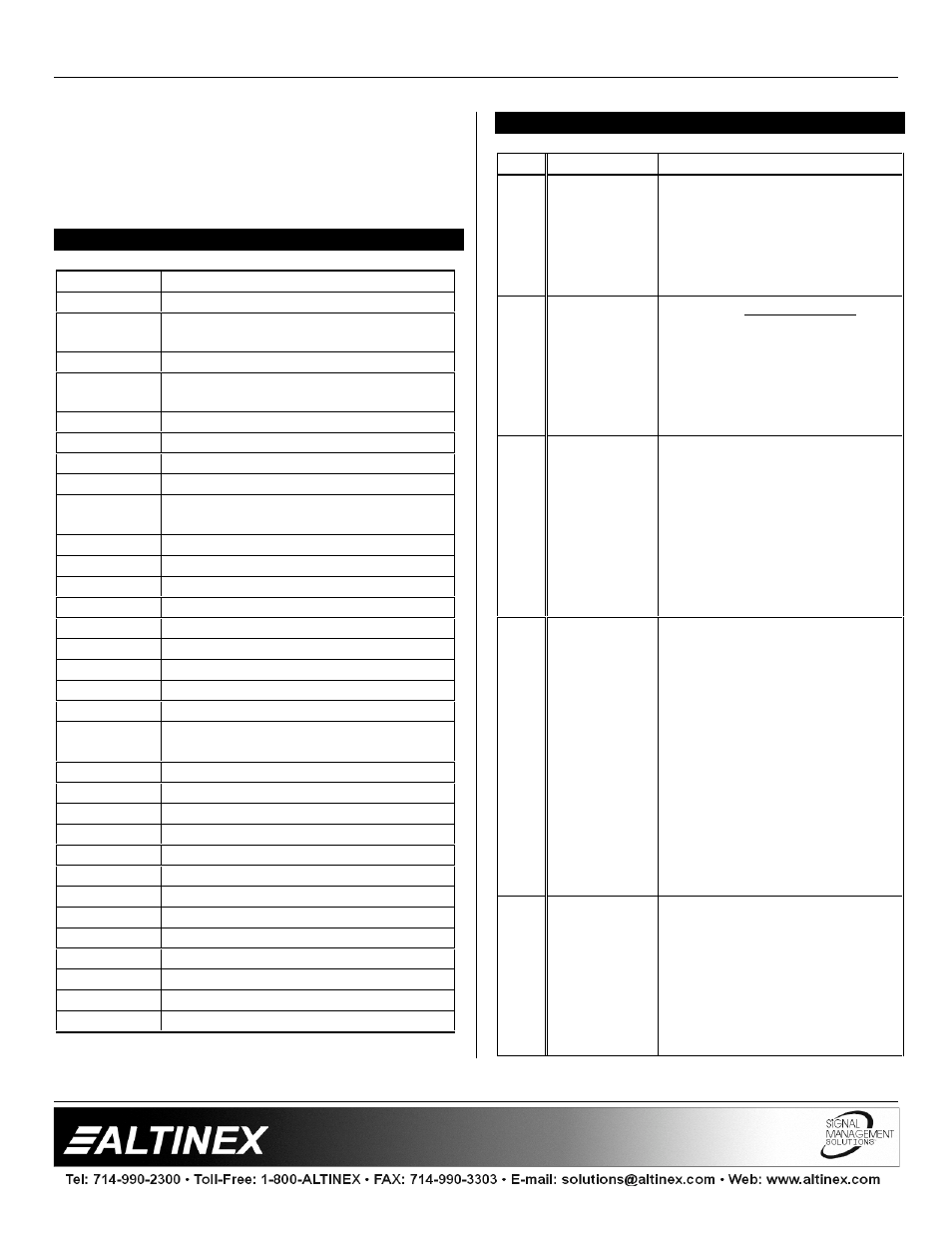
SWITCHERS
11
[I02O02]
Select input number 8
[I03O02]
Select input number 9
[I04O02]
Select input number 10
[I05O02]
Select input number 11
ACCESSORIES
8
Model No.
Description
TABLE MOUNT HARDWARE
TM1276
Table Mount bracket for 2U ½ Rack-
Wide
RACK MOUNTING ACCESSORIES
DA1298RM
Rack mount shelf for two units side by
side
DA1299RM
Rack mount kit for single unit.
CONTROL CABLES
RC5204CC
Analog to contact Closure Adapter 6 ft
RC5207CC
RS-232/Master-Slave Control cable
HIGH RESOLUTION 4 BNC to 4 BNC
COAXIAL CABLE
CB4100MR
Bulk Cable 4 coaxes (500ft minimum)
CB4103MR
3 feet, 4 BNC to 4 BNC coaxial cable
CB4106MR
6 feet, 4 BNC to 4 BNC coaxial cable
CB4112MR
12 feet, 4 BNC to 4 BNC coaxial cable
CB4125MR
25 feet, 4 BNC to 4 BNC coaxial cable
CB4150MR
50 feet, 4 BNC to 4 BNC coaxial cable
CB4175MR
75 feet, 4 BNC to 4 BNC coaxial cable
CB41100MR 100 feet, 4 BNC to 4 BNC coaxial cable
CB41150MR 150 feet, 4 BNC to 4 BNC coaxial cable
SUPER HIGH RESOLUTION 4 BNC to
4 BNC COAX
CB4300MR
Bulk Cable 4 coaxes (500ft minimum)
CB4306MR
6 feet, 4 BNC to 4 BNC coaxial cable
CB4312MR
12 feet, 4 BNC to 4 BNC coaxial cable
CB4325MR
25 feet, 4 BNC to 4 BNC coaxial cable
CB4350MR
50 feet, 4 BNC to 4 BNC coaxial cable
CB4375MR
75 feet, 4 BNC to 4 BNC coaxial cable
CB43100MR 100 feet, 4 BNC to 4 BNC coaxial cable
CB43150MR 150 feet, 4 BNC to 4 BNC coaxial cable
POWER CABLES
PC5301US
Power cable for US
PC5302US
Power cable for U.K.
PC5303US
Power cable for Australia
PC5304US
Power cable for Germany
FREQUENTLY ASKED QUESTIONS
9
No:
Question
Answer
1
Why do the
LED lights
on the rear
panel keep
moving?
This is an indication that you
are in Auto-Switch mode and
that an active signal is not
present. The MX2206RM is
“scanning” for an active
signal.
2
Why when I
press the
RESET
button, the
switcher
does not
respond?
You must press and hold the
button for approximately 2
seconds, until you hear a
beeping sound and all of the
LED lights flash. This is
designed to avoid accidental
resetting.
3
Can the
MX2206RM
be rack
mounted?
The MX2206RM can be rack
mounted by itself or two units
side by side. The width of the
unit is 1/2 rack wide. Altinex
offers rack mount ears for
single unit mounting
(part #DA1299RM) and rack
shelf for two unit mounting
(part #DA1298RM).
4
Can the
MX2206RM
be used to
pass
Composite
Video, S-
Video or
Component
Video?
Yes, simply use the
corresponding channels to
pass the signals (e.g. For
composite video, you may
use the red input channel and
the red output channel, or you
can use the blue input
channel and blue output
channel). Since the
MX2206RM is a relay
switcher, it can be used as a
contact closure control or to
switch virtually any type of
video signal.
5
Why when I
press the
F4 BEEP
ON/OFF
button, the
switcher
does not
seem to
You must press and hold the
button for approximately 2
seconds, until you hear a
beeping sound. This must be
done to set it in either BEEP
ON or BEEP OFF mode.
