English, Step 1: unpack the unit, Step 2: install hard drives – NUUO NVRmini 2 User Manual
Page 3: Step 3: connect to the network, Step 4: connect the power, Step 5: install the software, Step 6: set up the unit
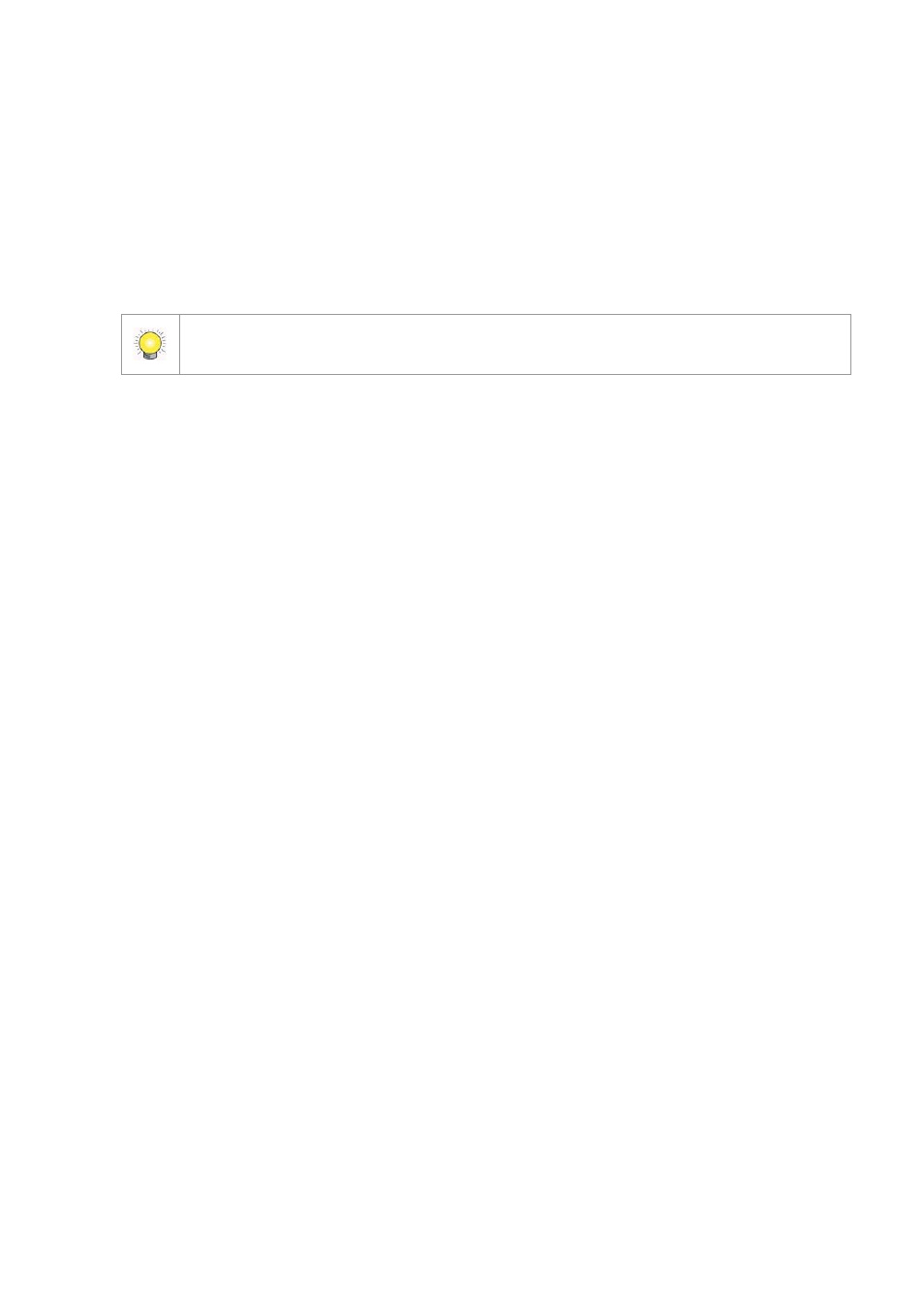
1
Step 1: Unpack the Unit
This package contains the following items:
The unit, Quick Start Guide, screws for disk drives, key, power
cord, warranty card, 19V power adapter, CD with Install Wizard,
Backup, Live View, Playback, Verification Tool and Offline
Tool application, user manual, and quick start guide
T
o configure the unit, you must install the software onto a desktop/ laptop running
Windows XP-SP3 32bit, Windows 7 32/64bit.
Step 2: Install Hard Drives
Refer to compatibility list and install HDDs. For optimal performance
consideration, install disks with the same model and storage capacity.
The available RAID level depends on the amount of disks installed.
Step 3: Connect to the Network
Enable the DHCP function within the network, as the unit will retrieve
an IP address through DHCP by default.
Step 4: Connect the Power
Press the power button once connecting the power.
Step 5: Install the Software
Insert the CD into your CDROM and double-click Setup.exe to begin
installation.
Step 6: Set up the Unit
The software Installation Wizard performs the setup procedures on
the unit. After the procedure, you can begin using it.
1. Go to Start > NUUO NVRmini 2 > NUUO Install Wizard.
2. This program will show the default language setting and initiation
mode.
3. Choose your preferred language and initiation mode, and then click
