NUUO 8000HD SERIES User Manual
Page 32
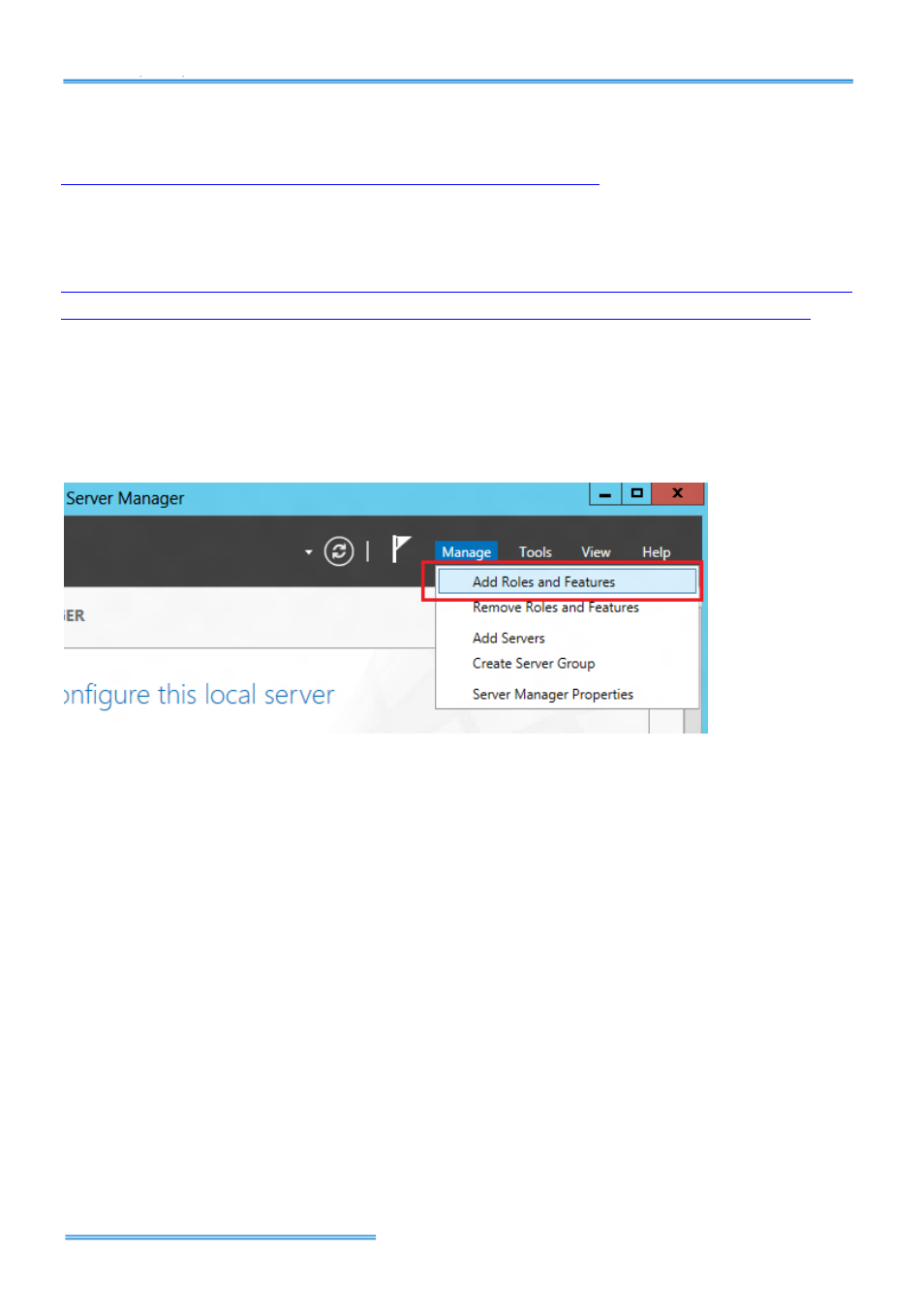
Intelligent Surveillance Solution
page - 31
Note:
When use Windows 8, please disable Metro function first before start
Mainconsole. For further steps, please refer to:
Note:
When use Windows Server 2012, please enable desktop experience
first before start Mainconsole. For further steps, please refer to:
the Desktop Experience feature in Windows Server 8 Beta belongs to User
Interfaces and Infrastructure feature. In order to install Desktop Experience
feature, do the following steps:
Open Server Manager > Manage > Add Roles and Features.
Before you begin to install a feature, you can read information in
the Before you begin page. This page is very useful for anyone who has
started learning Windows Server 8. Select Skip this page by default in order
to remove this page for the next times you add roles or features.
In the Select installation type page, you have two options:
1. Role-based or feature-based installation: this option that similar to the
one available in the Windows Server 2008 is used when you want to
add roles, features in single server.
2. Remote Desktop Services scenario-based installation this option allows
you to install, configure and manage RS session Host servers from a
central location.
In the Select destination server page, select the server pool under SERVER
POOL. With flexible server platform, now you can select a virtual hard disk
