MXL CR-24 Studio Condenser Kit User Manual
Mxl cr-24, Vocal & instrument studio condenser microphone kit
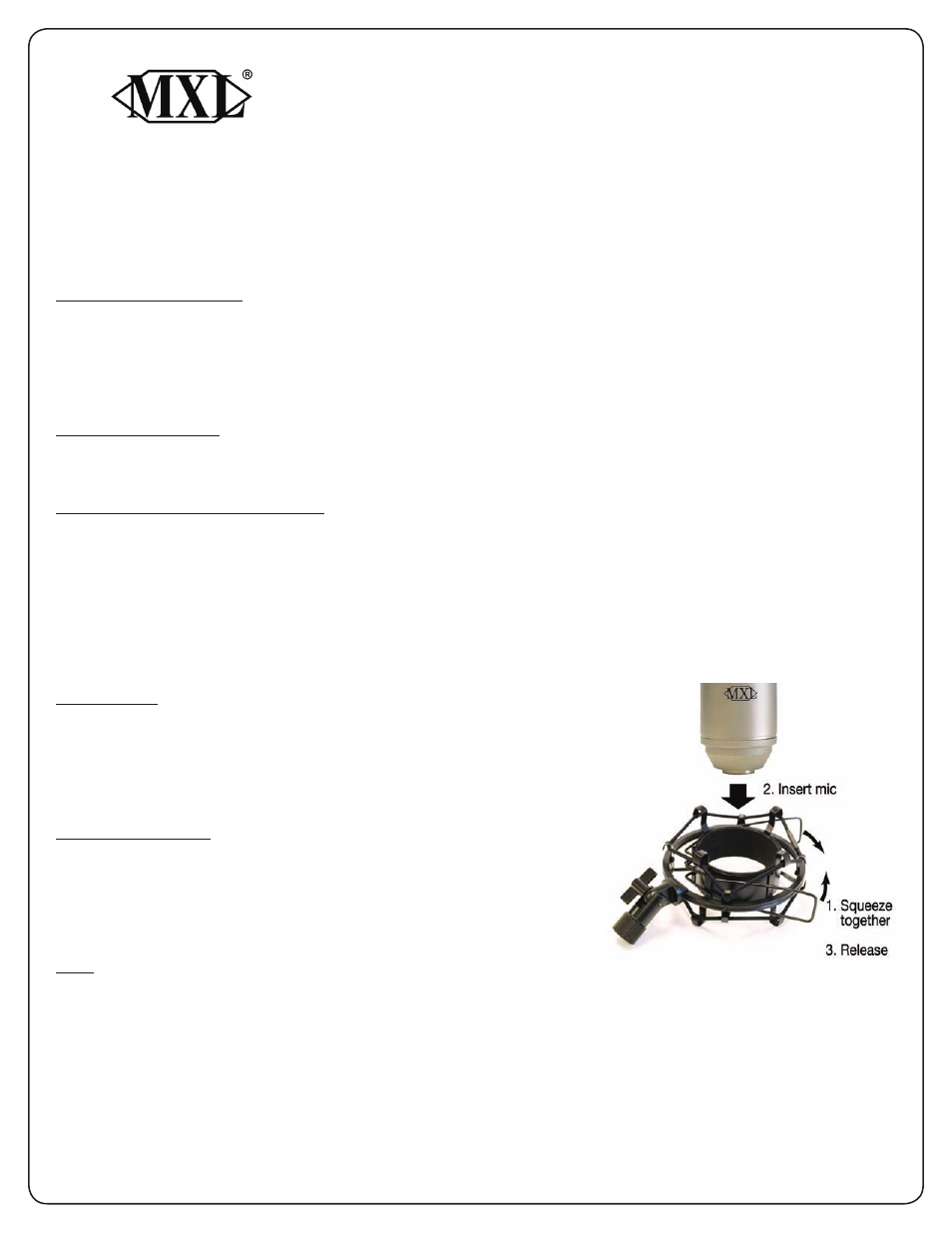
MXL Cr-24
Vocal & Instrument
Studio Condenser Microphone Kit
Thank you for purchasing the MXL Cr-24 Vocal & Instrument Studio Condenser Microphone Kit. With proper care, this
microphone kit will provide many years of satisfaction. For best results, please take a few moments to review this literature.
General Characteristics
These microphones have gold-sputtered diaphragms and a fixed cardioid pickup pattern. Condenser microphones are very sensitive,
readily revealing very subtle sonic details. They also tend to pick up sounds outside the pattern more than some designs, which can lead
to powerful feedback if you are not careful. We strongly advise experimentation with placement and isolation requirements with the
gain initially set low to avoid equipment (and hearing) damage. It is also strongly advised to use a mesh pop-filter to avoid moisture
from damaging the capsule.
Power Requirements
IMPORTANT: These units require phantom power at 48 volts, +/- 4 volts. Each unit has been thoroughly checked before shipping, so
if you do not hear sound, check that the phantom power on your mixer or separate power supply is switched on!
-10dB Pad & Bass Roll-off Switch
Your Cr-24 Large Capsule Condenser Microphone includes a -10dB pad and bass roll-off switch. The -10dB pad allows this
microphone to be used in very loud sonic environments without significant distortion. If you hear distortion from the microphone,
engage the “-10dB pad” on the back of the microphone to the -10dB position. You may also move the microphone farther away from
the sound source.
The Cr-24 also includes a bass roll-off switch to help reduce proximity effect. Proximity effect is distortion that often occurs when
a sound source is too close to the mic. Some microphone patterns boost bass as you get closer to the microphone; cardioid mics, for
instance, tend to boost bass. The bass roll-off switch reduces the low frequencies for a more full range sound.
Shockmount
The high isolation shockmounts may shift during shipping. Simply shift the elastic
bands to center the microphone in the assembly. Be sure that the wire clamp does
not rest on the chassis of the mount, as this impairs mechanical isolation. Slide the
mount all the way to the rim of the microphone grill for the most secure hold. To
attach the mics to the shockmounts, follow these instructions:
Microphone Cables
These microphones connect to a mixer or preamp via XLR cable (not included).
The microphone cable can have a profound effect on the sound of any microphone.
Even the finest microphones will sound poor if the interconnect cable allows noise
to enter, or causes distortion and loss of information. Use only the best microphone
cable your budget will allow. We recommend Mogami cable for the best results.
Care
Dust and foreign material can degrade the performance of a microphone over time so always store the unit in its case. For vocals closer
than 3”, use a “popper stopper” or the included foam windscreens to avoid getting moisture on the diaphragm as this can substantially
degrade the microphones’ performance. Store the microphones in the flight case in a cool, dry place along with the included packet
of silica gel. When the mics are not in use or stored in the flight case, we recommend using the included leatherette pouches for extra
protection. We’ve even included handling gloves to avoid finger prints on your new Cr-24 microphones. These steps will help keep the
mics in proper working order for many years to come.
Marshall Electronics, Inc.
1910 East Maple Ave. El Segundo, CA 90245
Phone: (310) 333-0606 Fax: (310) 333-0688
E-mail: [email protected]
Internet: www.MXLmics.com
