Audiovox 990 User Manual
Page 14
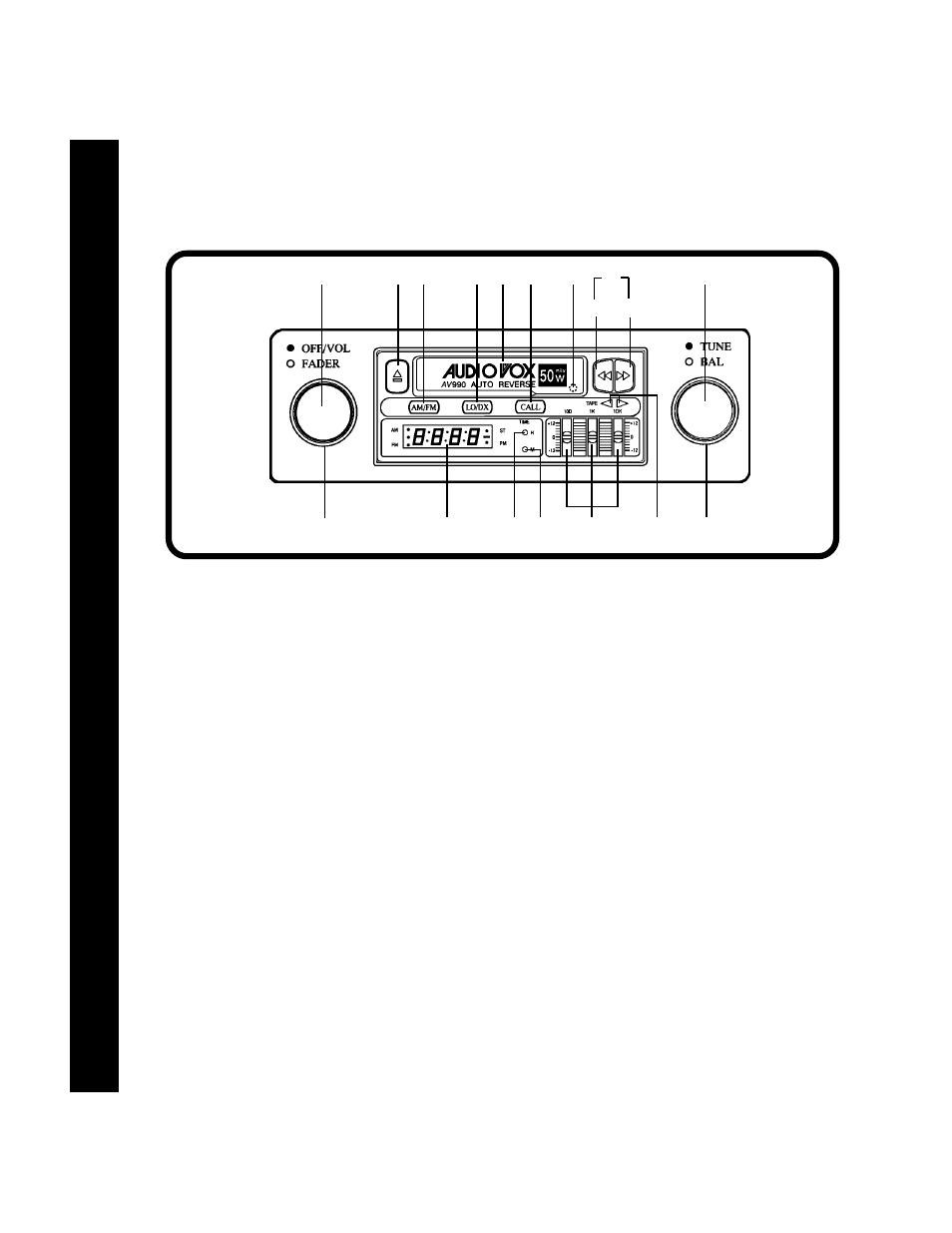
b
o
OPERATING INSTRUCTIONS
OPERATING INSTRUCTIONS
OPERATING INSTRUCTIONS
OPERATING INSTRUCTIONS
OPERATING INSTRUCTIONS
13
13
13
13
13
1
ON-OFF SWITCH/VOLUME CONTROL
Rotate this knob to the right to turn the unit on.
Continue rotation until desired volume level is
obtained.
2
LEFT/RIGHT BALANCE CONTROL
Rotate this knob to the left or right to obtain the
desired balance between the left and right chan-
nel speakers.
3
FRONT/REAR FADER CONTROL
Rotate this knob to the right or left to obtain the
desired balance between front and rear speak-
ers in 4 speaker installations. When used in
conjunction with the Left/Right Balance Control
2
, you have full 4-way stereo balance capabil-
ity.
4
3-BAND EQUALIZER CONTROLS
These controls permit precise tone adjustment
in three frequency ranges from bass (100 Hz) to
mid-range (1 KHz) to treble (10 KHz). Moving
each control upward will emphasize that range,
while moving it downward will de-emphasize
that range. Each slide control is capable of
varying the response from the mid-position (flat)
setting upward by 12 dB or downward by 12 dB,
for a total variation of 24 dB.
5
AM/FM BAND SELECTOR
Each time this button is pressed, the radio band
changes. The selected radio band is shown by
the indicator for AM or FM on the display panel.
6
FM LOCAL/DISTANT SELECTOR
This two position switch is incorporated to allow
maximum reception in both weak and strong
FM signal areas. For normal reception condi-
tions when receiving a wide range of signals
including weak or distant stations, the switch
should be in the released (out) position, which
OPERATING
INSTRUCTIONS
OPERATING
INSTRUCTIONS
OPERATING
INSTRUCTIONS
OPERATING
INSTRUCTIONS
OPERATING
INSTRUCTIONS
1
b
q 5 6 br
7
3
9
bt
b
s
b
p
4
2
bl
8
b
n b
m
