MadgeTech TCTemp2000 Data Logger User Manual
Page 24
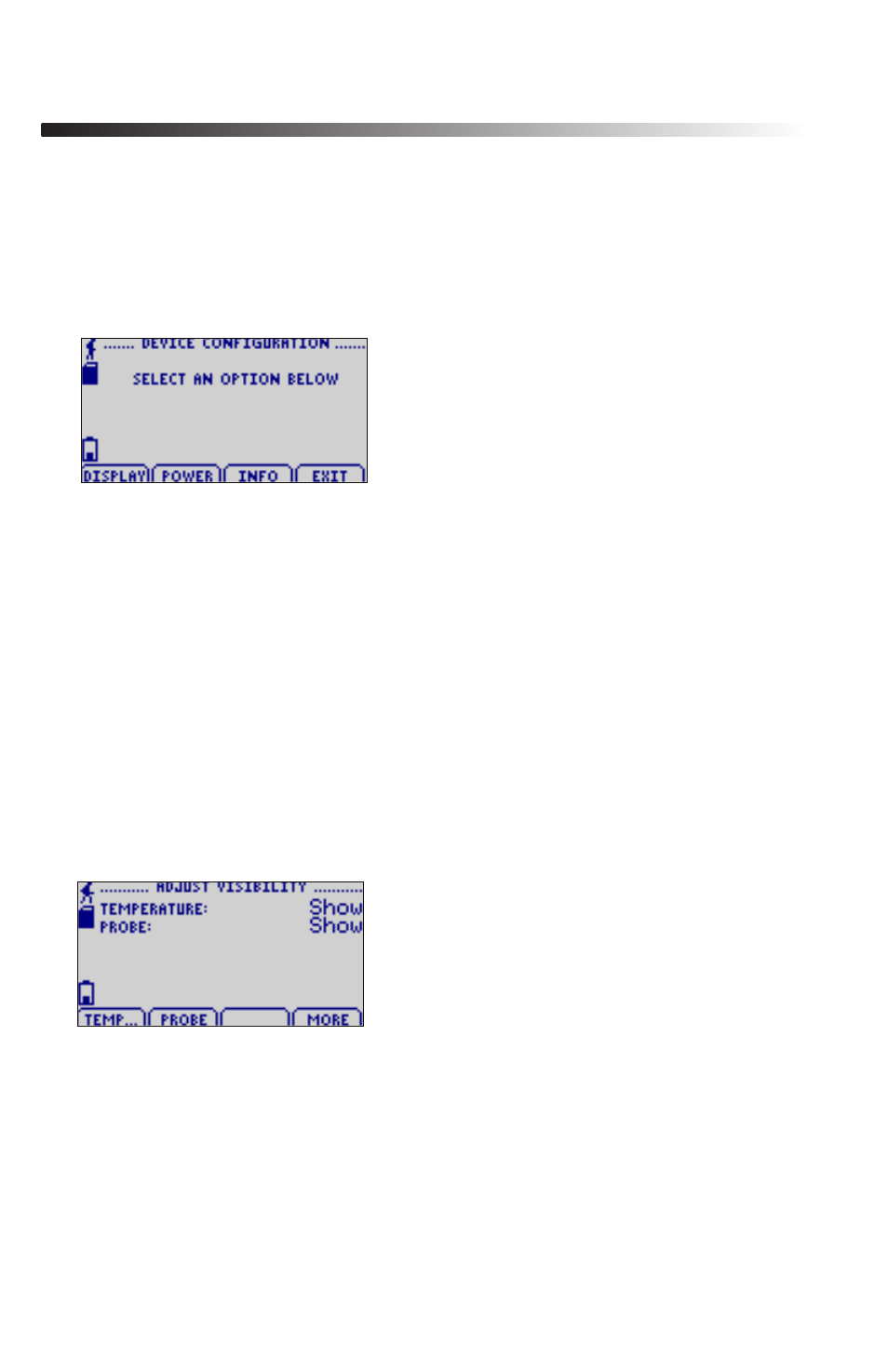
Page 23
MadgeTech TCTemp2000
repeatedly or using the UP and DOWN arrows to select appropriate units.
CANCEL = returns to main menu without accepting changes
OK = accepts changes and returns to main menu
6.11 Device Configuration Menu:
Displays options available within the device configuration menu.
F1 = DISPLAY: enters Adjust Visibility screen
F2 = POWER: enters Power Modes screen
F3 = INFO: goes to Device Information screens
F4 = EXIT: returns to main screen
CANCEL = returns to main screen
OK = returns to main screen
UP = no function
DOWN = no function
6.12 Adjust Visibility:
Displays options for changing the viewing of both channels on the main screen
(either shows a particular channel or hides it.)
F1 = TEMP: first highlights and then changes the viewing options of the
internal temperature channel
F2 = PROBE: first highlights and then changes the viewing options of the
external probe channel
F3 = no function
F4 = MORE: moves on to Display Configuration screen
