Dwyer 477 User Manual
Page 3
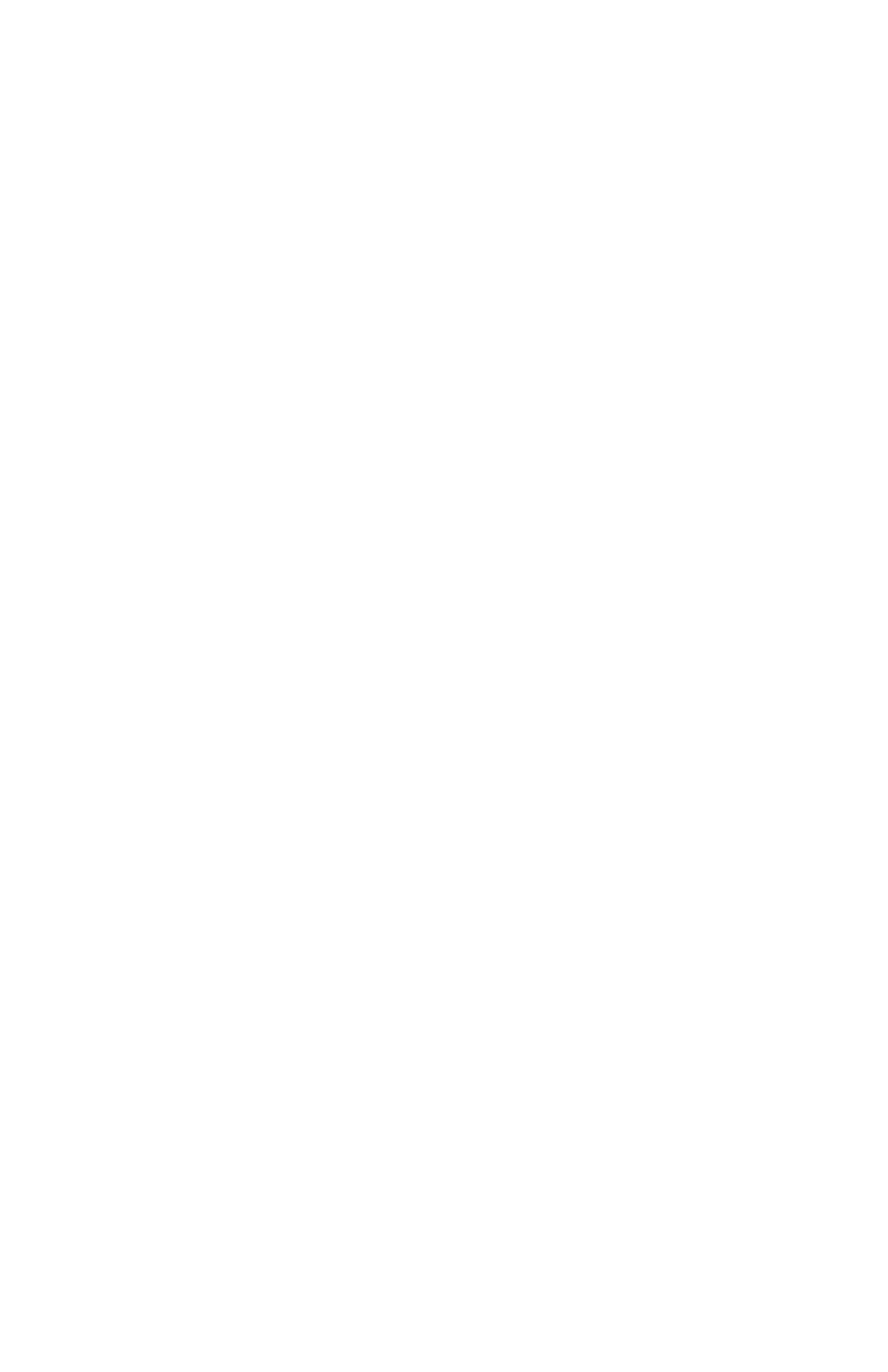
Pressure Connections
Dual size barbed connections are provided to fit both
1
/
8
″ and
3
/
16
″ I.D. rubber or vinyl tubing. For a single positive pres-
sure, connect tubing to port marked + and vent opposite port to atmosphere. For a single negative pressure (vacuum),
connect tubing to port marked - and vent opposite port to atmosphere. To measure differential pressure, connect high-
er pressure to port marked + and lower pressure to port marked -. Manometer will indicate the difference between the
two.
Selecting Pressure Units
Up to nine pressure units are available. The display will indicate the current selection. To change to different units, use
the UNITS/LOC key. Each touch will cause an advance to the next choice. The selected units will remain in memory
even when power is shut off. This way, your preference will always be displayed after the initial selection.
Display Hold
There may be situations where you want to temporarily retain a reading. The Model 477 includes a Display Hold fea-
ture which freezes the current reading and holds it in the display until cleared. To activate this operation, momentarily
press the HOLD/MEMORY key when the pressure you want to save is displayed. A HOLD indicator will appear in the
display to indicate that the reading shown is frozen. To return to normal operation, press the HOLD/MEMORY key
again.The HOLD indicator will disappear and the current pressure will again be shown.
Memory Function
A memory function is included in the Model 477 that allows you to store up to 40 pressure readings for later review or
recording. This feature is especially valuable for making a traverse of duct velocity pressures with a Pitot tube or for
multipoint pressure measurements. The readings are stored in non-volatile memory so they will be retained even if the
unit is shut off or the battery is removed.2
Entering Memory Mode
To enter the memory mode, press and hold the HOLD/MEMORY key until the MEM indicator appears in the display.
The key can then be released. The active memory location will be shown in the small lower left numeric display. Initially
it will read 01.
Storing Pressure Readings
To store a reading, press the ZERO/STORE key. The reading will be stored under the indicated memory location and
a beep will sound indicating that the reading has been saved. As each reading is saved the memory location display
will advance to the next number. Note that in the memory mode, the display zero function is not available. To zero the
display, you must first exit the memory mode and then press the ZERO/STORE key.
