Asp880 block diagram – Audient ASP880 User Manual
Page 12
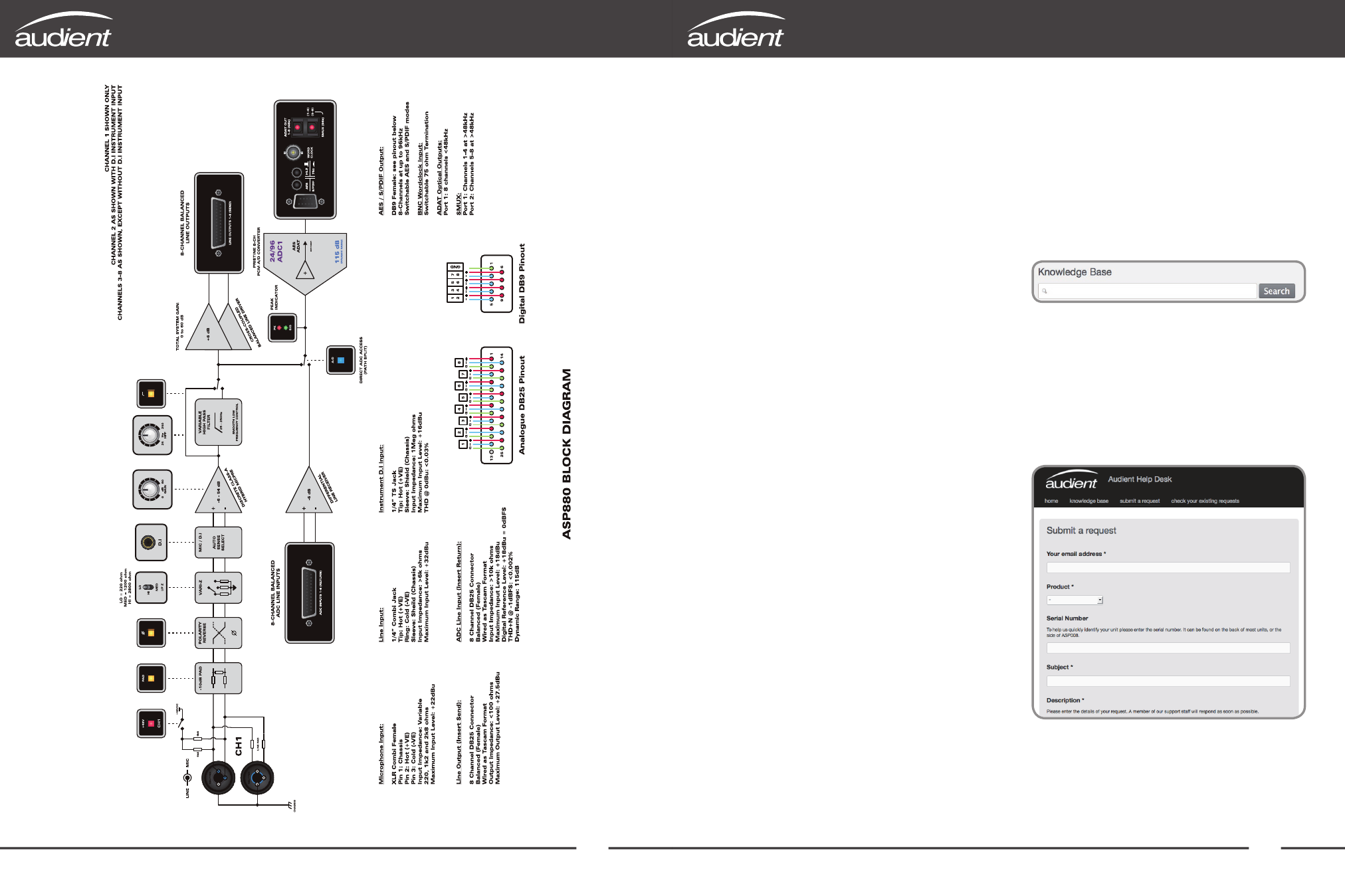
19
20
ASP880 Block Diagram
Troubleshooting & FAQ
Troubleshooting
• My microphones are not producing
signal?
Double check that phantom power is
turned on via the front panel switch, try
swapping XLR cables, then double check
all connections to the recorder.
• I cannot clock the ASP880 from an
external clock source, or you are
experiencing clicks & pops?
Double check that you have set the clock
source to external by using the front
panel
SAMPLE RATE
switch, press it until
it is flashing green. This selects external
clock mode.
From here, double check your master clock
source, and ensure it is connected via a
75Ω BNC coaxial cable to the ASP880 BNC
wordclock input.
Providing that you have a valid clock source,
ASP880 should sync to it without issue and
the
SAMPLE RATE
led in the switch will turn
to solid illumination. This shows that the unit
is locked. If you experience pops & clicks -
double check any master/slave device
configurations and cabling. A system should
only have one master clock.
FAQs
For more information and service
information / support, please search our
online
Knowledge Base
which can be found
here:
www.audient.com/support
For technical support please create
a ticket in our online support system,
Zendesk which can also be found in the
support section of our website
(see link above).
Please consult the warranty statement on
page 23 for further information regarding
service requirements and our policies.
