Iii. control box & display installation – Ackton P5000 User Manual
Page 7
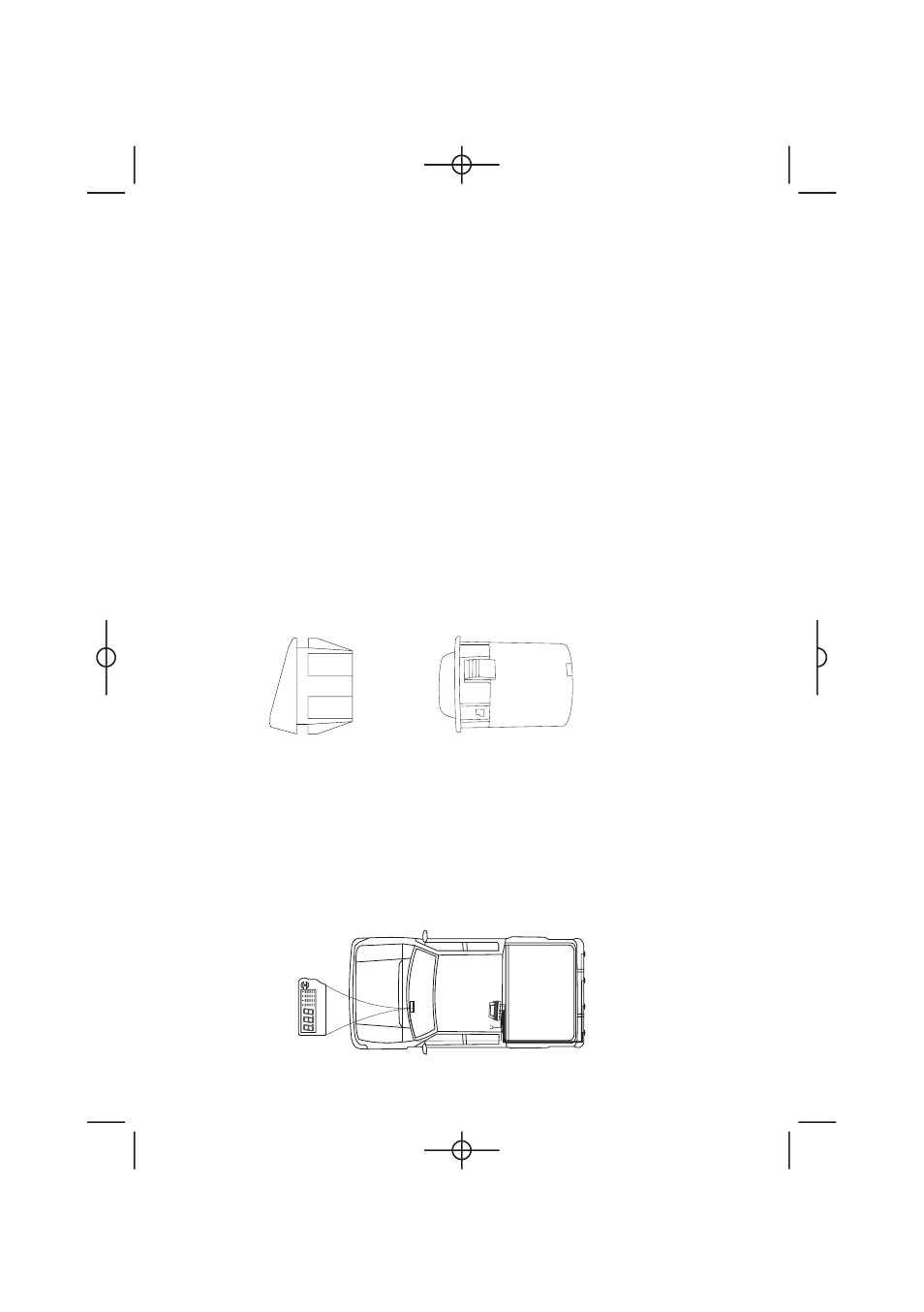
7
P5000 Series Owners Manual 12/16/04 5:16 PM Page 7
III. Control Box & Display Installation:
Before assembly, loose fit the water resistant control module in a location
that minimizes stone damage, away from extreme heat and severe water
ingress. Find a suitable location for the display on the dash then check the
length of the cables to insure that desired placement is possible given the
product components.
Prior to drilling check the underside of the bumper to be certain that
there are no wires or items that may be damaged by the drill bit. Leave
the tape on when drilling to reduce any chipping of the paint that may
occur around the opening
Drill a pilot hole or use the pilot bit to drill the proper holes for sensor
placement. (Use straight steel bit when drilling into a steel bumper). Remove
tape.
Dig out foam in the sensor holes as necessary so as not to inhibit sensor
fitting or crimp the sensor cables.
Drop the cable through the hole. Gently pull the cables through the hole and
push the correct sensor into position. Push on the sensor edges only until
it's fitted into the bumper.
Your sensors may have a slight angle built into the plastic in this case (in some
model), place the thick part facing down. Do not force the sensor; a too tight
fitting may result in false alerts. Burnish the edge of the hole and re-insert.
