Dis con tin ued – Seametrics PX12 User Manual
Page 2
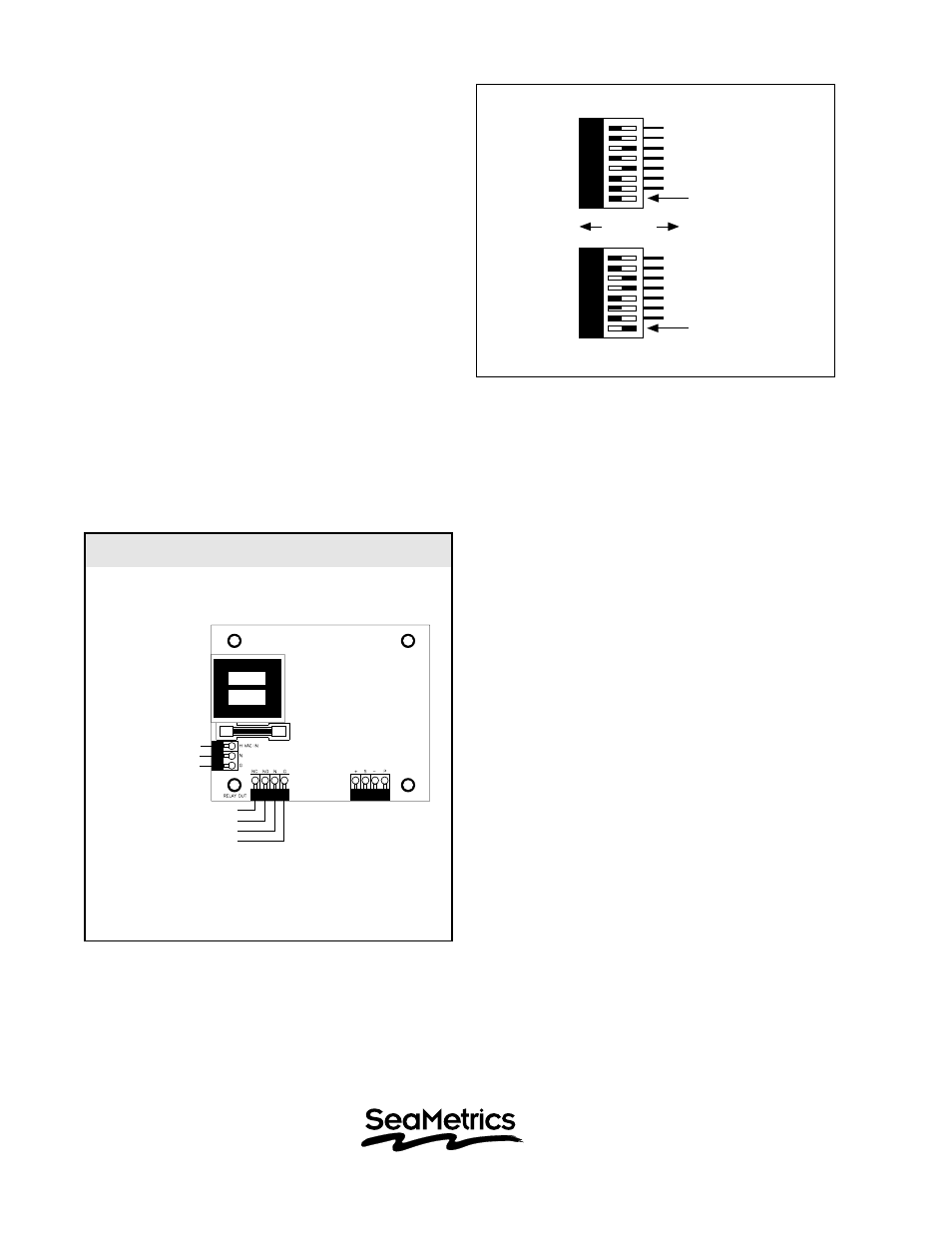
Setting
The DIP switches under the front clear cover are used
to set on-time and off-time. As the front plate states,
the setting is the sum of numbered switches turned on.
Any number from one to 127 can be set. Either sec-
onds or minutes can be selected as the units using the
last switch.
The easiest way to set a number is to begin with the
largest number which is less than the target, then add
smaller numbers until the target is reached. See illus-
tration at right.
On-Time Example: The desired on-time is 20 sec-
onds. First turn on the 16 switch, followed by the 4 (16
+ 4 = 20). Turn the last switch to the seconds position.
Off-Time example: The desired off-time is 12 min-
utes. First turn on the 8 switch, followed by the 4 (8 +
4 = 12). Place the last switch in the minutes position.
Operation
Test for Proper Operation. Follow these steps:
❑
Turn the power switch to ON. The power indicator
should light.
32
16
8
4
2
1
Tim e on equal s the
su m of the
swi tche s turne d "ON".
Tim e of f equal s the
su m of the
swi tche s turne d "ON".
64
32
16
8
4
2
1
64
Thi s swi tch
"OFF " ti me in seconds
"ON " ti me in minutes
Thi s swi tch
"OFF " ti me in seconds
"ON " ti me in minutes
OFF ON
T
I
M
E
O
F
F
T
I
M
E
O
N
20 Seconds
ON
12 Minutes
OFF
2 of 2
20419 80th Ave. So., Kent WA. 98032 USA
Phone: 253-872-0284 Fax: 253-872-0285
www.seametrics.com 1-800-975-8153
❑
Set a short on-time and off-time. Then press the
TEST button. The OUTPUT indicator should light and
stay on for the on-time setting, and then should go out
for the off-time setting. It will then repeat this cycle
indefinitely. Note that the output receptacle will power
up during each on-time cycle, and turn off during each
off-time.
❑
Return to operational settings.
Changing Settings. When either time setting is
changed, the new setting will not take effect until the
ongoing cycle is completed, unless the TEST button is
pressed. Pressing this button resets instantly to the
new time setting.
Troubleshooting and Repair
If the unit fails to work properly, check first for power. If
the power indicator fails to light when the power switch
is on, either there is no power to the unit or the fuse
has blown. Remove the front panel to change it. The
fuse required is a 3AG-5A-SB.
An incorrect setting is the other common problem.
Check to see if the switches turned ON add up to the
desired number, or if minutes might be selected in-
stead of seconds.
Any repair of circuit boards must be done at the fac-
tory. Please obtain a returned material authorization
(RMA) number from the factory or from your distributor
before returning your unit.
5 AMP AGC FUSE
HOT
NEUTRAL
GROUND
GROUND
HOT NORMALLY CLOSED
HOT NORMALLY OPEN
NEUTRAL
NOT USED
110 VAC
INPUT
110 VAC
OUTPUT
PX12 Wiring Diagram
DIS
CON
TIN
UED
