Dis con tin ued – Seametrics FT96M User Manual
Page 2
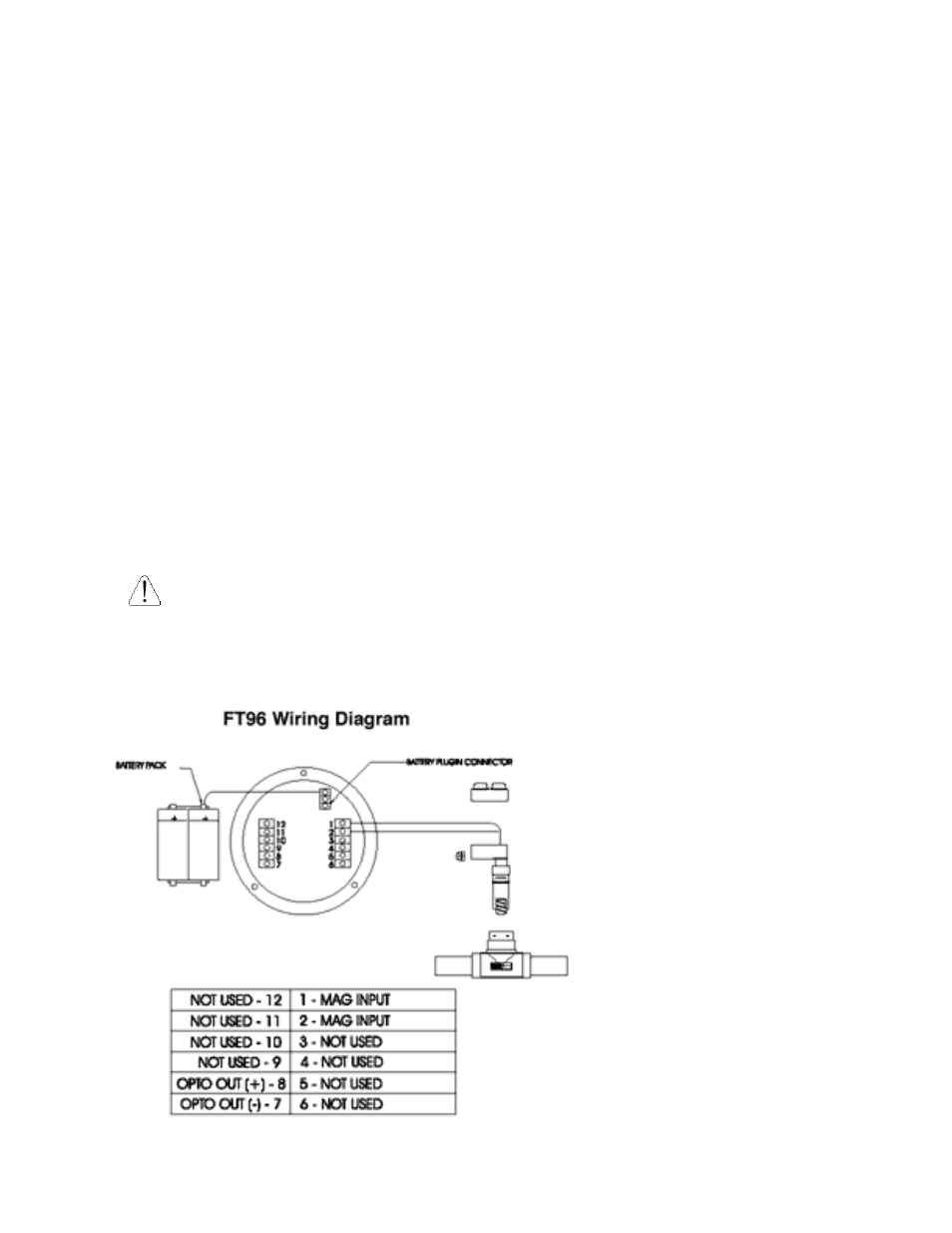
Units. Next is the menu item "tot dESC" (total descriptor). Available choices are GAL, LIT, FT3,
M3, and blank. Choose one, enter it, and advance to the next item.
Rate Units. The next item is marked "SCALE". Choose SEC, min, or HrS for the rate units. Enter
and advance.
Zero Delay. This item is marked "dELAY". It controls the amount of time the unit will look for
another pulse before displaying zero. If necessary, change it to the desired value, from 0.1 to 8.0
seconds.
Pulse Output. This is marked "PuLSEout". Also displayed is a choice of d1, d10, d100, or oFF.
When this divider is set to d1, the pulse output will occur every time the total-izer increases the
second-to-last digit (least significant digit). The 10 and 100 dividers ouput a pulse for every 10 or
100 counts of this digit. The factory setting is d1.
Pulse Output Length. Marked "FrEqout", this controls the duration of the ouput pulse. Factory
standard is 4 HZ. These are the lengths of the choices:
SPEED (Hz)
1
2
3
4
Min. on/off
(msec)
500
250
125
62.5
Power. Batteries on the FT96 should last approximately four years, somewhat longer if the pulse
ouput is not being used.
Caution.Change one battery at a time. Leave one battery in place while changing the other
one. Removing both batteries at the same time will result in all information being lost, including the
flow total, and it will be necessary to reenter all of the settings.
Use only lithium C-size batteries. Observe the polarity (+ and -) markings on the battery holder,
and be sure that they match the markings on the batteries.
DIS
CON
TIN
UED
