Ar ch ive d – Seametrics FT420 v.2 User Manual
Page 4
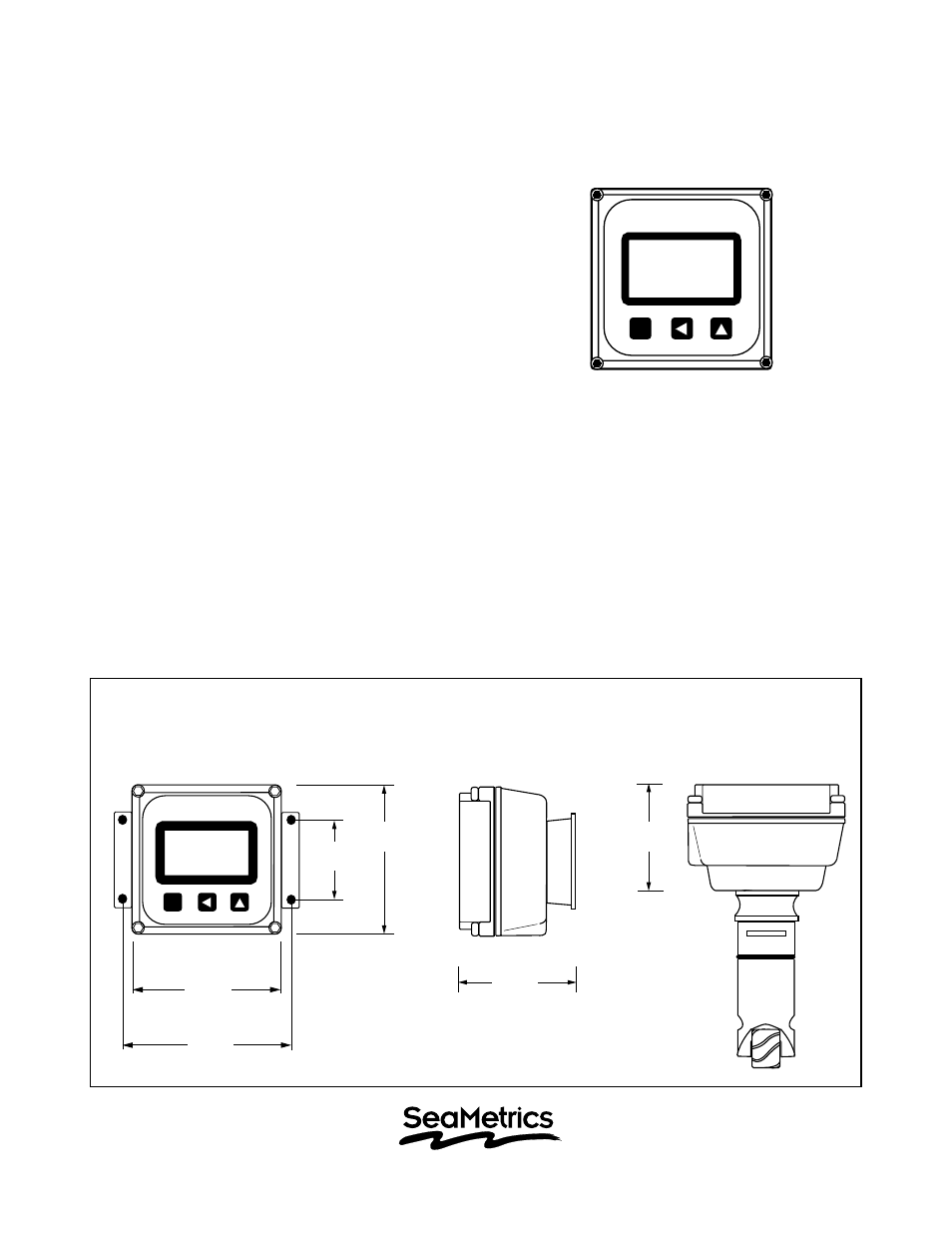
Operation
To return to normal operation after entering settings,
press SET for a sixth time. The rate and total indicator
numbers should appear in the display. If the unit is con-
nected to an operating flow sensor, the larger-sized dig-
its indicate flow rate and the smaller-sized digits
indicate total.
Unless the unit has been ordered with the non-reset op-
tion, a RESET prompt is constantly visible in the lower
right corner, above the up arrow key. Press this key at
any time to reset the totalizer to zero.
Set P. The second time the SET key is pressed, SET P
will appear. Follow the same process as above to enter
the desired pulse rate. This is the number of gallons (or
other units, if you are using them) between pulses. Note:
If the pulse output feature is not being used, this
step can be skipped. The P (pulse output) setting
does not affect anything if it is not being used.
Special Function: Flow Alarm. If a flow alarm is
needed, pressing all three buttons at once will
bring up the appropriate settings while Set P is
showing. Pressing the up arrow key changes from
P (pulse output) to AL HI (high flow alarm). Press
the up arrow key again changes to AL LO (low
flow alarm). Press the SET key to set the alarm
rate. Use the up arrow and left arrow as above to
reach the desired digits. Note: Using flow rate
alarms eliminates the pulse output function.
Set 20 mA. Press the SET key the third time, to set the
flow rate, in units per time unit, at which 20 mA is de-
sired. The processor will automatically scale the 4-20
mA loop accordingly, with 4 mA at zero flow.
Set Decimal Point. The fourth time the SET key is
pressed, a D prompt appears. Pressing the up arrow
key switches between no decimal place, one decimal
place or two decimal places.
Dimensions
FT420
Sensor-Mount
FT420
with Wall Mount Brackets
20419 80th Ave. So., Kent, WA 98032 USA
Phone: 253-872-0284 Fax: 253-872-0285
www.seametrics.com 1-800-975-8153
4 of 4
2.78"
2.57"
SET
3.93"
4.52"
3.93"
2.06"
2341678.9
10.5
SET
SEC
MIN
HR
DAY
10.5
2341678.9
RESET
Set Time Unit. The fifth time the SET key is pressed, a
blinking time unit appears. Press the up arrow key
to select SEC (seconds), MIN (minutes), HR (hours) or
DAY (days).
AR
CH
IVE
D
