Dis con tin ued – Seametrics FT410 User Manual
Page 4
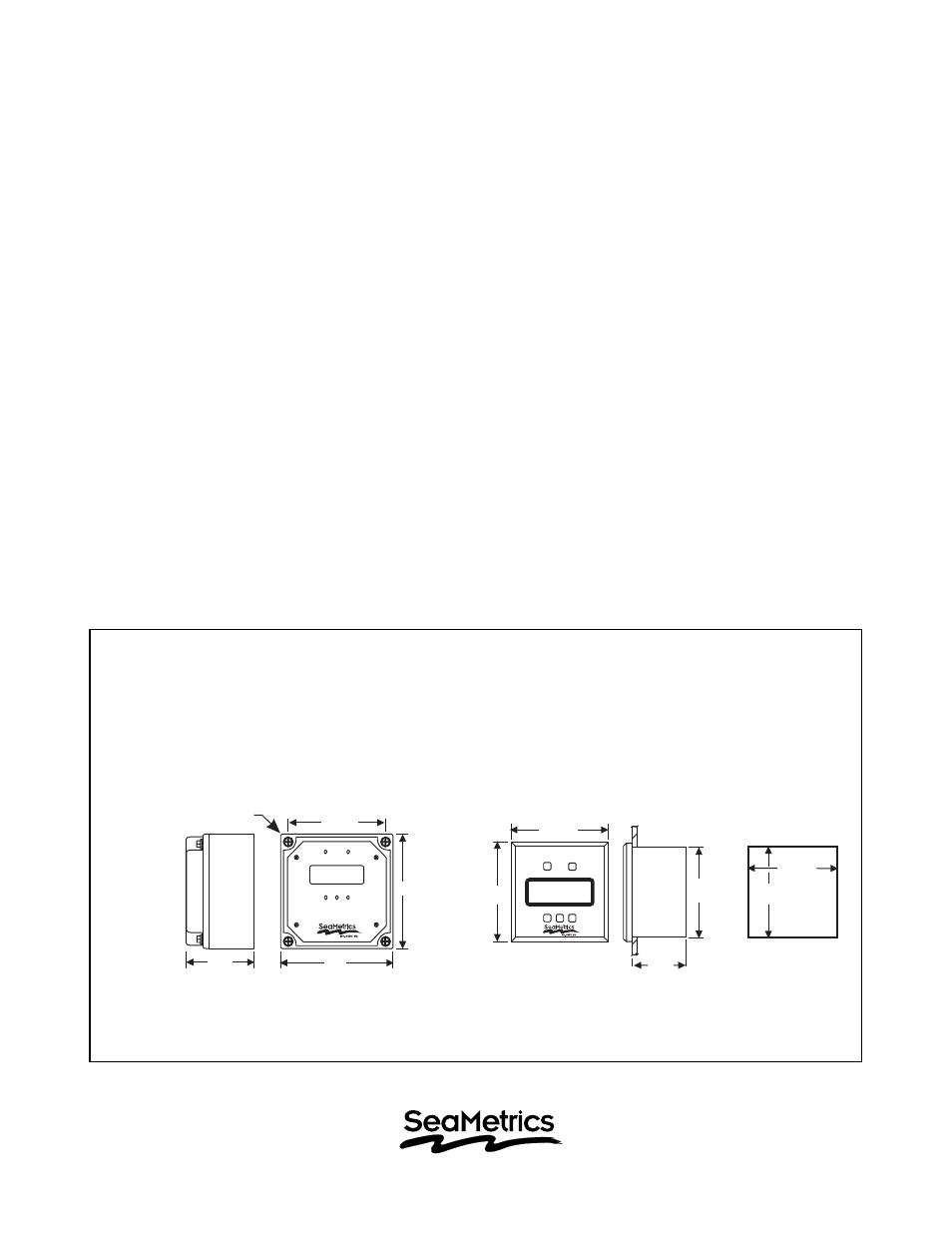
20419 80th Ave. So., Kent WA. 98032 USA
Phone: 253-872-0284 Fax: 253-872-0285
www.seametrics.com 1-800-975-8153
Operation
In normal operation the FT410 displays rate or total.
Pressing RATE/TOTAL alternates from one to the other.
This can also be accomplished from outside the unit by
touching a magnet to the outside of the case in the gen-
eral vicinity of the RATE/TOTAL key. When rate is show-
ing, total continues to accumulate. Unless the unit has
the NR (non-reset) option, pressing the RESET key sets
total to zero. Total is stored in nonvolatile memory and is
kept on loss of power, although the unit will not operate
during the power outage.
Repair
The only field-repairable component on the FT410 is
the fuse. The fuseholder is found on the back of the cir-
cuit board stack. Replace with a Littlefuse 3AG 1/2-Amp
or equivalent automotive-type fuse.
On units with the 4-20 mA option, it is necessary to re-
move the analog board at the back of the stack to reach
the fuse. Unplug the board by gently tugging on it. On
some models, it is also necessary to remove four screws
to get the analog board loose.
If failure is due to a cause other than a blown fuse, it is
necessary to replace the entire board stack. Contact your
distributor for information.
Mounting Dimensions
4.20"
3/16" MOUNTING HOLES
UNDER COVER SCREWS
3"
5"
5"
FT410
RESET
RATE/TOTAL
+
PROGRAM
-
FT410W Wall Mount
PANEL CUTOUT
RESET
RATE/TOTAL
+
PROGRAM
-
FT410
3.75"
3.55"
3.75"
2"
3.5"
FT410P Panel Mount
3.55"
Set 4-20 mA Span. If the optional 4-20 mA board is in-
stalled, the prompt SET 20 mA will appear. Set this value
to the flow rate, in units per minute, at which the full 20
mA output is desired. Zero flow will automatically be
scaled to 4 mA.
Set Decimal Point. Pressing PROGRAM again brings
up SET DP. Choices are one decimal place or none.
Pressing the +/- keys alternates between the two. Typi-
cally, a decimal place is only required with low-flow
meters. Exit programming mode. Pressing rate/totalizer
button returns unit to operating state.
4 of 4
DIS
CON
TIN
UED
