Disc ont inue d – Seametrics FS30 User Manual
Page 2
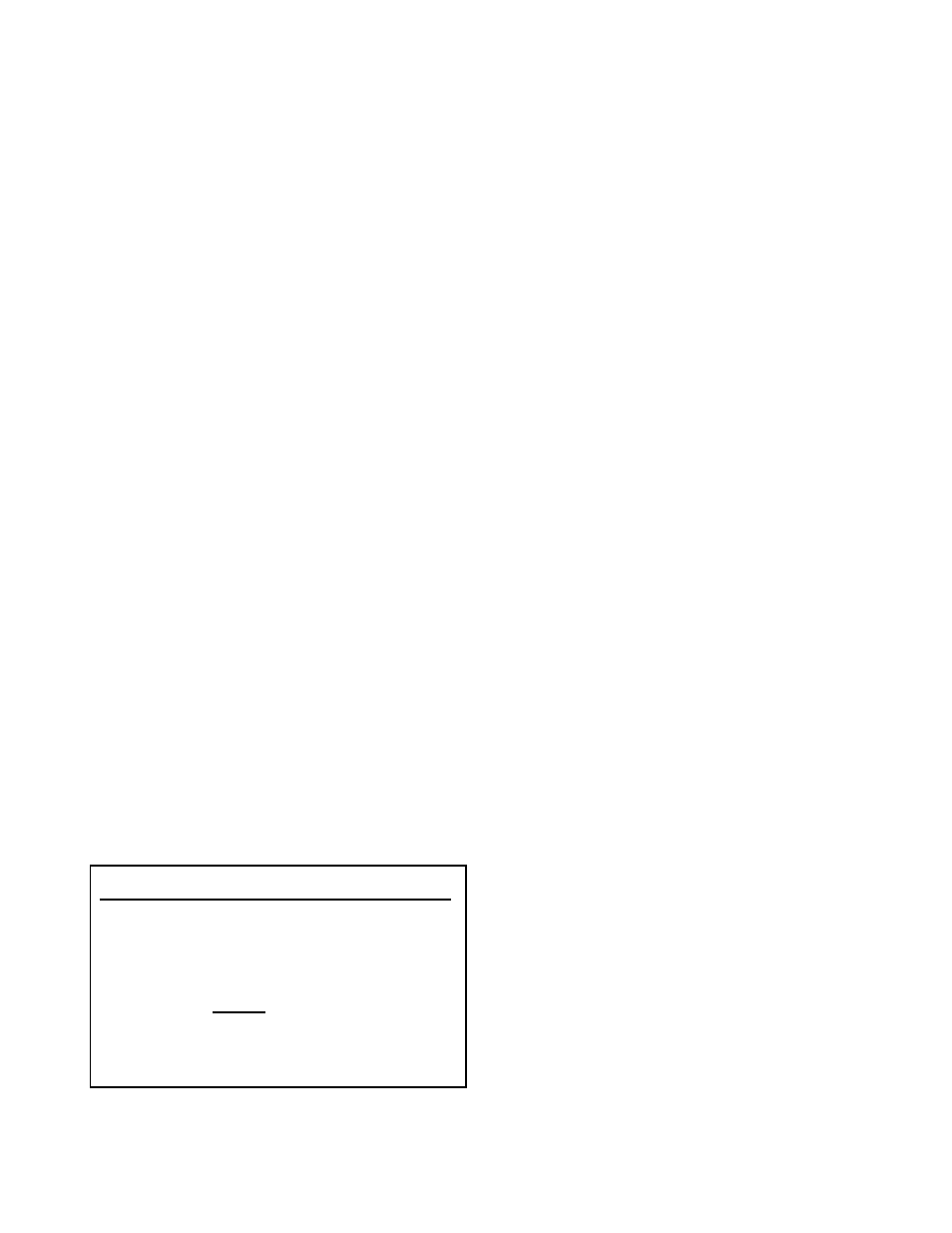
2 of 4
Installation
The FS30 can be mounted directly on the flow sensor
(“meter mount”) or remotely, fastened to a surface (“wall
mount”).
Meter Mount. The FS30 will come preinstalled on the
flow sensor if it was ordered as a meter mount. For a
retrofit, if the flow sensor already has a square housing
on it, it is only necessary to connect the wires and
fasten the FS30 to the lower square housing with the
same four screws which previously held the blank upper
housing. If there is no housing on top of the flow sensor
(IP or TX 80-Series, ordered without electronics), a lower
housing has to be attached to the flow sensor first. Use
an MK10 meter mount kit for this purpose. When the
lower housing is on the flow sensor, attach the FS30 to it
using the four screws included in the kit.
Wall Mount. Attach the mounting feet included with the
wall mount unit. Mark the four mounting holes and drill
the intended mounting surface. Attach the FS30 to the
surface using four screws. Remove the upper housing,
and make connections inside the housing.
Connection
Follow the Connections diagram. If the unit has been
ordered as a meter mount, it will be pre-connected to
the flow sensor. However, it will still be necessary to re-
move the upper housing to connect the switch load and
enter the setpoint.
Setting
Setpoint. The setpoint is entered using three rotary
switches inside the unit (the fourth switch sets hyster-
esis.) Setting is in pulses per second, in order to make
the unit universal for any flow sensor. To obtain the pulses
per second, make this calculation:
Mode (High Flow or Low Flow). The jumper marked
“mode” determines whether the unit switches on rise (flow
goes above setpoint) or fall (flow goes below setpoint).
The two positions are shown on the label beside the
jumper and also on the Connections diagram in this
manual.
Deadband (Hysteresis). This adjustment sets the
percentage that the flow must go above and below the
setpoint before switching occurs. The purpose is to
prevent erratic switch cycling if the flow is turbulent and
very close to the setpoint. With the typical SeaMetrics
flow sensor, 1 to 2% should be adequate. In extremely
turbulent installations, it may be necessary to use higher
settings, but this would be unusual.
Important note: setting of “0” is 10%.
Operation
The FS30, when combined with a flow sensor, is a flow
switch, that is, it turns “on” when the flow goes below (or
above, if desired) some critical flow set by the user. If the
unit is set for low flow mode, it remains “off” (relay not
energized) unless the flow drops below the setpoint. If
the flow does drop below the setpoint, the switch turns
“on” (relay energizes) and stays on until flow rises above
the setpoint plus half the deadband. In other words, if
the deadband is 2% and the setpoint is 100, the switch
will stay on until flow exceeds 101. If the unit is set for
high flow, the unit turns “on” when flow exceeds the
setpoint and turns “off” when it falls below.
Troubleshooting
If the unit fails to operate as described above, check as
following:
1) Power: is the Power indicator lighted? If not, the unit
is not powered.
2) Setting: is the desired frequency setpoint set as
described in the above instructions? Check for leading
0’s (50 is entered as 050).
3) Mode: is the mode set as desired? (Down arrow
means switch when the flow goes below the setpoint, up
arrow means switch when flow goes above the setpoint).
4) Sensor connections: are all three wires from the
sensor on the proper terminals?
5) Final test: Remove the sensor from the pipe or shut
flow off completely. Put the FS30 in low flow mode (down
arrow) and set the frequency for 100. The output light
should come on. In the unlikely event it does not, there
is a basic electronic failure and the unit should be
returned for repair.
Example:
K-factor = 80
GPM = 15
80 x 15 = 20
Set the frequency for 20 (020)
60
K-factor(meter pulses per gallon) X setpoint GPM
Enter the result, from 001 to 999 on the rotary switches.
This number can be changed at any time, and the new
setpoint will be immediately entered.
60
DISC
ONT
INUE
D
(12/31/06)
