Atlantic technology, Subwoofer troubleshooting guide – Atlantic Technology 4.5PBM User Manual
Page 11
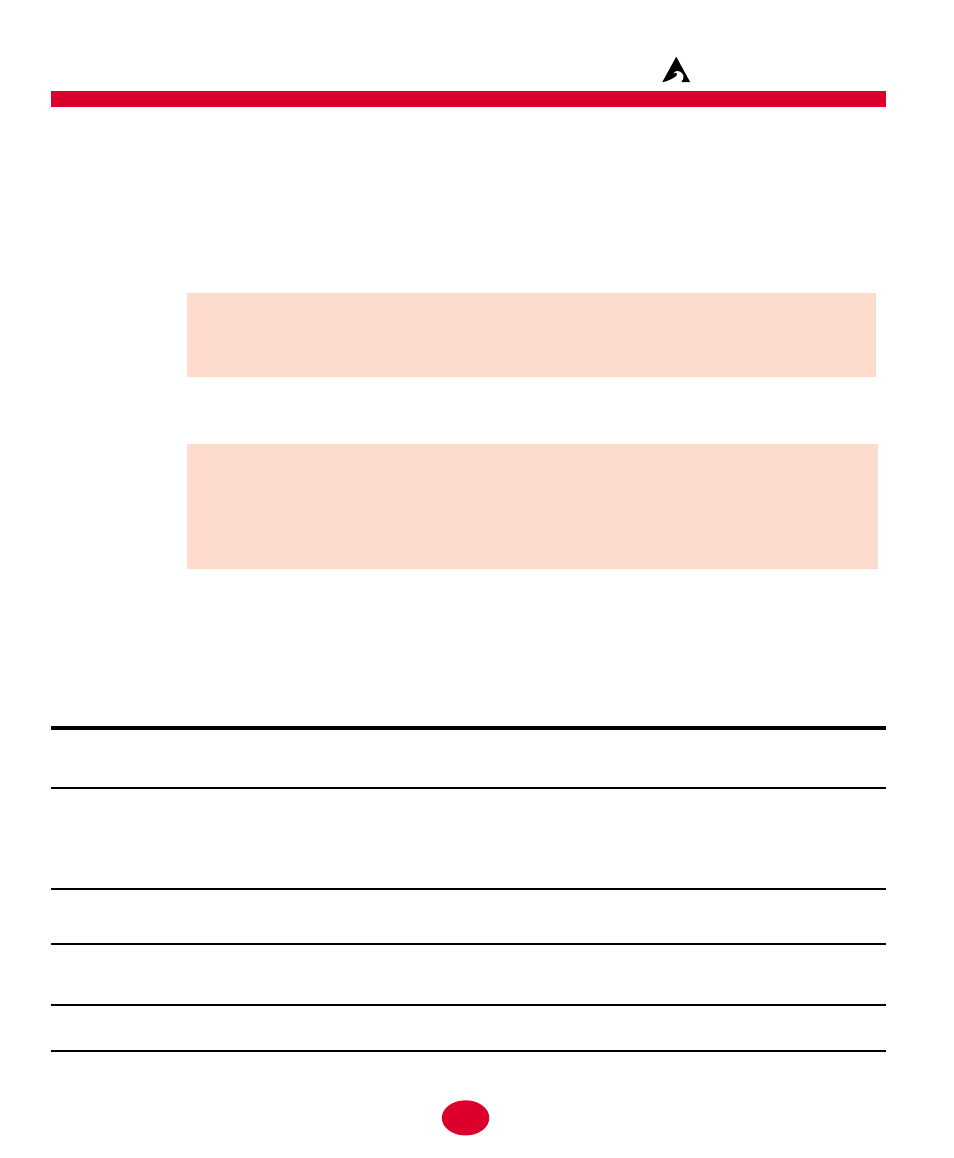
○ ○ ○ ○ ○ ○ ○ ○ ○ ○ ○ ○ ○ ○ ○ ○ ○ ○ ○ ○ ○ ○ ○ ○ ○ ○
11
○ ○ ○ ○ ○ ○ ○ ○ ○ ○ ○ ○ ○ ○ ○ ○ ○ ○ ○ ○ ○ ○ ○ ○ ○ ○
Atlantic Technology
®
The 4.5 PBM has an elegant Gloss Black top panel. Special adhesive tape has been employed that is
designed to hold the top firmly to the cabinet, yet allow release without damage. Should you wish,
you may remove the gloss top by carefully pulling it up and away from the enclosure. Under the gloss
panel, the top of the enclosure is finished in the same Black Oak laminate as the rest of the enclosure.
You should use care when cleaning the Gloss Black top. Use a soft natural fiber cloth (not paper
products, as they can scratch) slightly dampened with water. You may also use any of the specially
formulated plastic polishes available on the market, should you desire.
NOTE: The Gloss Black top is shipped with a protective paper layer attached. In order to remove this paper
layer begin peeling it up at one corner and gently and carefully pull the paper off at a sharp angle so as not
to pull the top itself from the cabinet.
Avoid placing your speakers in direct sunlight or near a source of heat that may, over time, damage the
finish.
Important: Save Your Boxes! If you can do so, save the carton, packing pieces and plastic bags that
came with your subwoofer. They will be useful in case you move or have to ship your subwoofer for any
reason. In any case, save all packing materials until you are certain that the system has suffered no damage
in shipment. If you find such damage, either visible or internal, contact your dealer immediately for the proper
return procedure.
Subwoofer Troubleshooting Guide
Once your subwoofer is set up, you should have many years of maintenance free enjoyment from your
system. However, if you should encounter a problem, refer to the following guide to help find the
solution. If the problem persists, please contact your local authorized Atlantic Technology dealer.
Problem
Possible Cause
Possible Solution
No bass output
AC power cord unplugged or plugged into a non-working outlet.
Plug into a working outlet.
Input cables not securely connected or defective.
Check all connections, then try another input cable.
Audible buzz
Input cable not securely connected or defective.
Check all connections, then try another input cable.
or hum
Single HI LEVEL input connected to the RIGHT channel only.
Connect to the LEFT input channel.
Ground loop through antenna or cable TV system input.
Test by disconnecting antenna and/or cable system input leads.
If hum goes away, install isolation balun(s) at that point.
More than one
More than one source is playing.
All the subwoofer’s inputs are active at all times. Turn off
source audible
unwanted source.
Weak bass
Subwoofer too far from the wall.
Move the subwoofer closer to a wall or corner.
VARIABLE INPUT LEVEL set too low.
Turn control up somewhat.
Weak bass: vague stereo image
Input source connected to HI LEVEL inputs is wired out of phase.
Check speaker wire connections and reconnect in proper phase.
