Features – Amana AMV5206BA User Manual
Page 8
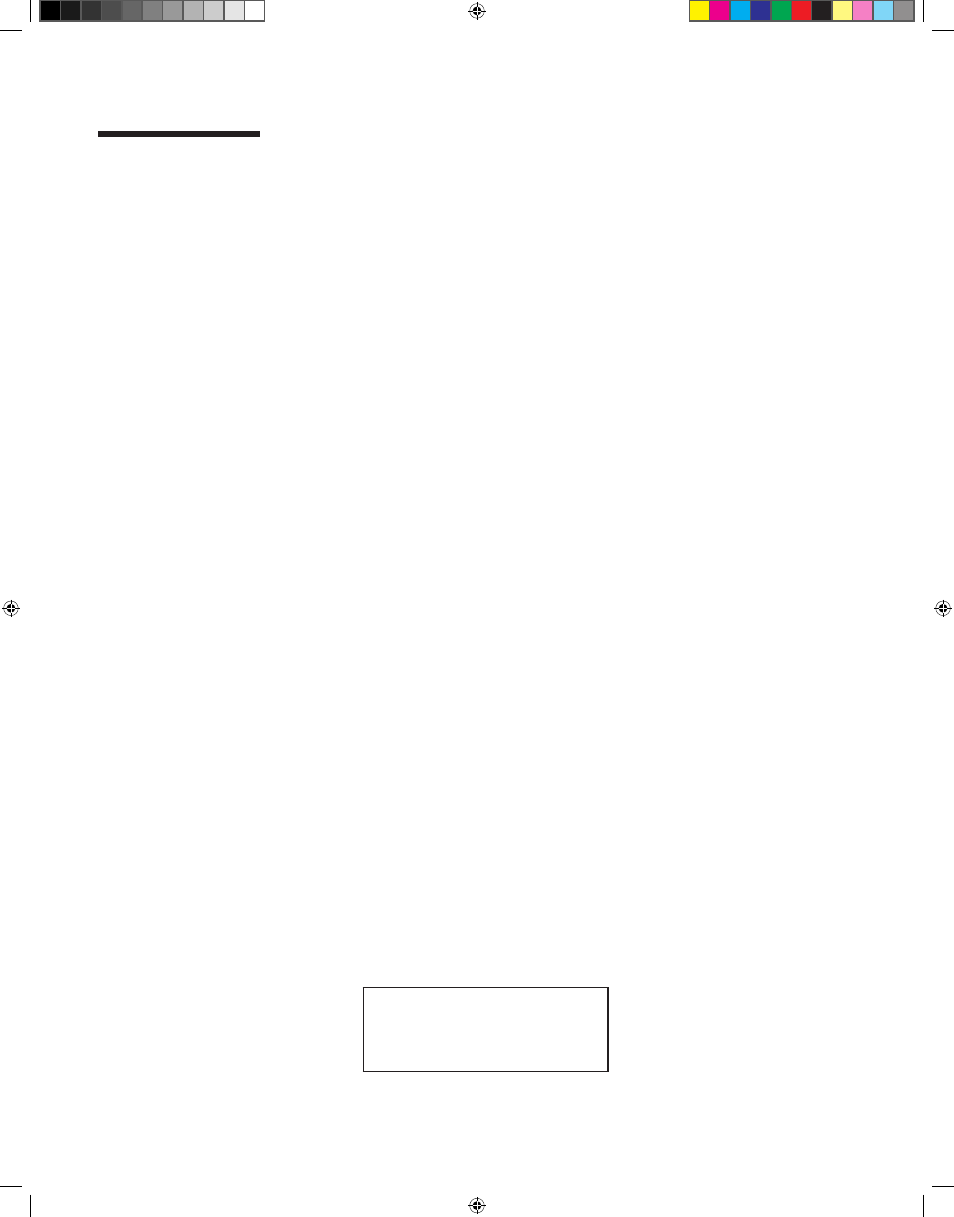
8
FEATURES
1. DISPLAY: The Display includes
a clock and indicators to tell you time
of day, cooking time settings and
cooking functions selected.
2. POPCORN: Touch this pad when
popping popcorn in your microwave
oven. The oven’s sensor will tell the
oven how long to cook depending on
the amount of humidity it detects from
the popcorn. See page 13 for more
information.
3. BAKED POTATO: Touch this pad
to cook potatoes. The oven’s sensor
will tell the oven how long to cook
depending on the amount of humidity
it detects from the potato. See page 14
for more information.
4. REHEAT: Touch this pad to reheat
dinner plate, casserole, and pasta.
The oven’s sensor will tell the oven
how long to cook depending on the
amount of humidity coming from
the food. See page 14 for more
information.
5. COOK: Touch this pad to cook
beverage, frozen dinner, frozen
breakfast, chicken breast. The oven’s
sensor will tell the oven how long to
cook depending on the amount of
humidity coming from the food. See
page 14 for more information.
6. VEGETABLES: Touch this pad to cook
fresh or frozen vegetables. The oven’s
sensor will tell the oven how long to
cook depending on the amount of
humidity it detects from the vegetables.
See page 14 for more information.
7. PIZZA SLICE: Touch this pad to
reheat pizza. The oven’s sensor
will tell the oven how long to cook
depending on the amount of humidity
it detects. See page 13 for more
information.
8. KIDS MEALS, SNACKS, SOFTEN/
MELT: Touch these pads to cook
specific food. See page 16, 17 and 18
for more information.
Features
9. CUSTOM PROGRAM: Touch this
pad to recall one cooking instruction
previously programmed into memory.
See page 10 for more information.
10. MORE(9): Touch this pad to add
more cooking time. See page 11 for
more information.
11. LESS(1): Touch this pad to subtract
the cooking time. See page 11 for
more information.
12. AUTO DEFROST: Touch this pad to
defrost food by weight. See page 19
for more information.
13. 1POUND DEFROST: Touch this pad
to defrost 1.0 pound of frozen food.
See page 19 for more information.
14. NUMBER: Touch number pads to
enter cooking time, power level,
quantities, or weights.
15. POWER LEVEL: Touch this pad to
select a cooking power level. See
pages 11 and 12 for more information.
16. STOP/CLEAR: Touch this pad to stop
the oven or to clear all entries.
17. ENTER/START: Touch this pad to
start a function. If you open the door
after oven begins to cook, close the
door and touch
ENTER/START pad
again.
18. CONTROL SETUP: Touch this pad
to change the oven’s default settings.
See page 9 for more information.
19. ADD 30 SEC: Touch this pad to set
and start cooking quickly at 100%
power level. See page 10 for more
information.
20. TURNTABLE ON/OFF: Touch this
pad to turn off the turntable. OFF will
appear in the display. See page 9 for
more information.
NOTE:
• TURNTABLE ON/OFF is not
available in sensor cook and defrost
modes.
21. CLOCK: Touch this pad to enter the
time of day. See page 9 for more
information.
22. LIGHT TIMER: Touch this pad to set
the light timer. See page 10 for more
information.
23. KITCHEN TIMER: Touch this pad to
set the kitchen timer. See page 9 for
more informatio
n.
24. VENT 5 SPEED: Touch this pad to
choose one of 5 fan speeds.
25. VENT ON/OFF: Touch this pad to turn
the fan on/off. See page 9 for more
information.
26. VENT DELAY OFF: Touch this pad
when setting ventilation time (1, 3, 5
10, 30 minutes). See page 9 for more
information.
27. LIGHT HI/LO/OFF: Touch this pad to
turn on the cooktop light. See page 10
for more infomation.
AMV5206BA_03143F.indb 8
2006-01-20 ¿ААь 11:15:16
