Argus Camera BeanSpraut VGA Carabiner Camera User Manual
Page 8
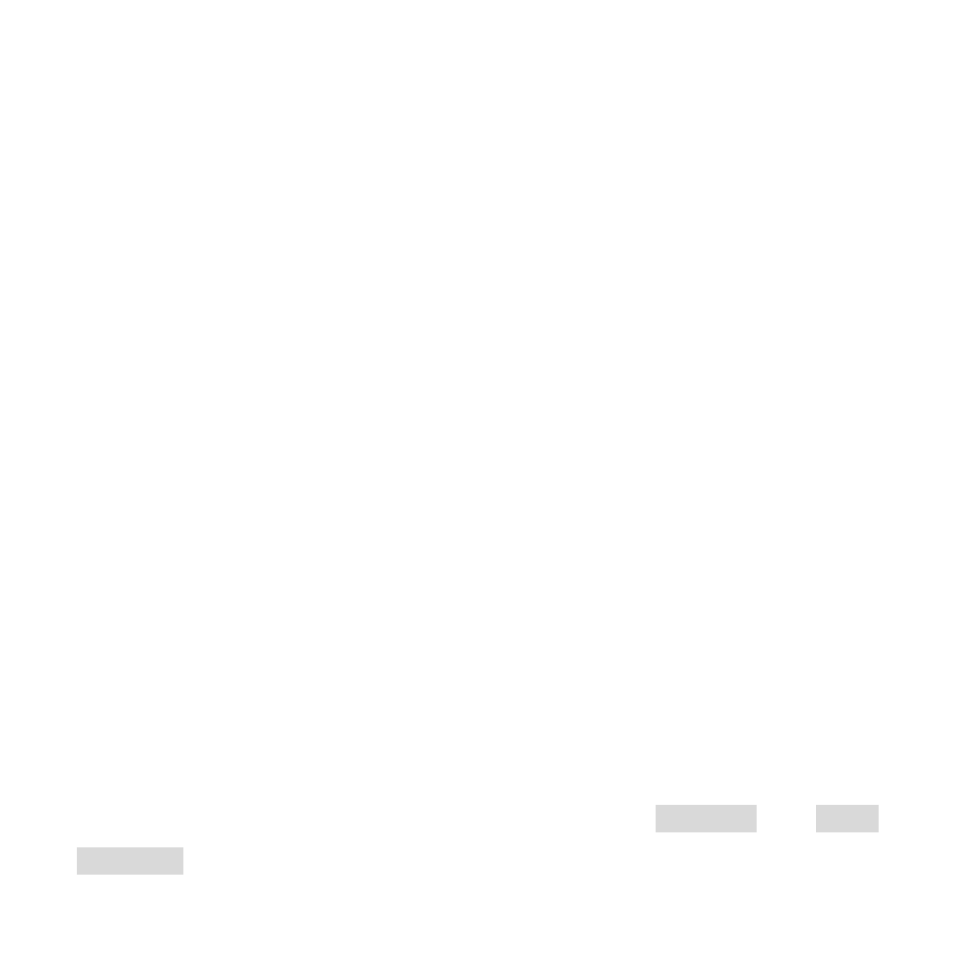
7
You can change the resolution at any time as needed.
2.4.7 “50 / 60” frequency
Various countries use different frequencies of the electrical power; 50Hz or 60Hz.
Select “50 / 60” mode to avoid flickering images. This setting depends on your
current location.
Press the MODE to select “50/60" mode, then press the Shutter Button to confirm
your selection.
2.4.8“Hd / Ld” Compression rate
You can select Hd (high density), or Ld (low density) compression rate modes.
Note that at the Hd (high density) you can compress / store more pictures, and less
pictures when you select the Ld (low density) mode; however Hd compression rate
will slightly limit the quality of your images.
Press the MODE Button to select desired “Hd” or “Ld” compression mode.
Press the Shutter Button to confirm selection.
3. Installation Software
Do not connect the camera to computer before your software installation
is fully completed
