American DJ IMAGE 8 DMX User Manual
Page 8
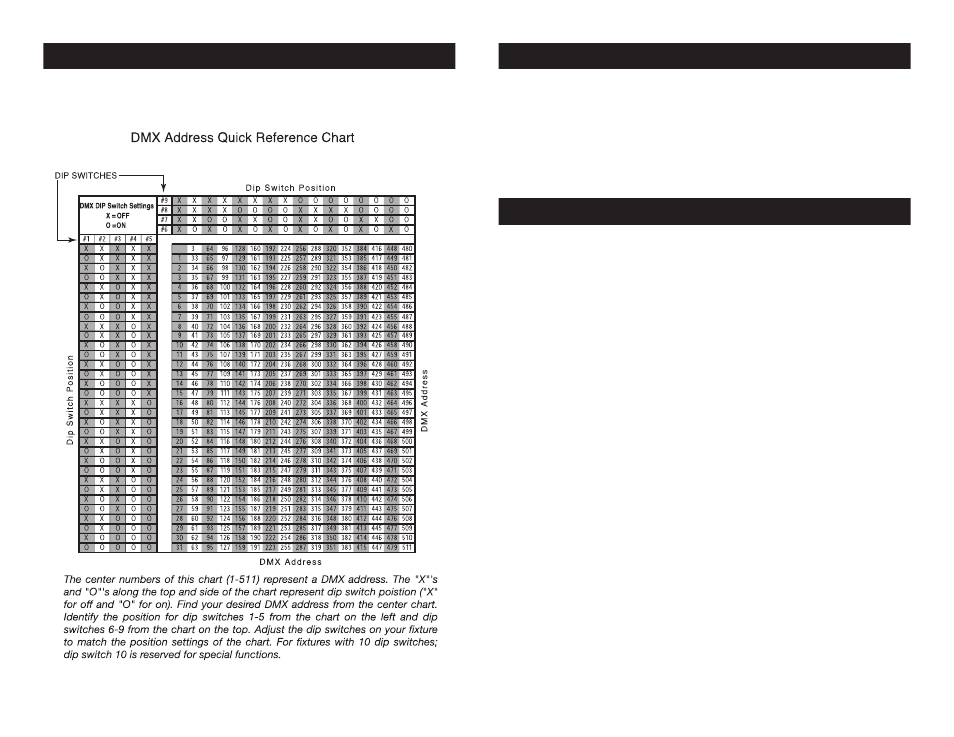
Fixture Cleaning:
Due to fog residue, smoke, and dust cleaning the
internal and external lenses should be carried out periodically to opti-
mize light output.
1. Use normal glass cleaner and a soft cloth to wipe down the out
side casing.
2. Clean the external optics with glass cleaner and a soft cloth every
20 days.
4. Always be sure to dry all parts completely before plugging the unit
back in.
Cleaning frequency depends on the environment in which the fixture
operates (I.e. smoke, fog residue, dust, dew). In heavy use we recom-
mend cleaning on a monthly basis. Periodic cleaning will ensure lon-
gevity, and crisp beam output.
Image 8 DMX™
Cleaning
This chart list the DMX dipswitch setting for DMX address 1 through
511. Follow the instructions below to configure fixture dipswitches
with your desired DMX address.
Image 8 DMX™
Dipswitch Chart
©
American DJ
®
- www.americandj.com - Image 8 DMX™ Instruction Manual Page 16
©
American DJ
®
- www.americandj.com - Image 8 DMX™ Instruction Manual Page 15
Image 8 DMX™
Breaker Reset
This unit is equipped with a built-in safety breaker. This breaker is
designed to close the power circuit in the event of an internal short
or power surge. This will reduce the risk of electrical shock or fire and
protect the circuitry. To reset the breaker, push the breaker button in
until you hear it “pop” back in to place. If the breaker continues to pop,
stop using the unit and contact our customer support team, the unit
may need to be returned for service.
