Apogee Labs 2020 User Manual
Page 7
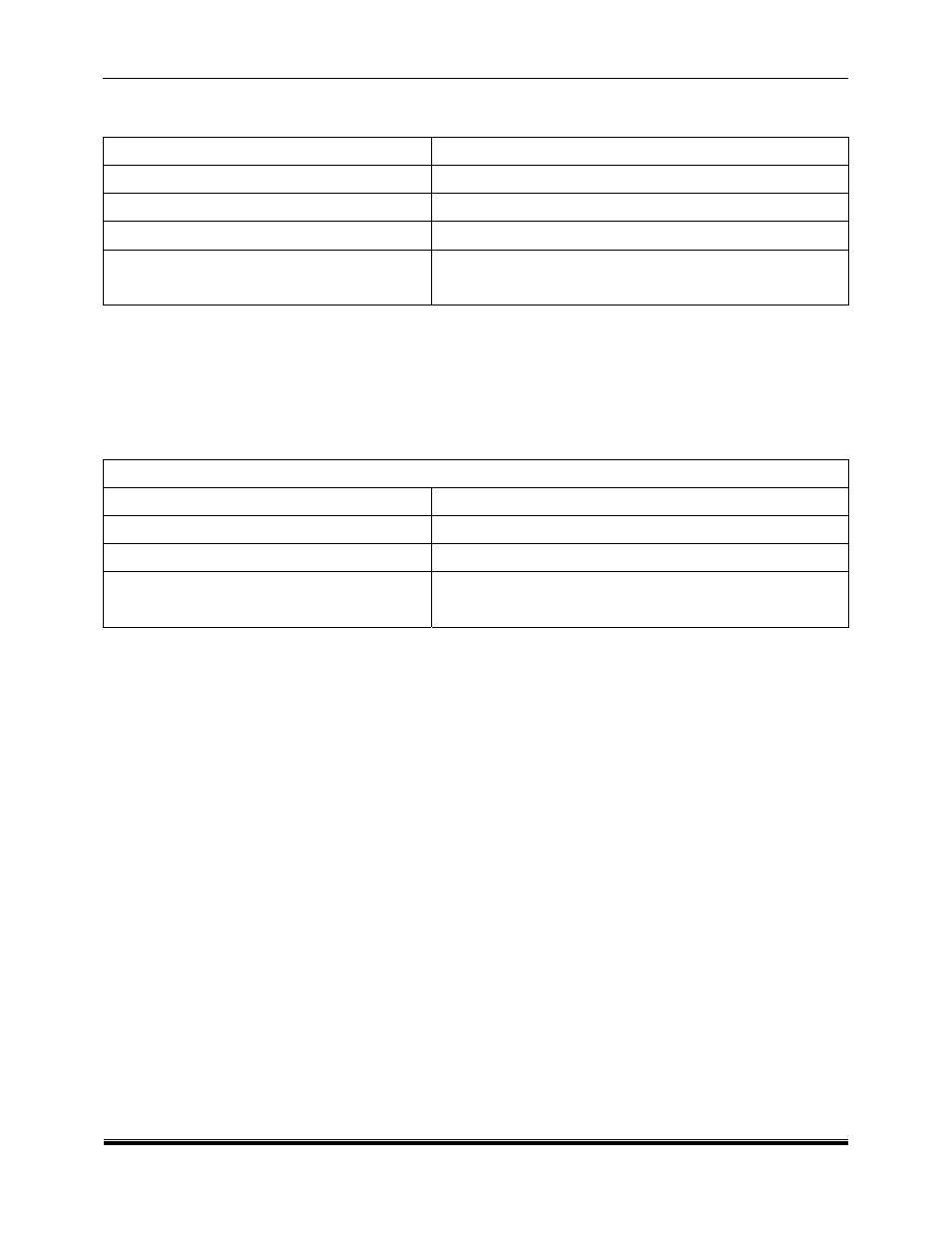
ETHCX1
INTERFACE CONTROLLER MODULE
APOGEE LABS, Inc.
AL4300 Series
5.25.04
2020-7
Table 4 - Read Command Format
READ – Displays the current parameter setting
Command Entry Format
READ
System Response for Valid Command
READ
System Response for an Invalid Command
Sample Entry
System Response
READ IP Address
READ IP Address 192.168.0.10
2020.3.3.5 SLOT
Command
The SLOT command is required to permit accessing functional modules in the system. After
issuing this command the user gains access to the functions of the module contained in the
designated card slot.
Table 5 - The SLOT Command
SLOT – Accesses a selected module by its Slot number in the system
Command Entry Format
SLOT=
System Response for Valid Command
>
System Response for an Invalid Command
Sample Entry
System Response
SLOT=3
> [The user programs the module in slot 3]
2020.3.3.6 Programming
Example
A typical example to control a MUX9 module located as slot 3 in the chassis is as follows:
>slot=3
>set c1id=023
>set c2id=024
>
2020.3.3.7 HELP
Command
The HELP command is used to gain insight into the remote instructions associated with a
specific module. The command format and acceptable parameter value(s) are returned. The
HELP command is issued after selecting a module using the SLOT command. The ETHCX1
response to the HELP command is shown in Table 6.
