Operations – Avocent SwitchView SC User Manual
Page 15
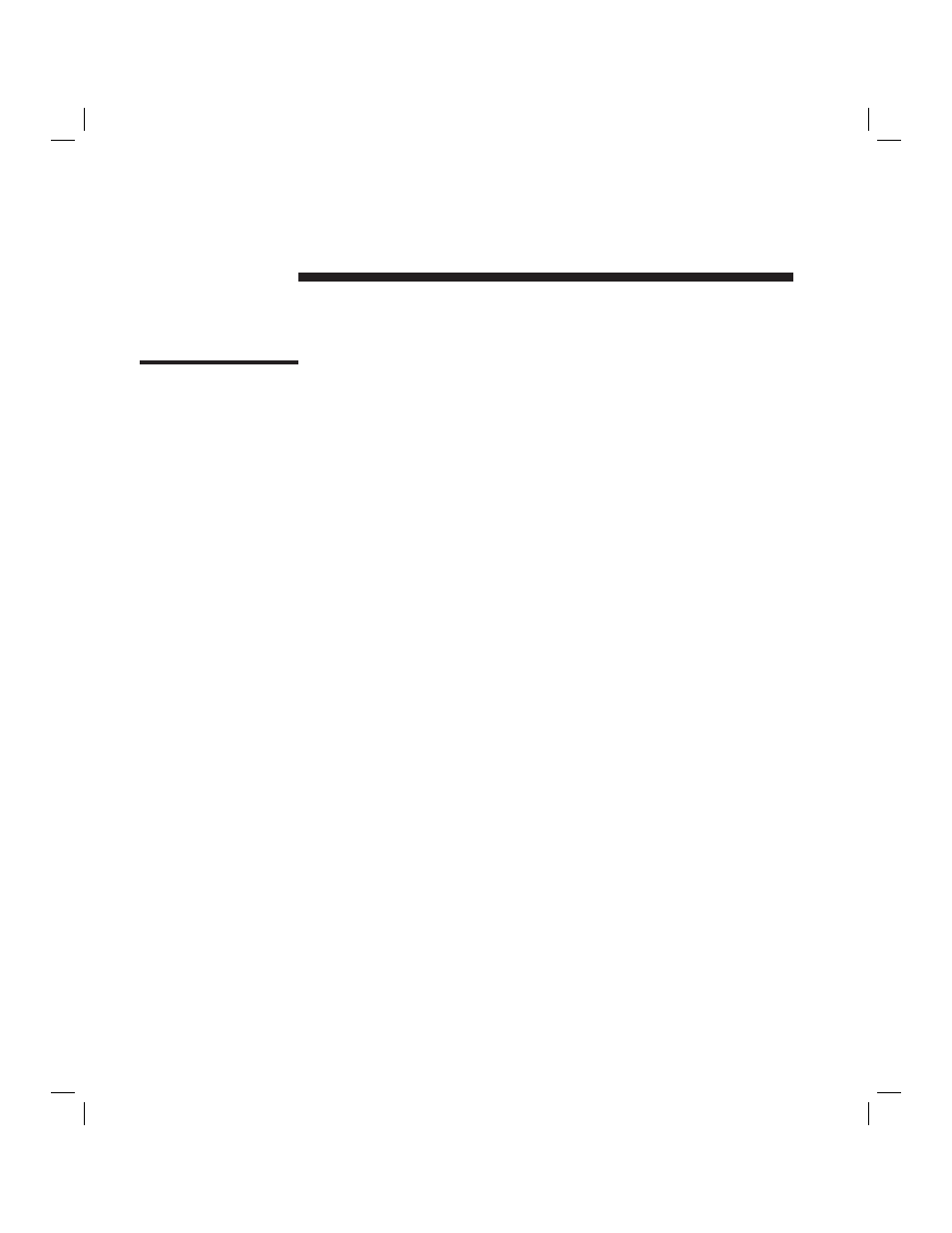
9
Operations
3
Overview
PCs may be powered up one at a time or all at once. No operator intervention is
required during booting. As the system stabilizes, the green LEDs over each channel
will light, indicating that the attached computer is powered. The amber LED will
light at the active computer. A PC may now be selected via channel push-buttons.
There are two status LEDs. The red LED lights if an internal failure occurs. The
green LED will blink for several seconds during power up while the system
performs a self-diagnostic. After initialization, the green LED remains lit during
normal operation.
See also other documents in the category Avocent Computer Accessories:
- DSView 3 (402 pages)
- SC4 UAD (1 page)
- AutoView 3050 (2 pages)
- DSR4160 (48 pages)
- SC8 DVI (2 pages)
- AMX5120 (10 pages)
- SC100 (2 pages)
- CPS1610 CPS (98 pages)
- AutoView 1415 (68 pages)
- 2000R (72 pages)
- ESP Multi-Interface Serial Hub SuperSerial (20 pages)
- DSR2010 (80 pages)
- PS/2 IP (67 pages)
- 2030 (52 pages)
- ECMS2000U (62 pages)
- SwitchView (16 pages)
- SwitchView (60 pages)
- View SC440 (2 pages)
- DSRTM 1021 (79 pages)
- 1000 Series (2 pages)
- AutoView xx15 Series (1 page)
- KVM Switching (2 pages)
- SC200 Series (8 pages)
- DSR 1024 (86 pages)
- DSR1020 (76 pages)
- DSR8020 (96 pages)
- DSR1021 (110 pages)
- 1500 (1 page)
- CPS1610 (108 pages)
- DSR KVM over IP Switch (2 pages)
- KVM Switches (8 pages)
- View SC540 (2 pages)
- AV Works (91 pages)
- PS/2 KVM (50 pages)
- KVM over IP switch (69 pages)
- DSR1022 (2 pages)
- DSView (108 pages)
