For use with ipod / iphone / ipad, For use with fm radio – GEAR4 HouseParty Rise 2 Wireless User Manual
Page 5
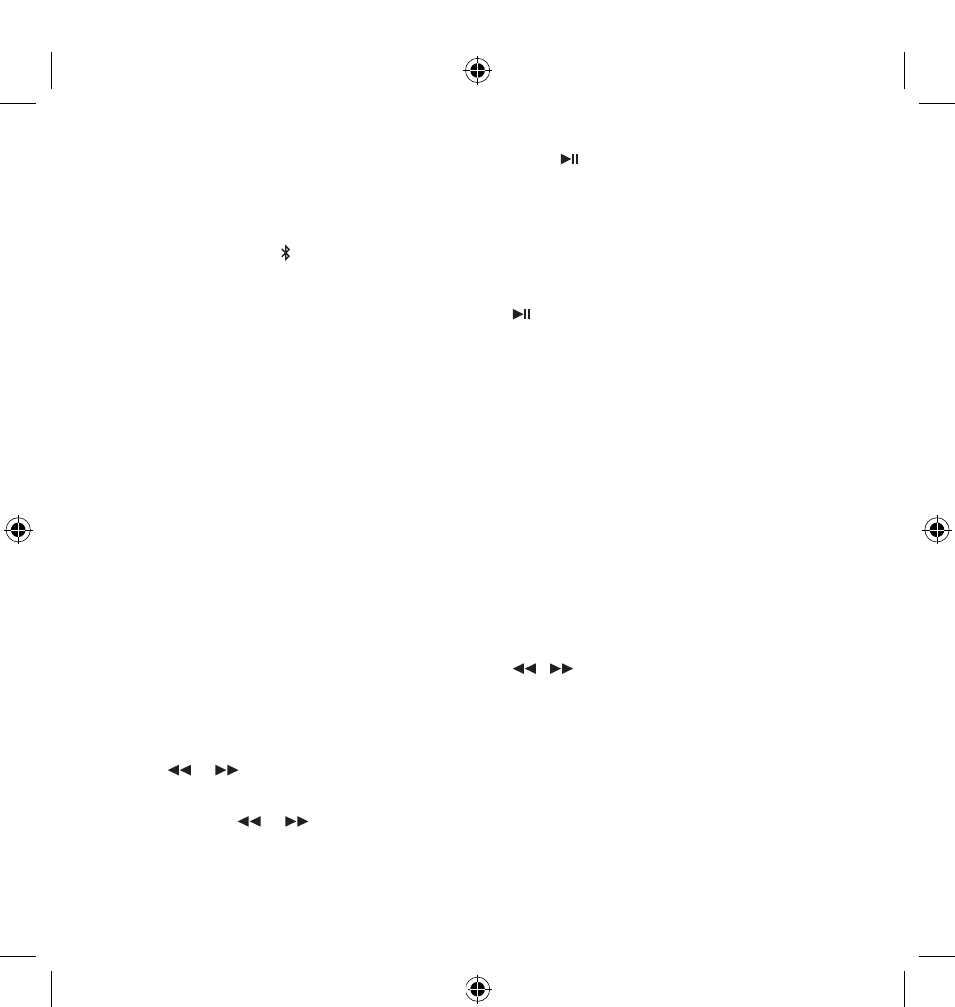
4
GEAR4 | HouseParty Rise 2 Wireless | User Manual
■
Tap on ‘HouseParty Rise’. The Bluetooth
connection between the speaker and chosen
device will now be made.
■
If no connection is made within 30 seconds of
the Bluetooth button ( ) being pressed, the
speaker will automatically connect to the last
paired or docked device.
Note: Connections between speaker and
devices are only possible if devices have
previously been paired.
For use with iPod / iPhone /
iPad:
■
Press the Mode button to select iPod mode.
■
Carefully insert your iPod / iPhone / iPad into
the dock.
■
Press play on your iPod / iPhone / iPad and
control the music using your device.
■
To enable wireless control, undock your
paired iPod touch / iPhone / iPad from the
speaker and control your speaker wirelessly
through the SmartLink Wireless app.
For use with FM radio:
■
Press the Mode button to select FM mode.
■
Press
or
scan to the frequency
desired.
■
Press and hold
or
to scan
automatically to the next clear frequency.
■
Press to enter Presets.
TO SAVE A PRESET FREqUENCy:
You can save up to 5 FM presets on the
speaker.
■
Adjust the radio to your desired frequency
then press and hold the Play / Pause button
until ‘Pr’ flashes. Input the desired memory
position by turning the SET button. Press the
SET button to save.
To set the clock:
■
Press the SNOOZE / SET button when the
speaker is in Standby mode.
■
Turn the SNOOZE / SET button to select
either 24 hour or 12 hour. Now press the
SNOOZE / SET button to save.
■
The hour display will begin to flash. Turn the
SNOOZE / SET button to adjust the hour.
Now press the SNOOZE / SET button once
again to save.
■
The minute display will start flashing. Press
/
to adjust the minutes. Press the
SNOOZE / SET button to save.
■
The display will begin to flash with one of the
days of the week. Turn the SNOOZE / SET
button to change the day of the week you
require. Now press the SNOOZE / SET
button to save.
PG533_HouseParty_Rise_2_Wireless_Manual_V1.6.indd 4
27/07/2012 11:16
