V-matrix – Altinex VM2218PS User Manual
Page 6
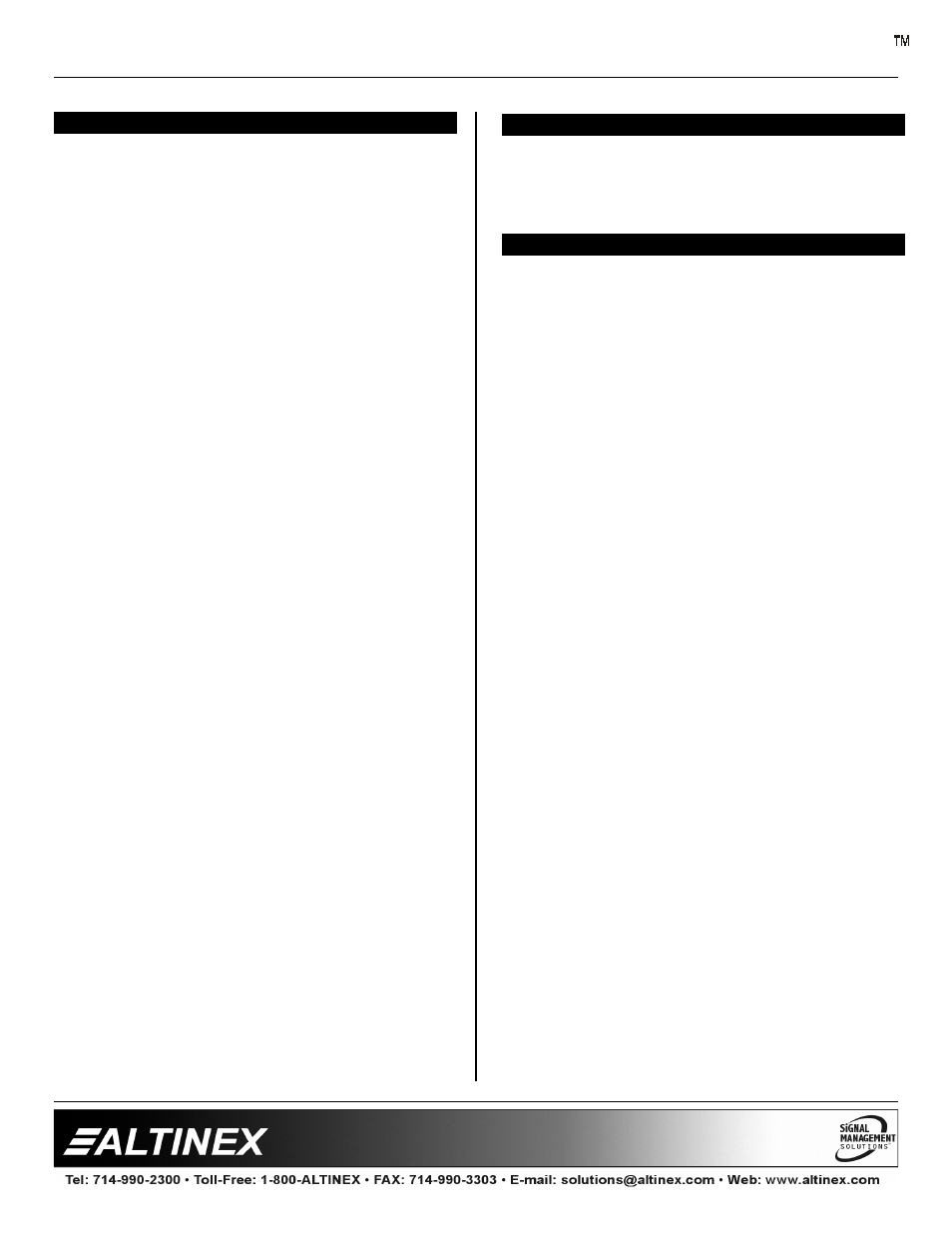
V-MATRIX
5
5
INSTALLING YOUR VM2218PS
5
Step 1. Place the VM2218PS inside the
enclosure.
Step 2. Attach the VM2218PS to the enclosure
using the provided screws to secure it into
place.
Step 3. Connect either of the power entry
connectors of the VM2218PS to the
power outlet with the provided power cord.
The power supply will work with voltages
between 90V-265V.
Step 4. To remove the VM2218PS from the
enclosure unfasten the screws attached
the power supply.
OPERATION
6
The VM2218PS Power Supply will operate
successfully as long as the unit is installed properly
and other technical specifications are followed.
TROUBLESHOOTING GUIDE
7
We have carefully tested and have found no
problems in the supplied VM2218PS; however, we
would like to offer suggestions for the following
:
•
First, make sure that power is connected to the
power-input connectors and input power is
within the range of 90-265 VAC.
•
Make sure that the VM2218PS is properly
attached to the enclosure.
•
If there is problem with the unit please call
ALTINEX at (714) 990-2300.
