Initial start up – Detcon FP-524D Quick Start Guide User Manual
Page 2
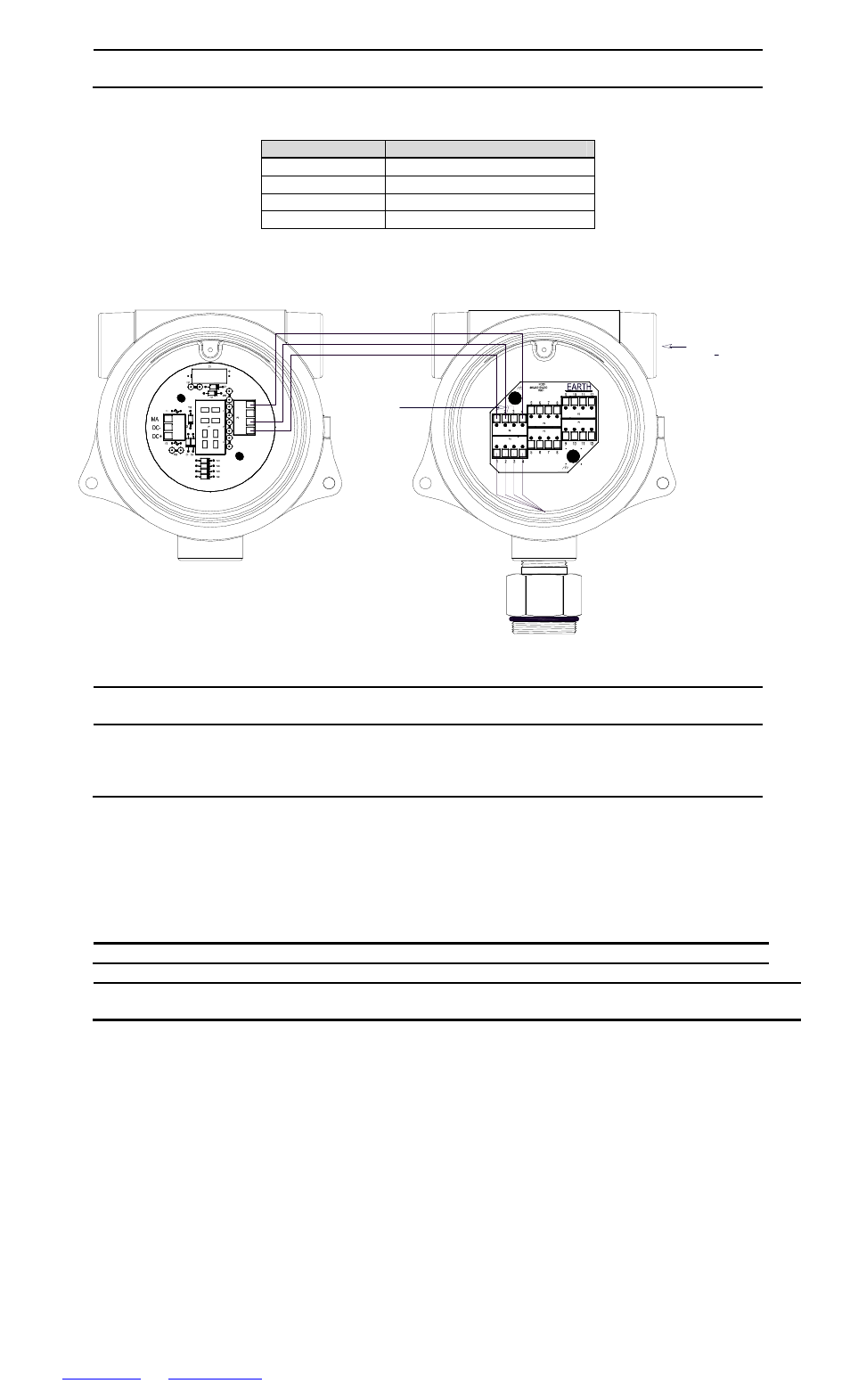
www.detcon.com
713.559.9200
FP-524D Quick Start Guide
April 23, 2014 • Document #4462 • Revision 1.1
wiring diagram in Figure 2. There is a limit 0.5-ohm maximum resistance drop per wire over the
separation distance.
Table 1 FP-524D Remote Sensor Maximum Separation
AWG
Maximum Separation (feet)
20
50
18
75
16
125
14
175
Plug unused port
with
3
4
" NPT plug
Measure Bridge Voltage
From White (1) to Blue (4)
Target Voltage is 2.7V
Remote Sensor
FP-524D-RS
Remote Transmitter
FP-524D-RT
Install
Jumper
Blue
Ye
llo
w
Black
White
Bl
ue
Bl
ac
k
W
hi
te
Bl
ue
Bl
ac
k
W
hi
te
Figure 2 FP-524D Remote Sensor Wiring Diagram
NOTE
A jumper is required on the remote sensor connector board. Failure to install this jumper will
cause a sensor fault condition.
NOTE
For remote-mounted sensors, different lengths of cables will have varying amounts of resistance,
which will shift the sensor bridge voltage. Therefore, the bridge voltage must be adjusted after
initial power up. This adjustment is only required after initial installation and will not be
necessary thereafter (except in case of replacement of the plug-in sensor).
Initial Start Up
1. Upon completion of all mechanical mounting and termination of all field wiring, apply system power in the range
of 12-28VDC (24VDC typical) and observe the following normal conditions:
a.
FP-524D display reads “0” and no fault messages are flashing.
b. A temporary upscale reading may occur as the sensor heats up. This upscale reading will decrease to 0%
within 1-2 minutes of power-up, assuming there is no gas in the area of the sensor.
NOTE
The 4-20mA signal is held constant at 4mA for the first 2 minutes after power-up.
2. After a warm up period of 1 hour, check the sensor to verify sensitivity to combustible gas.
NOTE
Do not use calibration gases in nitrogen background gas mixtures. This will cause significant reading
inaccuracies.
a.
Attach the calibration adapter to the threaded sensor housing.
b. Apply the test gas at a controlled flow rate of 200–500 cc/min (200 cc/min is the recommended flow).
c.
Allow 1-2 minutes for the reading to stabilize.
d. Observe that the display increases to a level near that of the applied calibration gas value during the 1-2
minutes.
e.
Remove test gas and observe that the display decreases to zero.
3. Initial operational tests are complete. Detcon FP-524D combustible gas sensors are factory-calibrated prior to
shipment and should not require significant adjustment at start-up. However, it is recommended that a complete
calibration test and adjustment is performed 16 to 24 hours after power-up.
