Using the available red led indicators – Aprilaire 8554 User Manual
Page 23
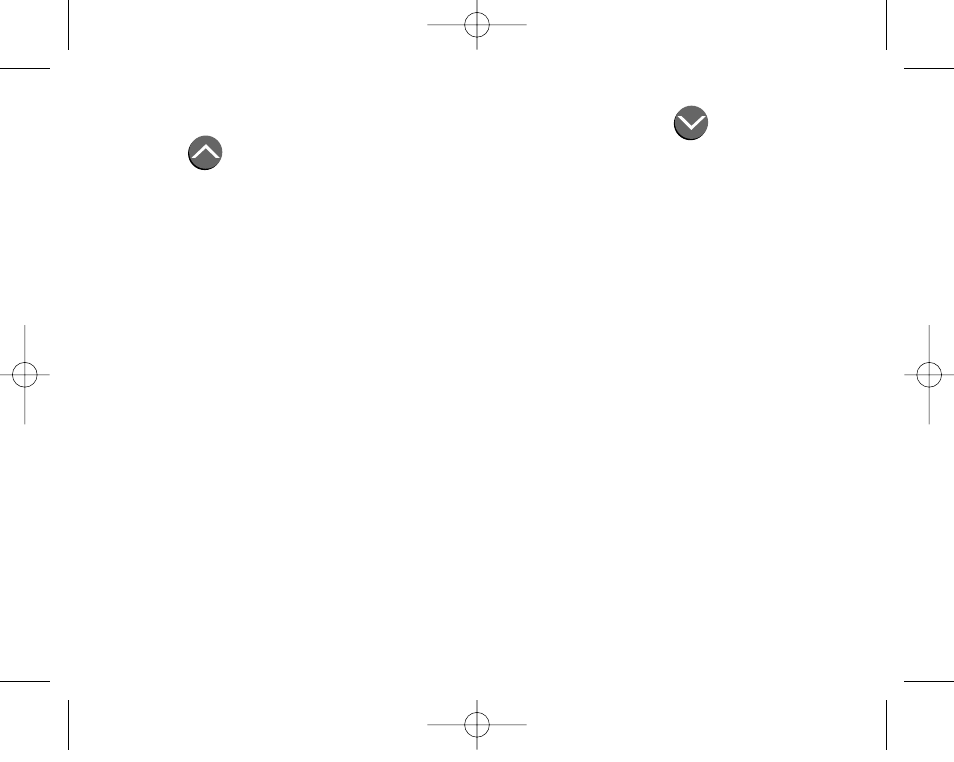
After accessing a balance point, it can be changed by pressing the DECREASE
button or
INCREASE button. This should only be done after consulting with a qualified contractor. Improperly
set balance points can result in increased energy expenses and possible equipment damage.
Using The Available Red LED Indicators
This model is equipped with 3 LED indicator lights. These LEDs are located along the top edge of the
thermostat panel (not on the display) and look like small clear edges protruding out of the top of the
thermostat. The center LED is factory wired and will glow red when the back-up heat source is being
used. When the left and/or right LED is supplied with a 24-VAC signal, the LEDs glow red and can be used
to indicate many other system functions, such as when the humidifier or fresh air exchanger is running.
Use of left and right LEDs will require additional wiring at the thermostat and equipment which should
only be done by a qualified heating and cooling contractor.
Optional Settings For Additional Thermostat Features
The Model 8554 thermostat is equipped with 6 DIP switches located inside the thermostat on the printed
circuit board. These switches are preset by the factory to typical home heating and cooling system
requirements. The installing contractor also reviewed the settings during installation to be sure the
thermostat will operate properly with your heating and cooling system.
– 21 –
110-792B 7/12/01 8:28 AM Page 23
