Aposonic A-S0401R1 User Manual
Page 4
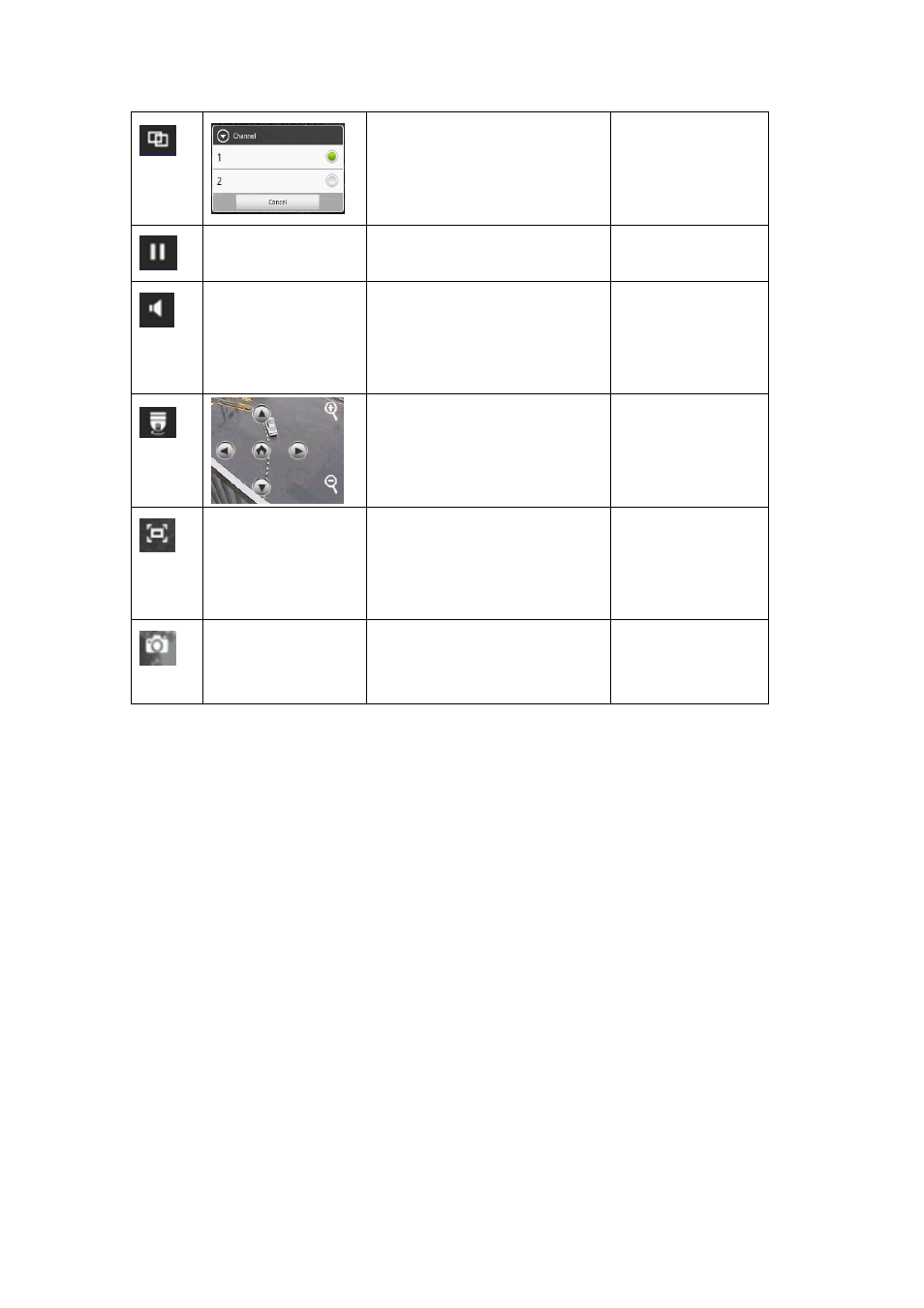
Switch the channel of connecting
DVR.
Pause or Play the connection
Enable or disable the two-way
audio function.
The Connecting
IPCAM has to
enable two-way
function.
While connecting the ptz device,
the PTZ control panel will pop-up
and the user can click these
buttons to control pan/ tilt/ Zoom.
PTZ IPCAM
connection
FULL SCREEN/
QRIGINAL SIZE
Click this button can switch the
displayed size of connecting
device between full screen size
and original size.
SNAPSHOT
Click this button to reserve the
wanted image.
User has to setup
the storage path of
snapshot image.
