American Weigh Scales AMW-TC200 User Manual
Page 4
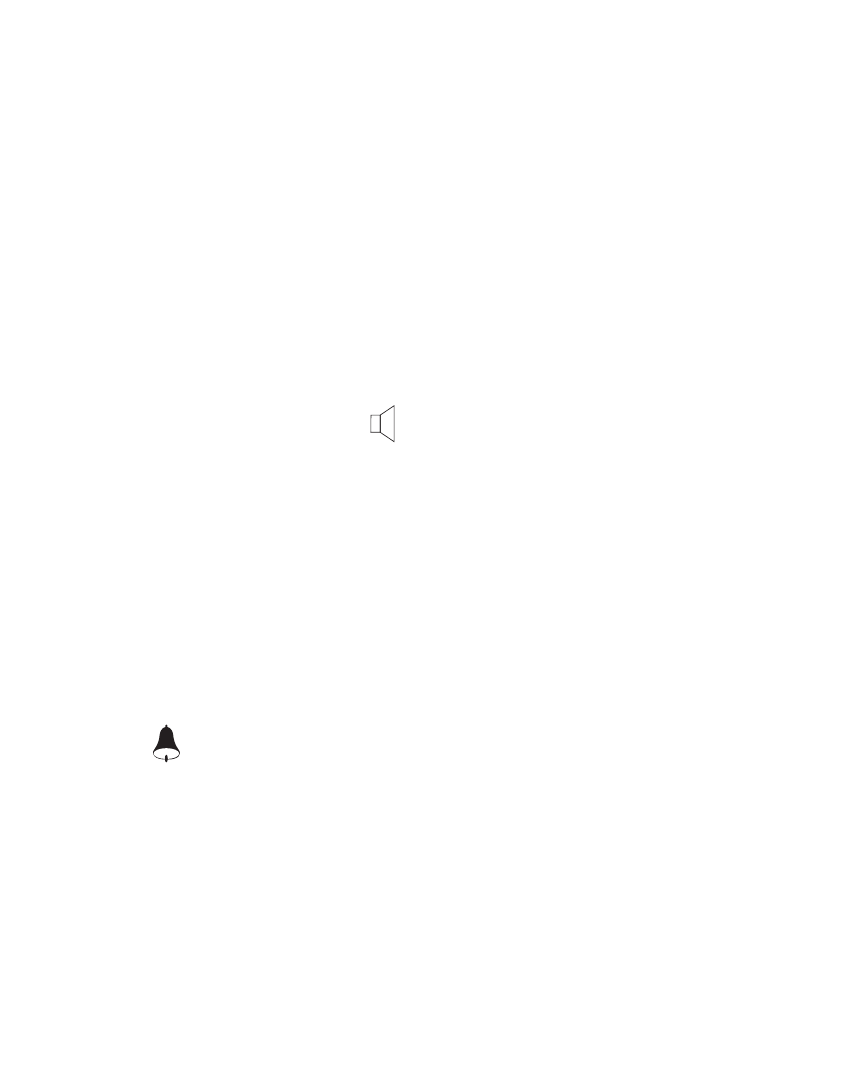
II
. Weighing
1. The scale is ready to weigh at any time.
3. Step onto the scale and wait for readout to stabilize.
4. The weight will be displayed on the LCD (If talking function is
enabled the scale will speak the weight)
5. After 7 seconds, the scale will return to clock mode
III. Mode Selection
(See prev. page for button locations)
1. In weighing mode, press the UP button to change between
KG (metric) or LB (imperial).
2. In weighing mode, press the ALARM button to turn the
talking function on or off. ( means talking mode is on)
IV. Alarm Setup
1. In clock mode, press and hold the ALARM button for 2 sec-
onds. The hour digit will begin to flash. You can increase the
hour digit by pressing the UP button. Holding the UP button will
change digits faster.
2. Press the ALARM button again to set up the minutes. The
minutes digit will flash. Use the UP key to increase the min-
utes. Press ALARM when finished to return to normal clock
mode. ( means the alarm is on)
3. If the ALARM key is pressed and no other key is pressed
within 20 seconds, the scale will return to clock mode.
V. Specifications
Capacity:
440lb ; 200kg
Graduation:
0.2lb; 0.1kg
Units:
pounds (lb) ; kilograms (kg)
Display:
4 digits 1” in height
