2 file menu, 1 connect(f5), 2 exit – Additel Land User Manual User Manual
Page 7: 3 setting menu, 1 serialport
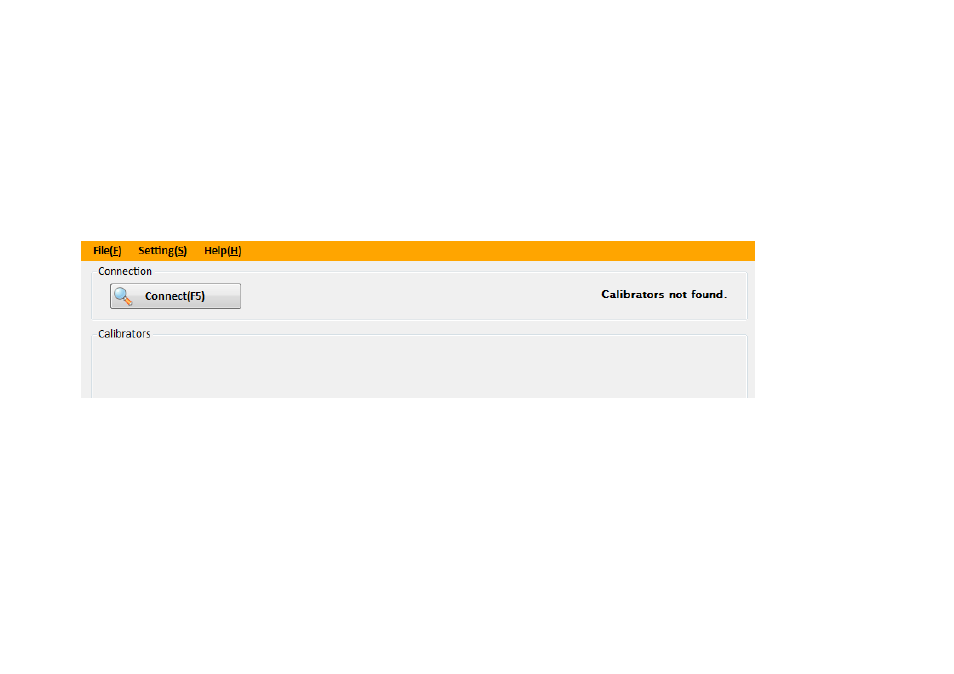
7
4.2 File Menu
4.2.1 Connect(F5)
To scan the calibrators connected with the PC by clicking the Connect(F5) box (or press the F5 on the keyboard),you will see calibrators in the list
on the bottom of the HOME SCREEN, and the message of “Calibrators have been connected!” on the right top of the HOME SCREEN. See
figure 4.1 below.
If there are no calibrators, you will see the message of “Calibrators not found”.See figure 4.2.1 below.
Figure 4.2.1
4.2.2 Exit
This will close the Additel/Land.
4.3 Setting Menu
4.3.1 SerialPort
This will open the SerialPort screen.
Note : for a more detailded explanation,see chapter 8 bellow.
