Changing/ adding oil – WEN 56035 Plate Compactor User Manual
Page 20
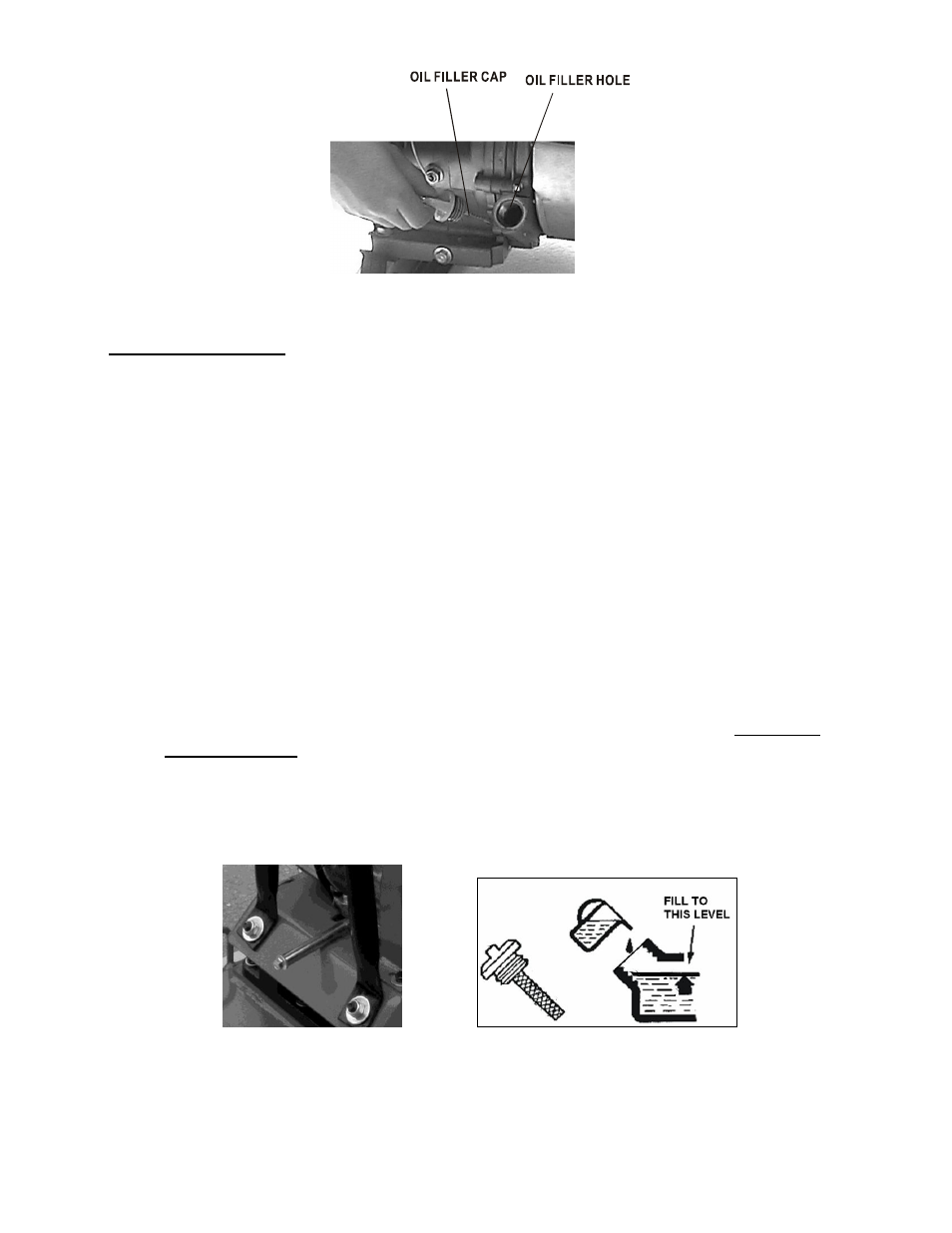
16
Figure 7- Checking the oil
Changing/ Adding Oil
Change the oil according to the maintenance schedule in figure 6. Change the oil when the engine
is warm. This will allow for complete drainage. Change oil more often if operating under heavy
load or high ambient temperatures. It is also necessary to drain the oil from the crankcase if it has
become contaminated with water or dirt.
The oil capacity of the engine in this plate compactor is 20 fluid oz. Add oil when the oil level is
low.
Drain the oil from the engine according to the following steps:
1. Place a container underneath the engine to catch oil as it drains.
2. Using a hex wrench, unscrew the oil drain plug (see figure 8). Allow all the oil to drain
from the engine.
3. Reinstall the oil drain plug and tighten with a hex wrench.
To fill the crankcase with oil, follow these steps:
1. Make sure the plate compactor is on a level surface. Tilting the plate compactor to assist
in filling will cause oil to flow into engine areas and will cause damage. Keep plate
compactor level!
2. Remove the oil filler/dipstick cap from the engine as shown in figure 7 above.
3. Using a funnel, add the appropriate type and amount of oil into the crankcase. The
crankcase is full when the oil level has reached the second thread from the lip of the
opening (see figure 9).
4. Check for oil leaks. Reinstall oil filler cap before starting engine.
Figure 8- Draining oil Figure 9- Adding oil
NOTE: Never dispose of used motor oil in the trash or down a drain. Please call your local
recycling center or auto garage to arrange oil disposal.
