ABC Office 12E User Manual
Users manual, Abcoffice
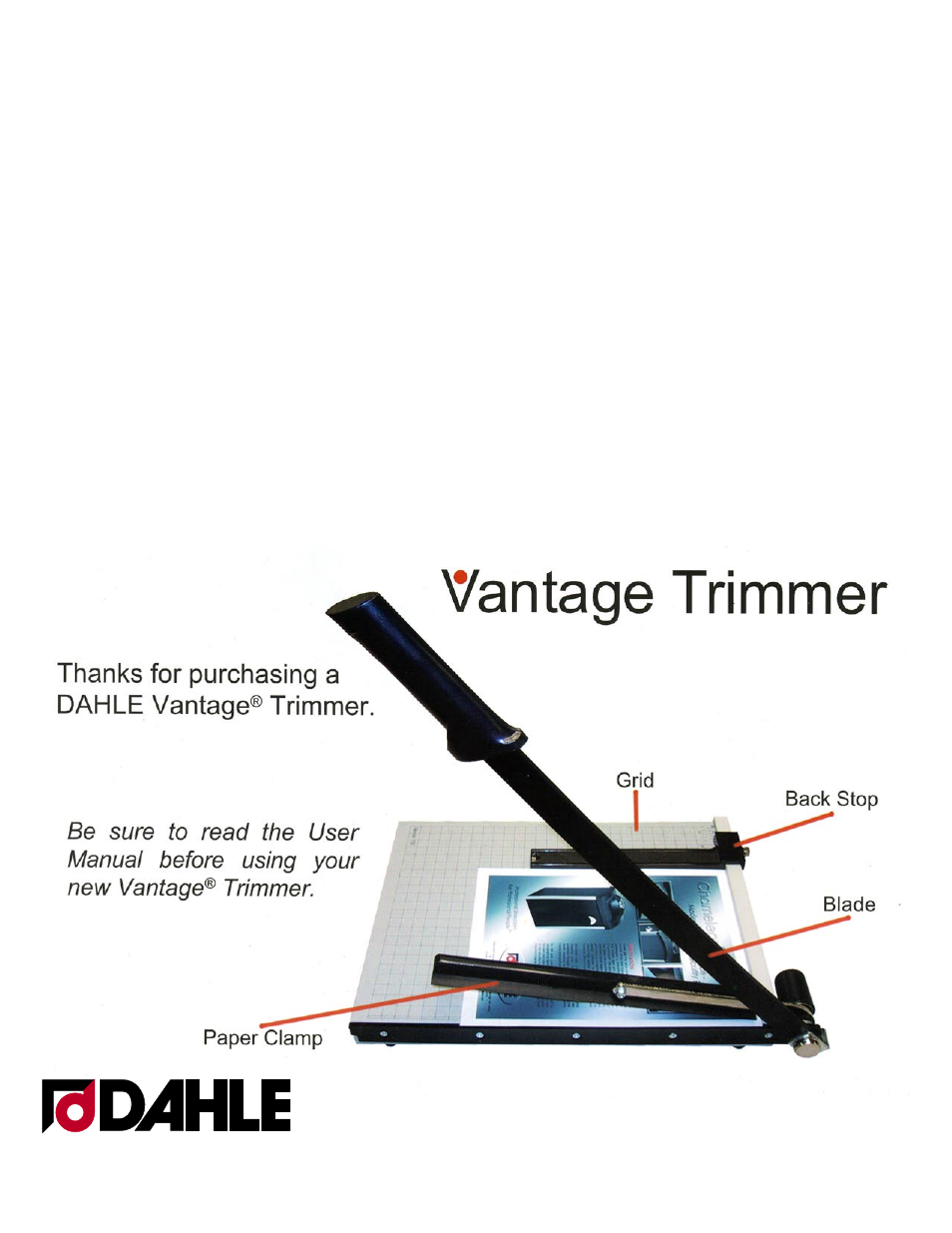
Users Manual
Vantage Trimmer Models 12E, 15E, 18E
• For use in trimming paper, photographs, and thin cardboard, etc.
• 12” (12E), 15” (15E), 18” (18E) trimming lengths
• Automatic clamping system provides comfortable and safe trimming
• Scale in cm and inches with a ½” grid for easy sizing of material
Safety Instructions
• To avoid injuries, use the trimmer on a solid, level, and secure surface.
• Always secure the blade after use.
• Keep young children away from the trimmer.
• Do not touch the cutting blade with your fingers.
Usage
• The upper blade is fixed into place during non-operation. To release the upper blade gently push to the right approximately ½” and lift up.
• Place the mat�
backstop to the correct position.
• Press the blade down slowly. The clamp will then automatically hold the material to be cut in place.
• After the cutti�
to the right ½”, dropping the blade down slightly and then pushing the handle slightly back to the left.
If you have any questions, please call a Customer Service Representative at (800) 658-8788.
abcoffice
www.abcoffice.com (800) 658-8788
