Enjoy your mount – Video Mount Products ER-1-4PKIT User Manual
Page 3
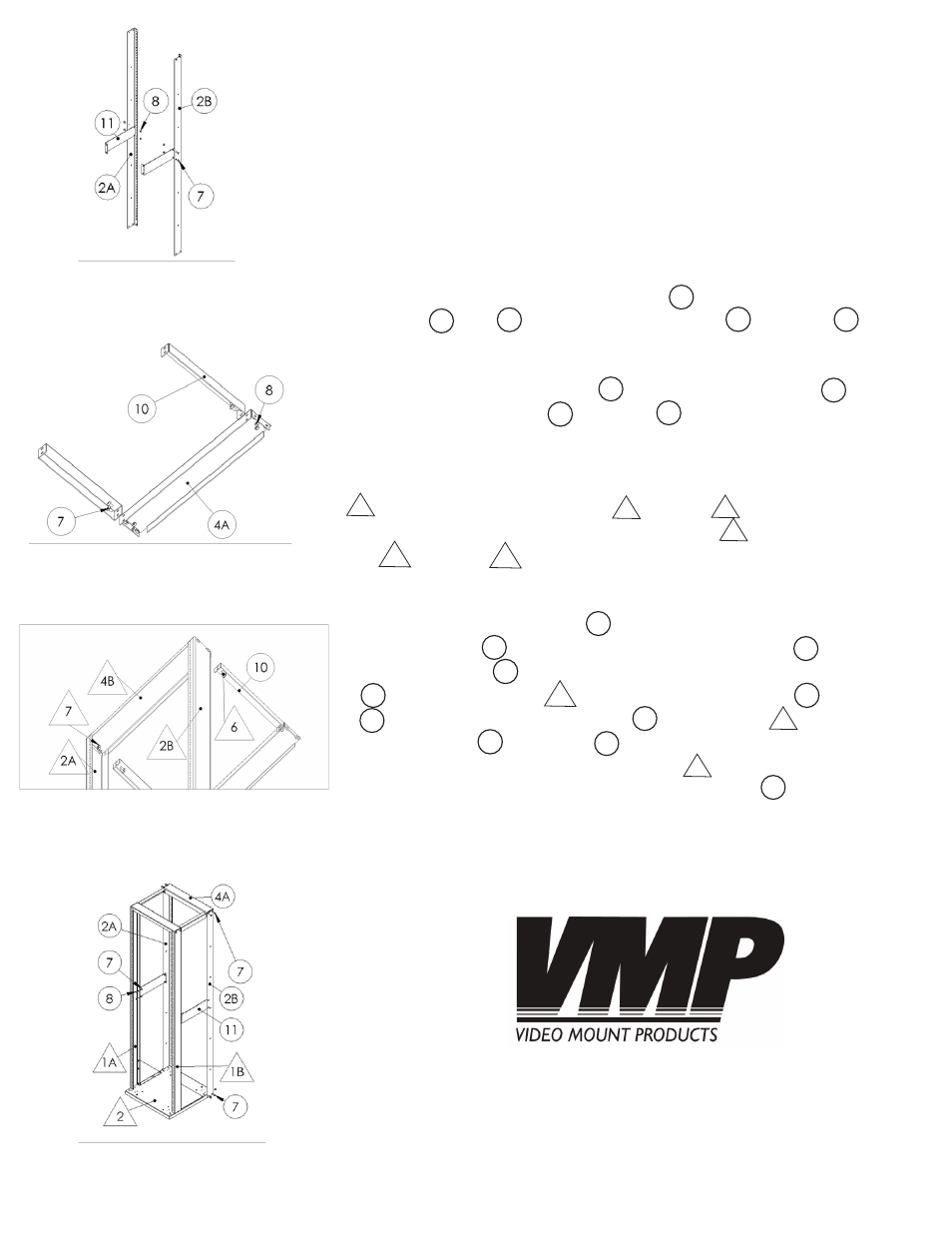
Step 1
Before starting lay out all parts to your mount and match them to
the parts list provided. Verify that you have all your parts before
attempting to assemble the mount. Also before attempting to as-
semble the ER-1-4PKIT you should have already assembled the ER-1.
Note: ER-1-4PKIT part numbers are in circles and ER-1 part numbers
are in triangles.
Step 2
Attach the middle connector plates to the left and right “L”
supports and using the ¼”- 20 screws and nuts .
Step 3
Attach the connector plates to the support plate A using
the ¼” – 20UNC screws and nuts .
Step 4
Attach the connector plates to the back of the support plate B
using the ¼” – 20UNC screws and nuts that were originally
used in the ER-1 to bind the support plate B to the rear of the
left and right support.
Step 5
Attach the left support “L” to the ER-1 by first attaching the
left support “L” to the side of the support plate A using ¼”
– 20UNC screws . Then connect the middle connector plate
to the left support using ¼” – 20UNC screws and nuts
. Attach the left support “L” to the base using ¼” –
20UNC screws and nuts making sure to attach the rail to
both the side and the back of the base using all three attach-
ment points. Repeat this for the right support “L” .
Please verify that all nuts and screws are securely tightened.
Step 2: the middle connector
plates to the rear supports
Step 3: Attaching the top connector
plates to the support plate
WARNING: The installer of these products must verify that the
mount surface, ceiling or wall, will safely support the combined
weight of all attached equipment and hardware. Video Mount
Products will not be held liable for the improper use or installation
of its products.
Enjoy Your Mount!
7
11
8
Step 4: Attaching the top
connector plates to the ER-1
Step 5: Attaching the rear
supports to the ER-1
2A
2B
7
10
8
4A
3
3
7
6
1A
1B
2A
4A
2A
7
11
1A
7
8
2A
2
7
8
2
2B
