Enjoy your shelf – Video Mount Products ER-8RSA User Manual
Page 3
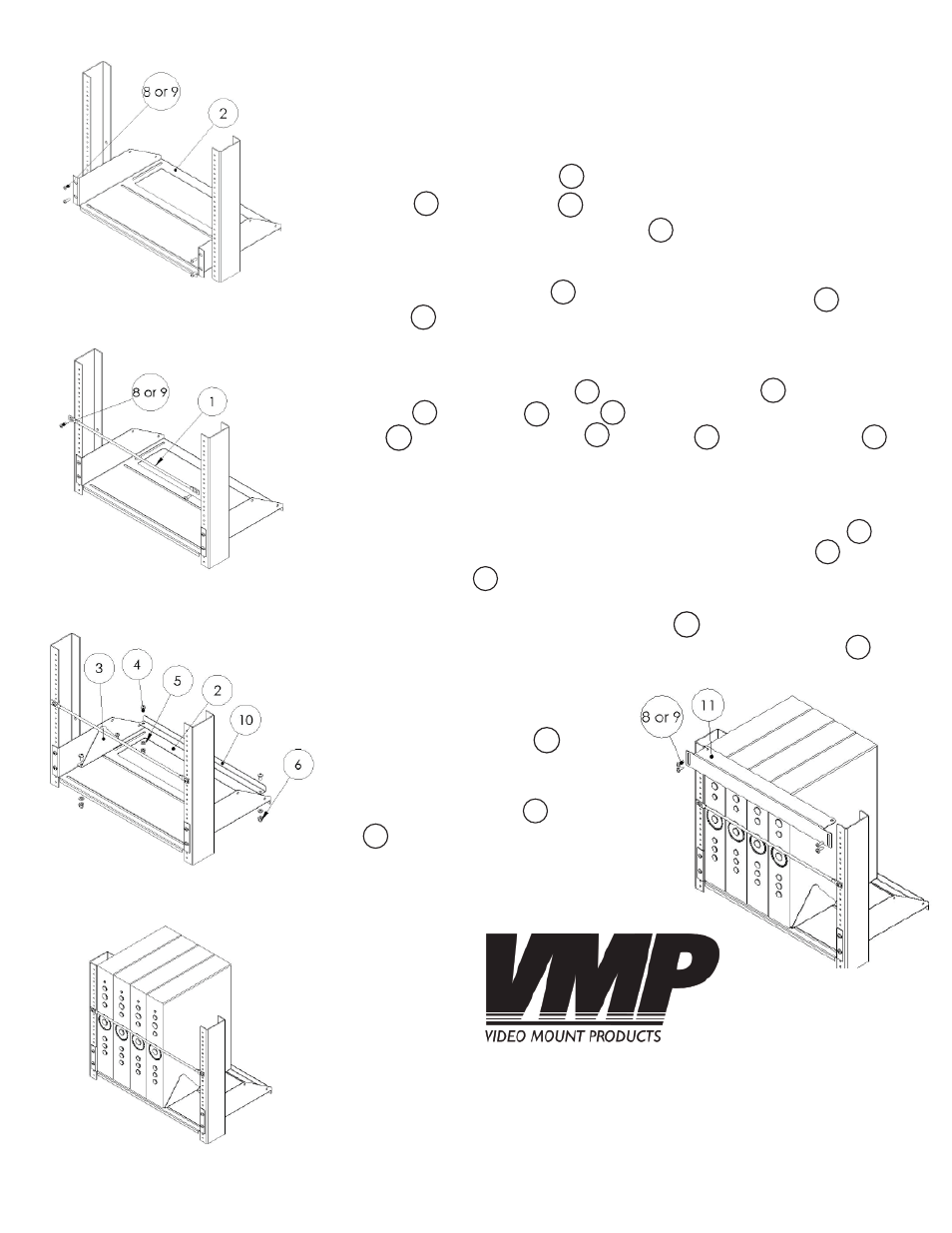
Step 3: Putting up the lower roll bar
WARNING: The installer of these products must verify that the mount
surface, ceiling or wall, will safely support the combined weight of
all attached equipment and hardware. Video Mount Products will
not be held liable for the improper use or installation of its products.
Enjoy Your Shelf!
Step 4: Attaching the triangle plates
Step 5: Putting in the receivers
Step 2: Putting up the shelf
Step 1
Before starting, lay out all parts to your shelf and match them to
the parts list provided. Verify that you have all your parts before
attempting to assemble the shelf.
Step 2
Attach the main shelf to the rack rails using either the #10
screws or #12 screws as appropriate for your rack. (For VMP
racks you would use the #10 screws .
Step 3
Put up the lower roll bar using either the #10 screws or #12
screws .
Step 4
Attach the triangle plate to the main shelf using the M6
screws , washers and acorn nuts . Attach the rear roll
bar using the M6 screws , washers and acorn nuts .
Step 5
Place the satellite receiver so the receiver is on its side. Pin the re-
ceiver against one of the rack rails using the triangle plate so
the receiver is held upright. Tighten down the acorn nuts on the
triangle plate to secure position. Repeat this for receiver you
want to put on the shelf. When you have fi nish placing receivers
on the shelf then push the rear roll bar so it is snug against the
back of the deepest receiver. Tighten down the acorn nuts on
the rear roll bar to secure position.
Step 6
Place the top roll bar so it is
resting on the top of the tallest
receivers and secure it to the rails
using the #10 screws or #12 screws
as appropriate.
Step 6: Putting in the top roll bars
8
9
6
5
2
3
1
2
4
11
3
10
6
3
6
10
5
4
6
8
9
8
9
8
