Step 9, Step 10, Pm-1 step 8 – Video Mount Products PMC-L User Manual
Page 5: Pmc-l
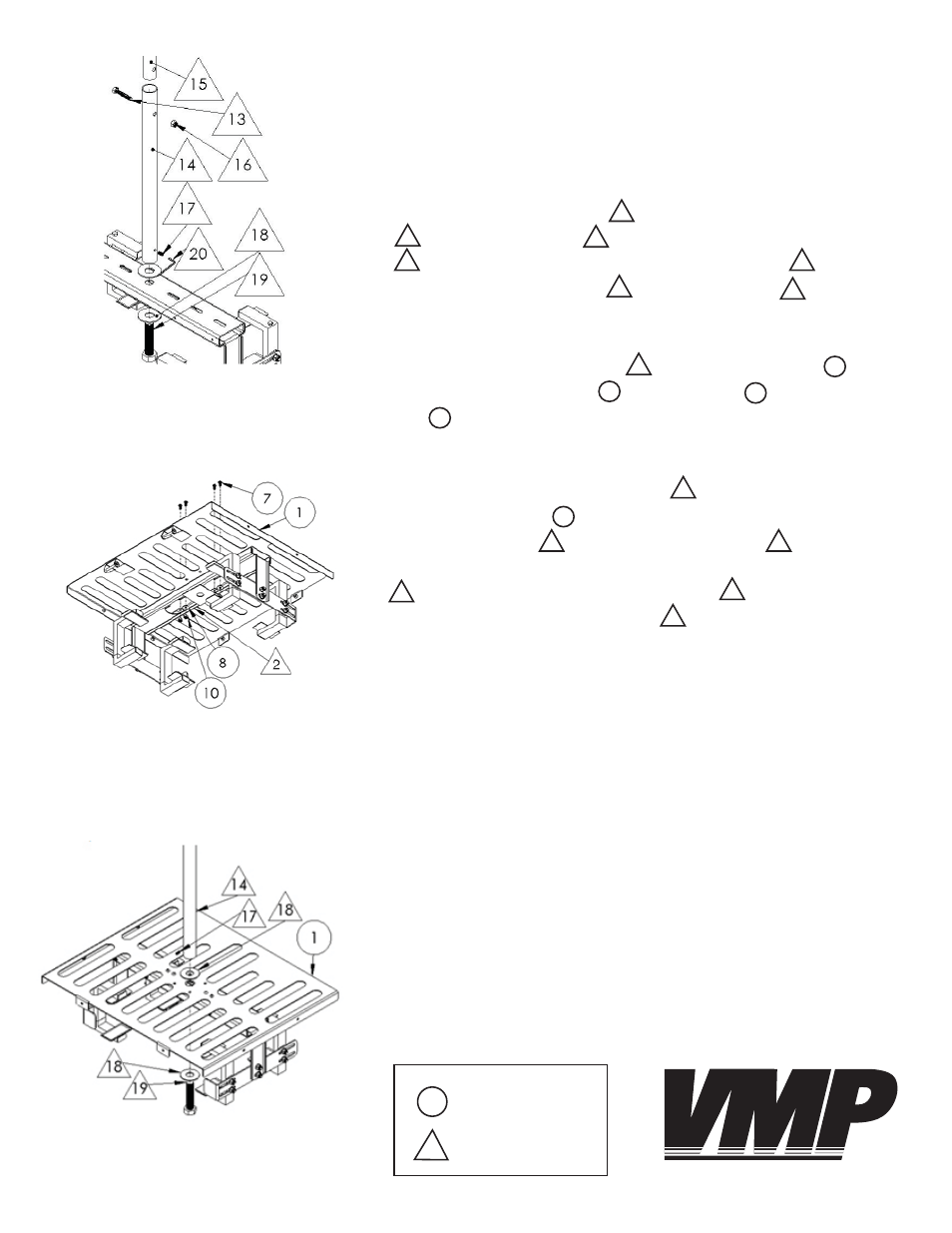
Step 9
Now attach the master support PM-1 to the top plate PMC-L
using the M6 security screws PMC-L , washers PMC-L, and nylon
nuts PMC-L.
Step 10
Place the washers removed in Step 8 PM-1 on top of the center
hole in the top plate PMC-L and underneath the center hole in
the master support PM-1. Insert the ¾” screw PM-1 through
the washers, master support, and top plate and use the screw
PM-1 to attach the extension support and PM-1. Secure the ¾”
screw using the ¼” – 20 brake screw PM-1.
Proceed to Step 15.
Step 9 : Attaching the master sup-
port to the top plate
Step 10: Attaching the outer tube
to the top plate
Key:
VIDEO MOUNT PRODUCTS
PM-1
Step 8
The next steps assume you are attaching the PMC-L to an already
mounted PM-1. If the mount is not assembled please
f rst follow
the instruction sheet provided with the PM-1 up to the point where
you decide if you are using the ceiling mast or
f ush mounting
and skip step 9. Remove the projector from the clamps. Next re-
move the extension support PM-1 by removing the 5/16” screw
PM-1 and nylon nut PM-1. Detach the extension support
PM-1 by fi rst removing the ¼” - 20 brake screw PM-1 and
then removing the ¾” screw PM-1 and washers PM-1.
Step 8 : Inserting the 1.5” NPT pipe
PMC-L
1
14
13
16
14
17
19
18
2
7
8
10
18
1
2
19
19
14
17
