Enjoy your mount – Video Mount Products LCD-1 User Manual
Page 4
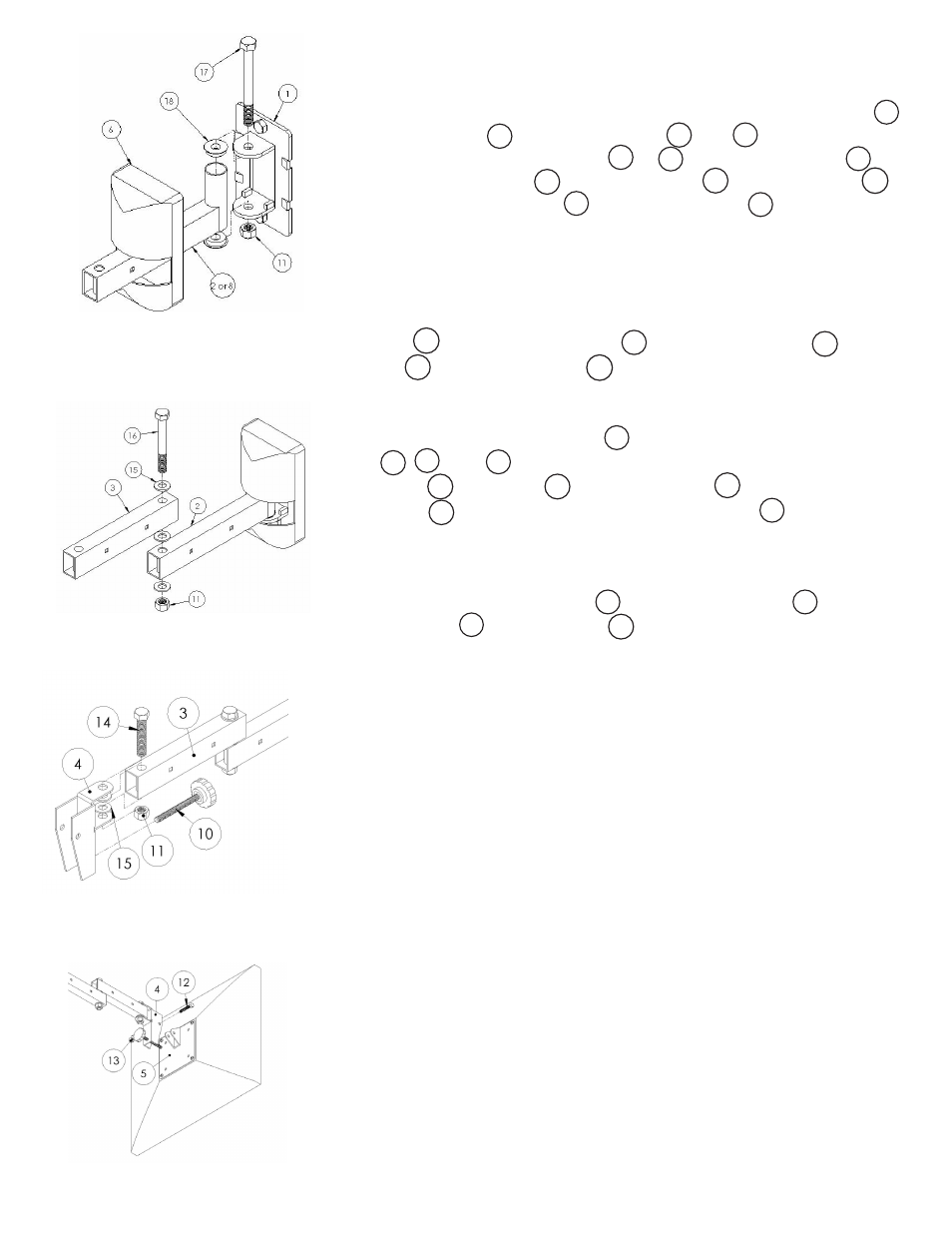
Step 5
Next determine which arm configuration you desire (double
arm, single arm, or near flush) and locate the correct arms (
(8)
for near flush,
(2)
for single arm, OR
(2)
and
(3)
for double arm).
Attach the desired wall arm
(2)
or
(8)
or to the wall plate
(1)
us-
ing the 3/8” screw
(17)
, plastic flanges
(18)
and nylon nut
(11)
.
Snap the plastic cover
(6)
onto the wall plate
(1)
.
Step 6
If your application calls for the single arm or near flush mount
configuration proceed to the next step. If your application
calls for the double arm configuration, attach the front force
arm to the rear force arm using the metal pin , wash-
ers and the nylon nut .
Step 7
Attach the swivel bracket to the appropriate force arm
( , , or depending on your application) using a 3/8”
screw , washers , and nylon nut . Insert adjustable
screw into the back of the swivel bracket for use when
tilting the monitor.
Step 8
Attach the mounting plate to the swivel bracket using the
M6 screw and nylon nut .
Step 9
Insert end plugs into the force arms used by your application.
Insert the cable clips by pushing the arrow ends into the square
holes in the force arms.
Please verify that all nuts and screws are securely tightened.
Step 6: Attaching the front
force arm to the rear force arm
Step 7: Attaching the pivot
bracket to the front force arm
Step 8: Attaching the mounting
plate to the pivot bracket
WARNING: The installer of these products must verify that
the mounting surface, ceiling or wall, will safely support the
combined weight of all attached equipment and hardware.
Video Mount Products will not be held liable for the improper
use or installation of its products.
Enjoy Your Mount!
10
3
2
11
12
16
11
4
5
8
15
4
13
3
15
14
2
4
Step 5: Attaching the wall
plate to the concrete wall
2
2
3
8
2
8
1
11
17
18
6
1
