Tele Vue NP101is User Manual
Page 2
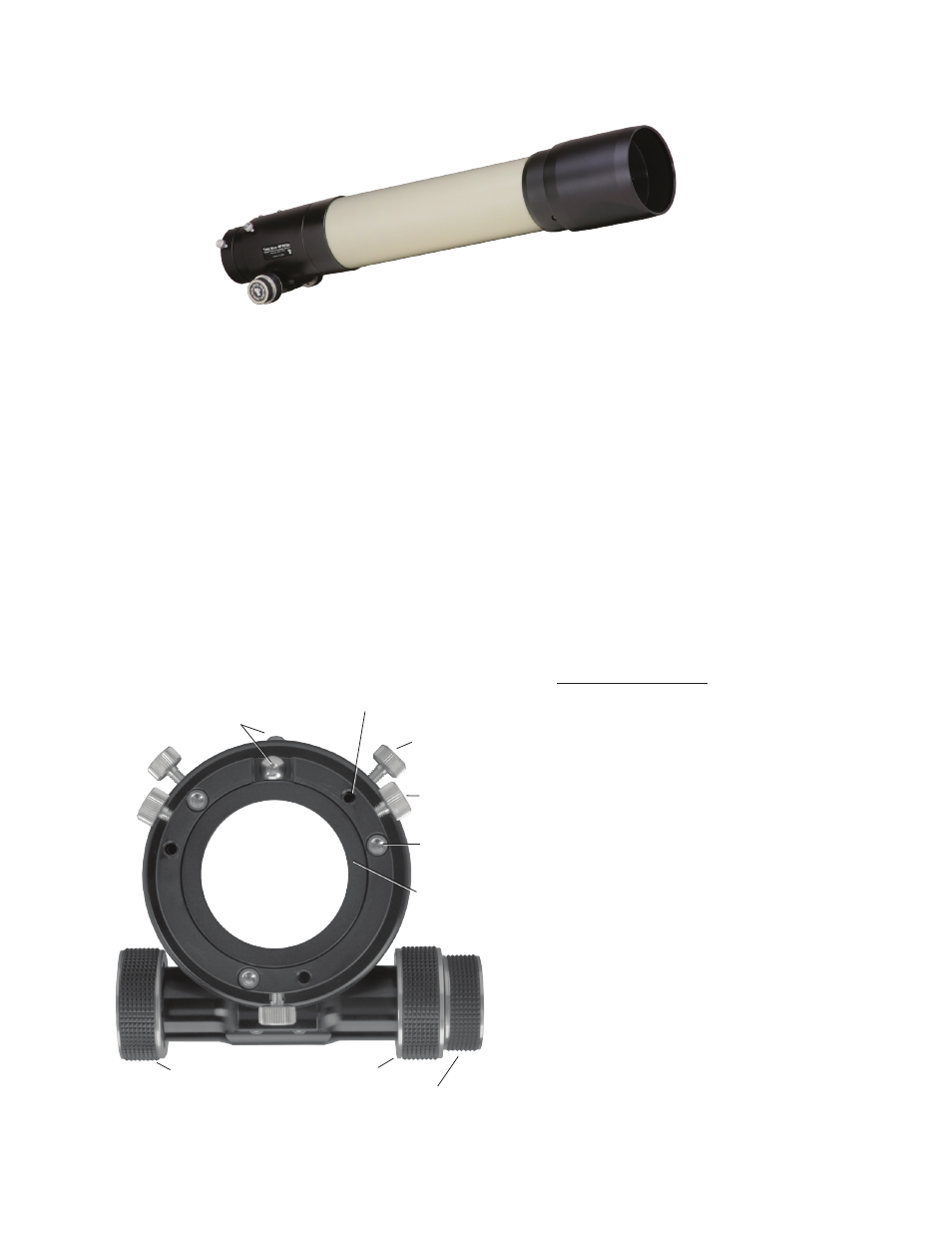
2
Getting Acquainted with the Tele Vue-NP101is
1.1 Optical tube assembly
The optical tube consists of an air-spaced doublet in the front cell, which attaches to the tube via three
alignment screws. (Never touch the alignment screws in the front lens cell.) The rear doublet, making up the
rest of the objective, is larger in diameter than the standard NP101 and provides additional illumination
at the edge of the field. This benefit is especially useful for large format CCD chips which are extremely
sensitive to light fall-off. The rear lens group is housed in the cell that threads between the back of the tube
and the focuser. Never stick any long objects into the focuser or you will hit the rear-most lens surface.
1.2 Focuser
The 2.4” output side of the NP101is focuser is designed to pass all of the field rays exiting the rear ele-
ments of the objective, as the forward end of the draw tube has a 3” internal diameter. A larger focuser,
therefore, lends no additional illumination benefit.
The telescope is shipped in its “visual” configuration. The 2” Accessory Adapter sits within the 2.4”
inside diameter of the drawtube. Thumb screws pass through both the drawtube and adapter to cinch a
brass clamp ring around 2” accessories. With three thumb screws there is enough holding power for the
heaviest of visual accessories!
The two tension screws on the top of the focuser body can be adjusted to add resistance when using
heavy equipment. These tension screws tighten against a brass clamp ring, which then cinches down
on the Teflon sleeve in which the draw tube slides. For photography it is not necessary to tighten beyond
the need to keep a camera stationary but we do recommend to tighten them in unison to avoid any focus
shift. Note that even when sufficiently tight,
the focuser knobs can still drive the draw tube.
The end ring can be adjusted (and
locked) to compensate for any tilt effects seen
in CCD imaging. Lock screws in the end of
the draw tube tighten against either the taper
of the Imaging System Adapter or brass clamp
ring within the 2” Accessory Adapter.
The threaded holes on top of the focuser body
accept the Digital Indicator Kit.
Operation of the rack and pinion focuser is
via the 10:1 ratio Focusmate on the right side
or either of the 1:1 knobs. You might consider
the optional Focusmate Driver for vibration-free
focus control.
10:1 Knob
1:1 Knob
Lock Screws
(typical)
Jack Screws (typical)
Jam Screws
(typical)
Digital Indicator Kit
Mounting Points
1:1 Knob
Drawtube Tension
Screw (typical)
Focuser with 2” accessory adapter in place
2” Accessory
Adapter
