Tele Vue 60 User Manual
Page 2
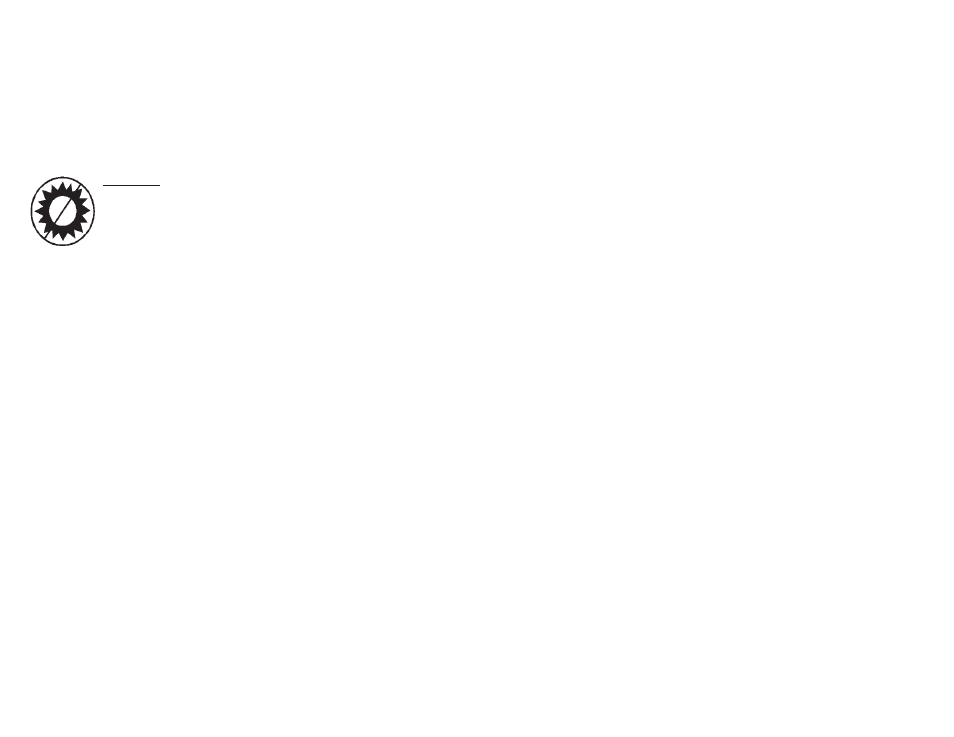
2
OPERATING GUIDE
Congratulations on purchasing the Tele Vue-60 APO telescope. We worked hard
to ensure that the Tele Vue-60 embodies all the performance and features of the fi nest
astronomical-quality telescopes along with the compact size, ease-of-use, and versatility
of a top spotting scope. Please take the time to read this operating guide to familiarize
yourself with the various parts, operating suggestions and care instructions that will enable
you to obtain maximum enjoyment from your new Tele Vue-60.
WARNING: NEVER look at the sun or point the telescope toward or near the
sun without proper solar observing equipment rigidly secured in front of the
objective lens. Instant and permanent eye damage will result from viewing
the sun directly, even during a solar eclipse, or when viewing through thin
clouds, or when the sun is near the horizon.
1. SET-UP SUMMARY
Follow these simple instructions to start using your Tele Vue-60 immediately.
However, please read the complete operating guide including care instructions to get the
most enjoyment out of your new Tele Vue-60.
1.1 MOUNTING
(Be sure to tighten the axes of your mount before attaching the Tele Vue-60.)
A) Locate the three ¼-20 tapped holes in the bottom of the DOVETAIL BALANCE
BAR. When using a photo tripod, choose any of the three threaded holes for attachment.
For the Tele Vue Tele-Pod or Panoramic Mounts, use the hardware included with
the mount. Thread the ¼-20 studs into the two holes in the DOVETAIL BALANCE BAR
that correspond with the clearance holes in the mounting’s cradle and lock tightly. Place
the telescope into the cradle so that the studs stick through the cradle’s clearance holes.
Lock the scope down with the wing nuts also supplied with the mount.
1.2
SET-UP FOR VIEWING
A) Remove the plug from the end of the FINE FOCUS DRAW TUBE. Make sure
the DIAGONAL LOCK SCREW is loosened enough so that the internal brass clamp ring
is fully retracted. Insert an optional MIRROR DIAGONAL or ERECTING PRISM and
tighten the DIAGONAL LOCK SCREW.
B) Place a low power eyepiece into the installed MIRROR DIAGONAL or ERECT-
ING PRISM and tighten its lock screw.
Note: Mirror diagonals give upright images that are reversed left-right. Mirror
diagonals are highly recommended to get the best optical performance from the Tele Vue-
60. It is required for high power viewing and to obtain maximum image sharpness.
C) Squeeze the tabs on the LENS CAP to remove it.
15
11. SPECIFICATIONS:
Type
2-element APO refractor
Clear Aperture 2.4 inches (60mm)
Aperture Gain 73, compared to a 7mm eye pupil
Focal Length 14.2 inches (360mm)
Focal Ratio f/6
Resolution 1.9 arc-sec. (Dawes Limit for a 2.4 inch aperture)
(visual)
Resolution 240 line pairs per mm
(photographic)
Magnifi cation 11x to 180x using Tele Vue eyepieces
Close Focus
Approx. 10 ft.
Field Visual 4.3° at 11x (32 Pl), or 15x (24 Pan)
Field, 35mm fi lm 3.8° by 5.7° (6.8° diagonal)
Image Scale 4.0° per inch
Focuser
1¼" draw tube, plus helical fi ne focus
Mounting Adjustable balance bar with ¼-20 tapped holes for
standard photographic tripods or optional Tele Vue
mountings
Weight
approx. 3 lbs. (OTA only)
Length
10" (OTA only)
Tube
Black anodized aluminum
Accessories Standard: Carry bag
Optional: soft carrying case
Specifi cations subject to change without notice.
