Wall mounting, Storage, Overheat protection – SoleusAir FT2-25-03 User Manual
Page 6
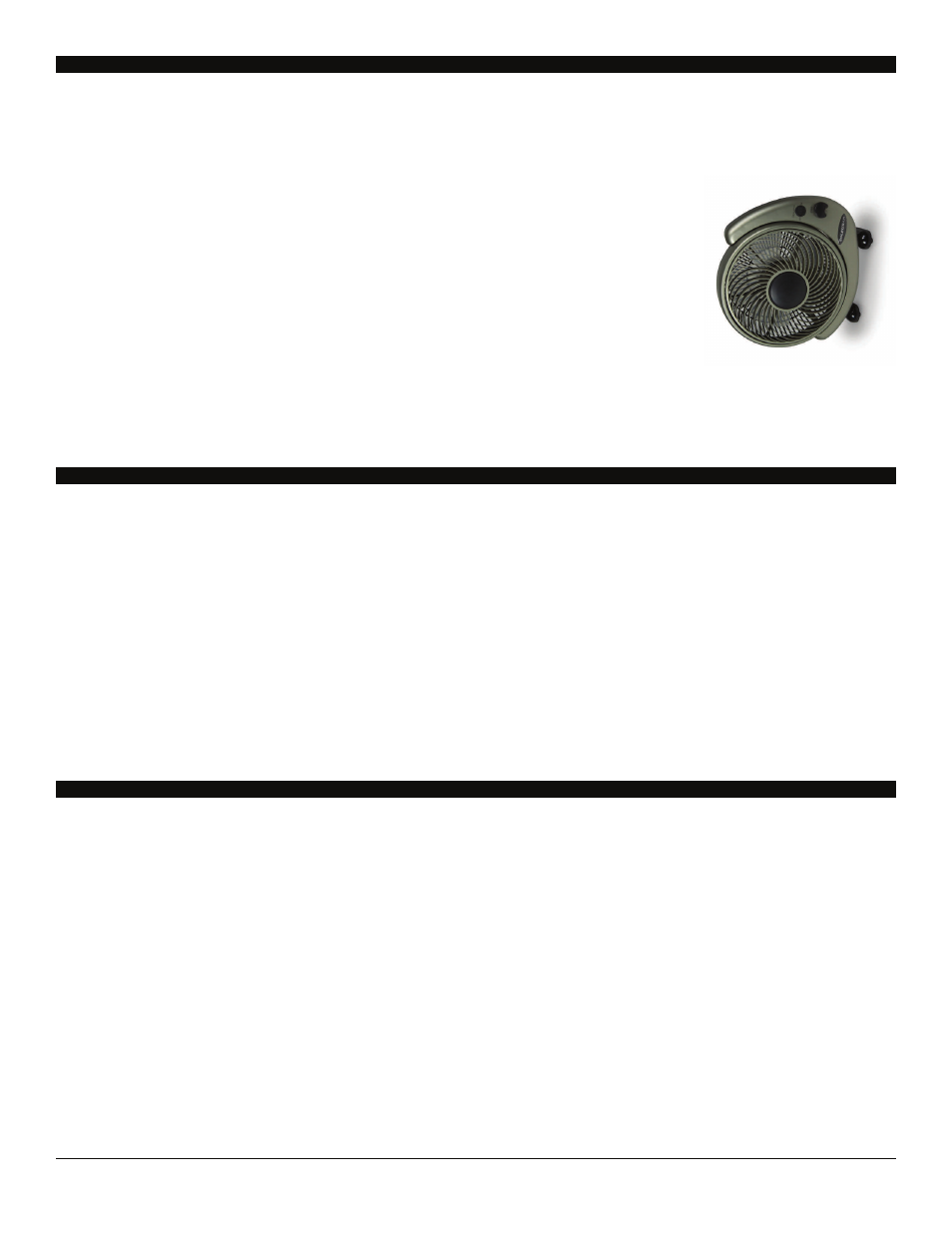
WALL MOUNTING
1. To mount your Soleus Air fan on the wall, place the included mounting screws 7 5/8” apart from each
other on the wall. You may need to use dry wall anchors if you do not attach the fan to a stud in the wall.
2. Once the screws are in the wall, turn the fan sideways (see image on the right)
and slide the screw slots on the fan feet over the screw heads on the wall.
3.
After the fan is mounted you can plug in the power cord and begin using the fan.
4.
Fan must be mounted with the same direction as the image on the right
in order to work properly.
CLEANING & MAINTENANCE
1. Turn the fan off and unplug the unit.
2. Wipe the fan down with a damp cloth for most efficient operation.
3. Air dry the fan completely before use.
4. Never use abrasive cleaning agents or solvents. This may cause damage or deterioration to the surface of
the unit.
5. Do not immerse the fan in any form of liquid. Do not allow water to drip on or into the fan motor
housing.
STORAGE
If the fan will not be used for a long period of time, store it in a cool, dry location when not in use. To
prevent dust and dirt build-up, use the original packaging to repack the unit.
OVERHEAT PROTECTION
A thermostat is built-in to the motor to prevent overheating. If the fan temperature exceeds the limit on the
thermostat, the fan will automatically shut-off to prevent overheating and protect the fan components from
damage.
6
