Product specifications, Error codes, Placement – SoleusAir SG-DEH-70EIP-6 User Manual
Page 5
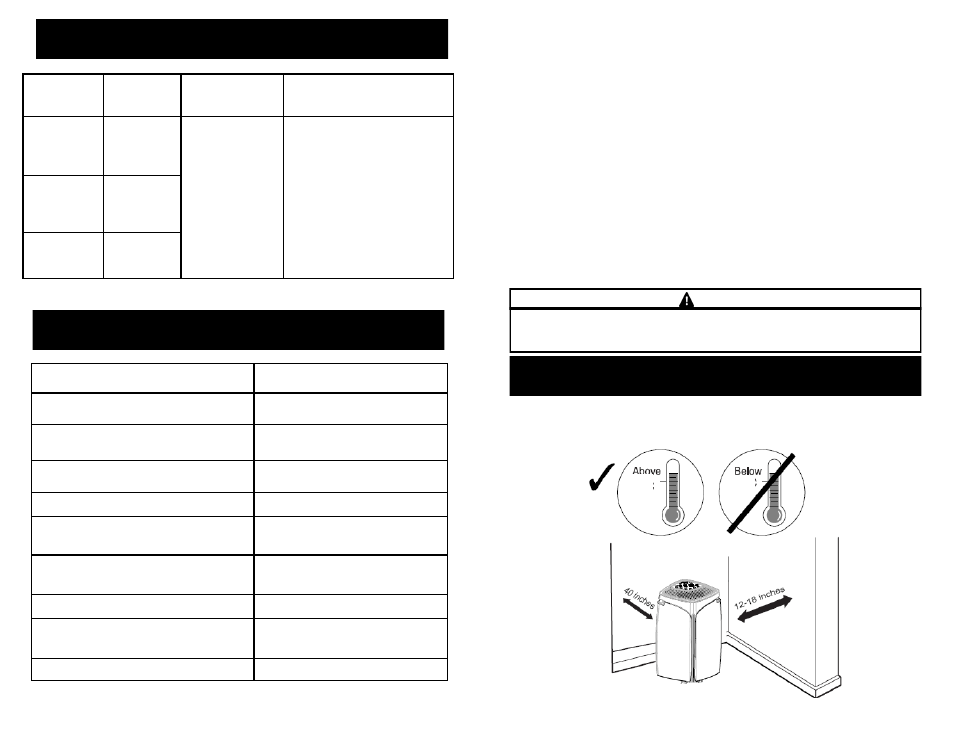
16
PRODUCT SPECIFICATIONS
ITEM #
SG-DEH-70EIP-6
Moisture Removal per 24 hours
70 Pints per day
(32.9 Liters per day)
Power Consumption (W)
745 Watts
Bucket Capacity
15 Pints
Power Source
115 V / 60 HZ
Rated Current (Amps)
6.6 A
Sound Pressure Level dB (L/M/H)
45/47/49 dB(A)
Net Weight
47.4 lbs
Dimensions (W x D x H)
13.75” x 13.75” x 24.25”
Energy Star
Yes
Error Code
Error Type
Possible Cause
Corrective Action
F1
Ambient
Temperature
Sensor
Malfunction
1. Unplug the dehumidifier.
2. Check the surrounding area
for possible reasons for sud-
den temperature changes.
3. Wait 2 hours before plugging
the dehumidifier back in for
normal operation.
4. If the “Error” is still indicated,
please contact customer
service. Call 1-888-876-5387
1. Sudden Change
in the surround-
ing temperature.
2. Faulty Sensor
F2
Pipe
Temperature
Sensor
Malfunction
ERROR CODES
5
To reduce the risk of fire, electric shock or injury to persons, read the important
SAFETY INSTRUCTIONS found on page 3 before operating this appliance.
PLACEMENT
WARNING
CHOOSING THE PROPER LOCATION
Use the dehumidifier:
in the basement to help prevent moisture
damage.
in the kitchen, bathroom, and spa/
exercise areas that have excessive mois-
ture.
to prevent moisture damage anywhere
books or valuables are stored.
during construction or remodeling to re-
duce drying time for drywall and paint
however check and clean filter often.
AUTOMATIC SHUT OFF
When the bucket is full, or when the
bucket has been removed, the compres-
sor will automatically stop. The fan will
continue to blow to dehumidify for 3
minutes. Then the Bucket Full indicator
will flash and you will hear a ten second
audible alarm.
The bucket must be placed in the proper
position for the dehumidifier to work. The
Bucket Full light will flash and the dehu-
midifier will not run if the bucket is not in
the proper position. Dehumidifier settings
can not be changed when the bucket is
not in its proper position.
The dehumidifier fan will shut off in 3
minutes, once the desired Relative Hu-
midity (RH) setting is reached, plus or
minus 5% RH.
Allow at least 12-18” of air space on all sides of the dehumidifier and 40 inches of
air space from the filters on the back. Do not operate in temperature colder than 41°
F. This will prevent frost collecting on the coils.
41°F
41°F
L1
Malfunction
of
Humidity
Sensor
