Quickstore portable usb3.0 – SHARKOON QuickStore Portable USB3.0 User Manual
Page 17
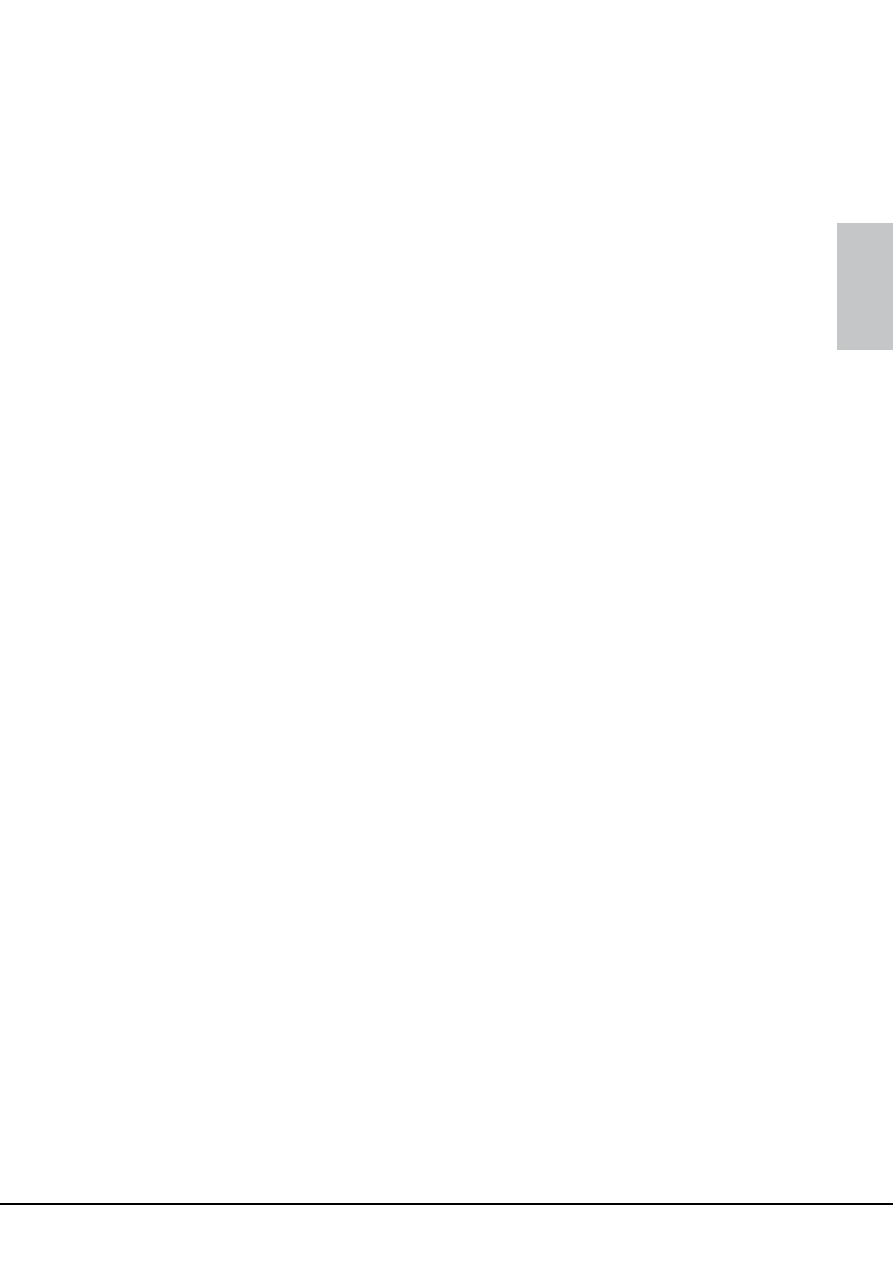
QUICKSTORE PORTABLE USB3.0
ENGLISH
A – Menu bar
B – Select between the windows "Files Backup" and
"Others".
C – Decide what shall happen after completing the
backup.
D – Choose whether all or only changed files shall be
secured.
E – Determine a hot key to start the backup.
F – These icons are used to start the program help and
to show some information about the program.
G – Select which system folders shall be included into
the backup.
H – Determine whether the Files Backup folder shall be
hidden and if the quick file backup shall be double
confirmed or not.
I
– Clicking this button minimizes the window.
J – Decide if the program shall be started during system
boot-up.
Warning:
For potential loss of data, especially due to inappropriate hand-
ling, SHARKOON assumes no liability.
All named products and descriptions are trademarks and/or
registered trademarks of the respective manufacturers and are
accepted as protected.
As a continuing policy of product improvement at SHARKOON, the
design and specifications are subject to change without prior notice.
National product specifications may vary.
The legal rights of the enclosed software belong to the respective
owner. Please observe the license terms of the manufacturer
before using the software.
