The backup software, 1 installation (windows for example), Quickstore portable – SHARKOON QuickStore Portable User Manual
Page 8
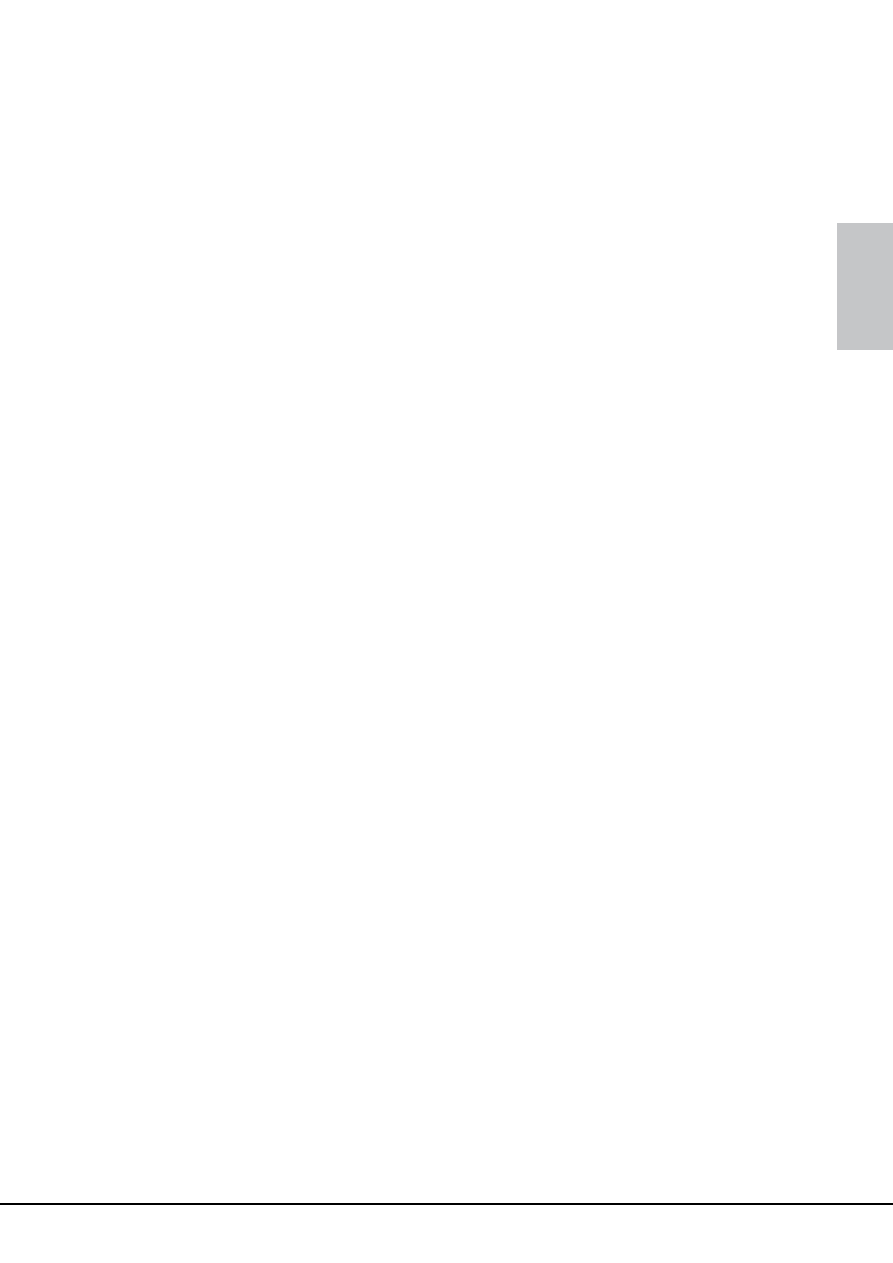
QUICKSTORE PORTABLE
ENGLISH
Note:
1. By specification USB ports provide 500 mA current which is
enough to operate most 2.5" hard disk drives. In case your
HDD requires more than 500 mA current you need to con-
nect the included USB Y cable to assure a stable power supply.
2. Brand new HDDs built into the case must be partitioned and
formatted. Proceed as described below (e.g. Windows XP):
Start / Settings / Control Panel / Administrative Tools /
Computer Management / Disk Management. Click the
respective HDD with the right mouse button and choose
partition/format.
6. The backup software
6.1 Installation (Windows for example)
1. Put the included Tools CD into your CD/DVD drive.
2. In the Windows Explorer open the directory on the Tools CD
“SHARKOON” with a double click (left mouse button).
3. Double click (left mouse button) “Setup.exe”, a language se-
lection window will open up. Select the desired language
and confirm with “OK”.
