Connecting to a pc, Installing the software, Rush fireglider/fireglider black – SHARKOON FireGlider User Manual
Page 6
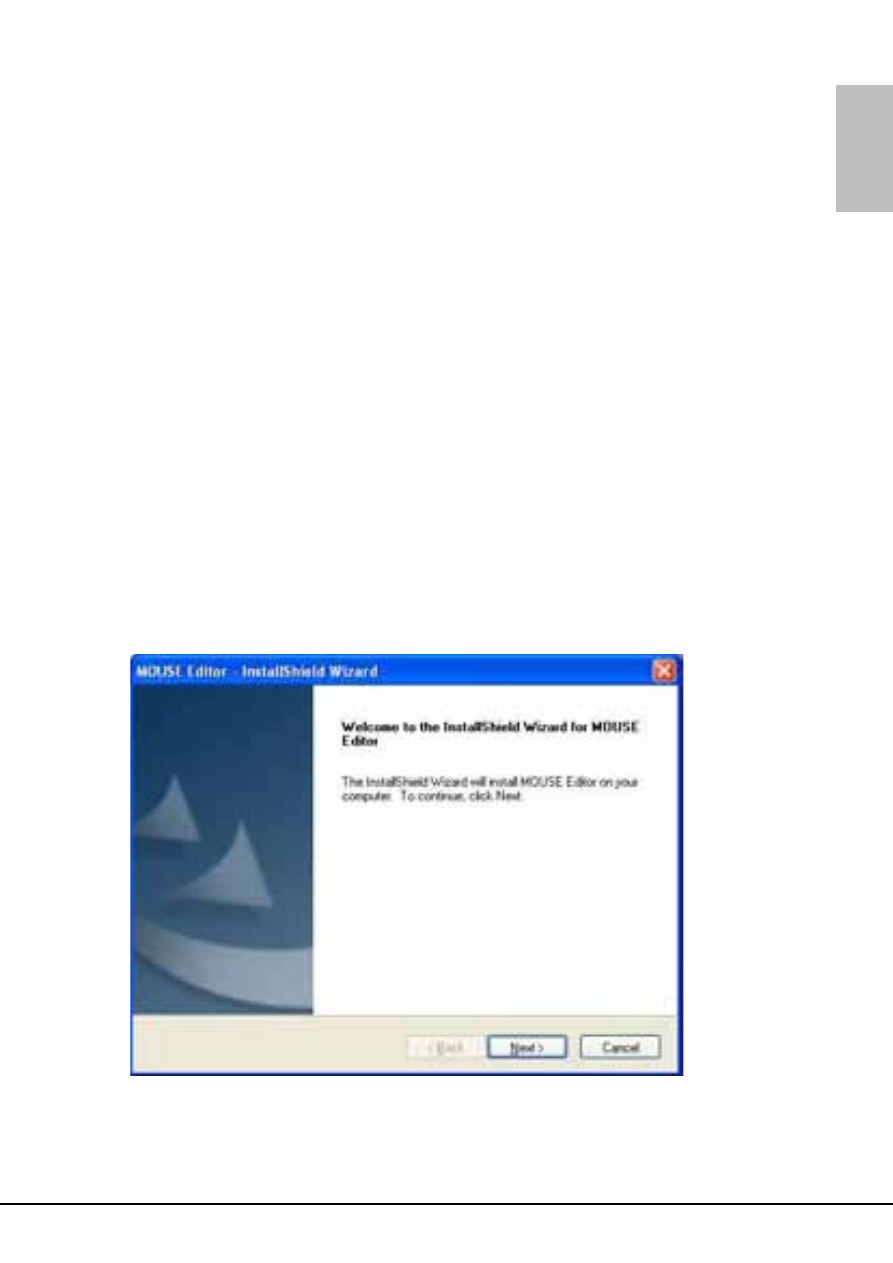
RUSH FIREGLIDER/FIREGLIDER BLACK
ENGLISH
5. Connecting to a PC
1. Plug the mouse’s USB connector to an available USB
connector of your PC.
2. The operating system will automatically recognize the mouse
and install all needed drivers.
3. If your mouse is not recognized, disconnect it and try
another of your PC’s USB connectors.
6. Installing the software
1. Before installing the included software, remove all other
installed mouse software from your system.
2. Put the included Tools CD into your CD/DVD drive.
3. Open the CD/DVD drive’s folder (e.g. D:).
4. Choose the directory “MouseGeneral…” and start
“setup.exe” (fig. 1).
5. The InstallShield Wizard will be launched (fig. 1).
fig. 1
Continue by clicking “Next” or press “Cancel” to abort the
installation.
