RotoZip RZ25 User Manual
Page 11
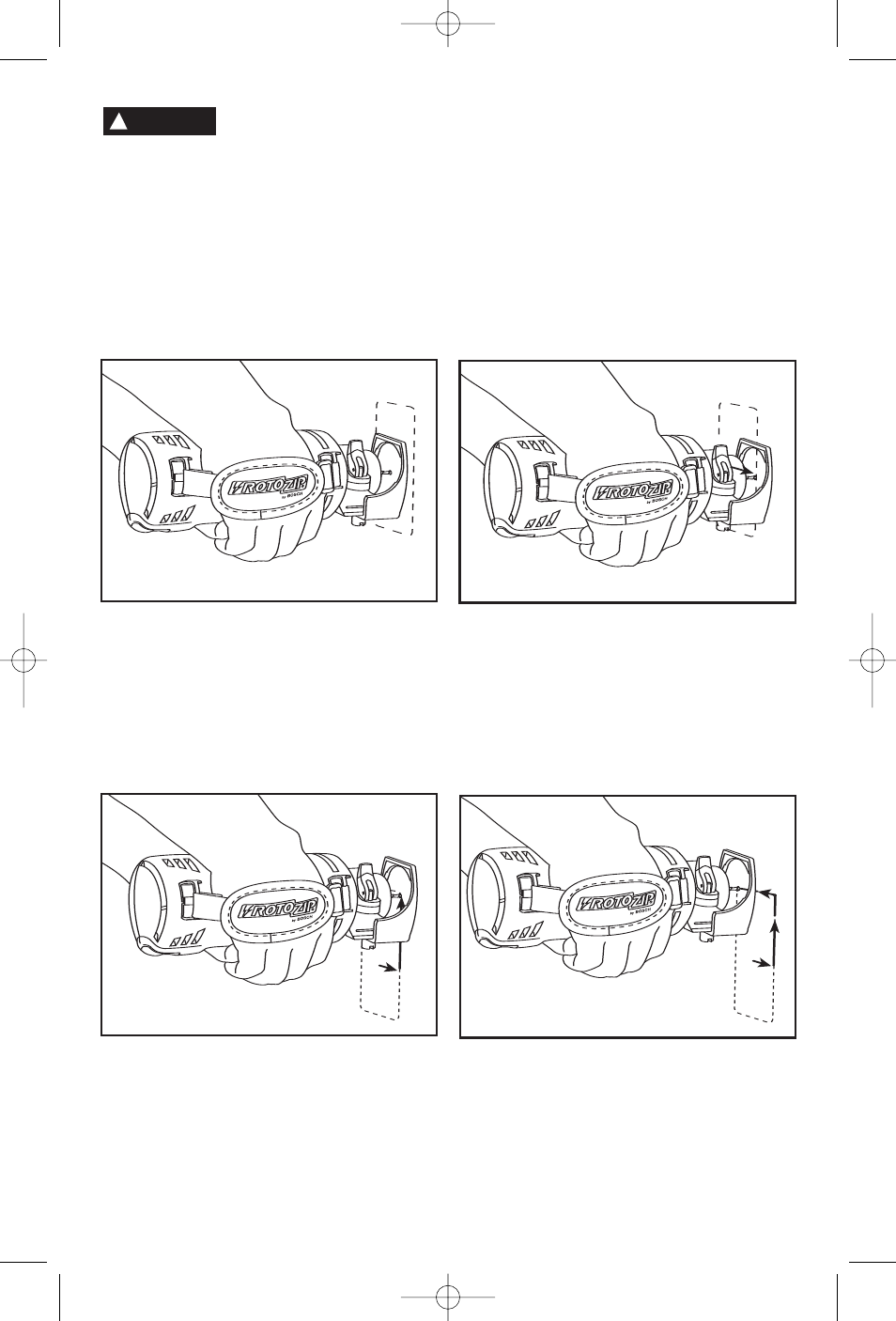
-11-
Do not attempt to use this
tool to make cut-outs
around any fixture or opening which has
live electrical wires, or on any wall which
may have live electrical wiring behind it,
as the bit could conduct current to the
tool, creating an electrocution hazard for
the operator. Shut off breakers or remove
fuses to disconnect the circuit. Always hold
the tool by its thermoplastic housing, and
always wear eye protection when operating
this device.
Step 1: Be certain that the box or fixture
which requires a cut-out is firmly mounted
and all wires or other obstructions around the
opening are pushed back out of the way. The
drywall cut-out bit uses the outer edge of the
box or fixture as a guide, so it is important
that there is nothing in the way which can
prevent it from guiding completely around the
opening. For the purposes of this instruction
manual, the procedure discussed will be to
make a cut-out around a standard 2 1/8" x 3
3/4" electrical box.
!
WARNING
Step 2: Slide switch to turn the tool on. While
holding the Spiral Saw power tool firmly with
both hands plunge the Zip Bit through the
mark you made. Then guide the Zip Bit to the
right until you feel and hear the Zip Bit touch
the inside edge of the box.
Step 3: Pull the Zip Bit out far enough to slip it
over the edge of the box so it is now against
the outside of the box.
Step 4: While keeping the Zip Bit in contact
with the outside of the box move the tool
counter clockwise while applying light inward
and upward pressure until you feel and hear it
come to the corner. As you round the corner
apply light pressure left and downward.
Step 5:
While moving slowly and
continuously along the top contour you will
feel the Zip Bit come to the next corner.
Round the corner and apply light down and
inward pressure until the bottom corner is
reached.
RZ 2610938267 02-07 3/1/07 8:52 AM Page 11
