Nature Power Power Bank 5.0 User Manual
Power bank 5.0, User manual
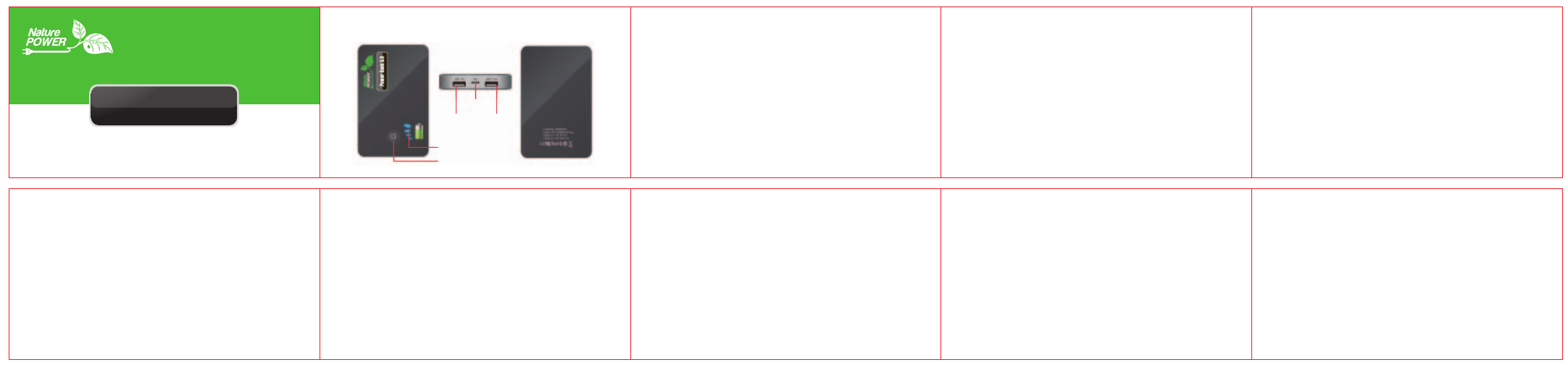
User manual
www.naturepowerproducts.com
Instructions
ON/OFF Button
Quickly press the button will indicate the power status by LEDs.Hold the
ON/OFF button once to begin charging and again to stop charging.
LED
all LEDs on: 80%-99% capacity
3 LEDs on: 55%-80% capacity
2 LEDs on: 30%-55% capacity
1 LED on: 5%-30% capacity
All LEDs out: less than 5% capacity
Thank you for purchasing the Power Bank 5.0. You will now be able to
travel great distances, make your digital life powerful.
Power Bank 5.0
TM
OUTPUT & Compatibility
USB OUT 1: 5V/1A for iPod, iPhone and mobile phones,etc
USB OUT 2: 5V/2.1A for iPad, Samsung P1000, Moto MH900 and MID etc
Product accessory
AC with USB Adapter, Micro USB Connector
Features
Inside micro computer control
Low static power consumption
Intelligent capacity indication by LEDs, all on one press.
Dual USB - large current output and high convert e
fficiency
Stop outputing automatically once MID/Mobile phones full charged
Intelligent protection: over-charge, over-discharge, over-current,
short-circuit protection etc.
Maintenance
To keep your Power Bank 5.0 operating to its fullest potential, make sure
to do the following:
1. Re-charge your Power Bank 5.0 once every three months when not in
use.
2. Keep your Power Bank 5.0 dry and away from moisture and corrosive
materials.
3. Do not wash the Power Bank 5.0 with harsh chemicals, soaps or
detergents.
Warranty
We are dedicated to making the best quality products we can. To back this
up, your Power Bank 5.0 is warranted for 1year from the date of purchase.
Warning
Read all instruction and warnings prior to using this product. Improper use
of this product may result in product damage, excess heat, toxic fumes,
fire or explosion, for which damages you (purchaser), and not manufac-
turer are responsible.
• Do not store battery in high temperature environment, including intense
sunlight heat. Do not place battery in fire or other excessively hot
environments.
• Be cautious of excessive drops, bumps, abrasions or other impurities. If
there is any damage to the battery such as dents, punctures, tears,
deformities of corrosion, due to any cause, discontinue use and contact
manufacturer or dispose of in an appropriate manner.
• Do not disassemble this battery or attempt to repair or modify it.
• Do not expose this battery to moisture or submerge it in liquid at all
times.
• Do not attempt to charge battery using any other method,
or connection
other than the device’s USB connector. For questions or instructions for the
various ways to charge the Power Bank 5.0 refer to the product’s user
manual.
• Do not attempt to replace any part of this battery.
• If this battery is intended by purchaser to be used by a minor, an adult
should agree to provide detailed instructions and warnings to any minor
prior to use. Failure to do so is sole responsibility of purchaser, who agrees
to indemnify manufacturer for any unintended use of misuse by a minor.
• All batteries have gone through a thorough quality assurance.
If
you find
that your battery is excessively hot, is emitting odor, is deformed, abraded,
cut or is experiencing or demonstrating an abnormal phenomenon,
immediately stop all battery use.
• Never dispose of batteries in the garbage. Disposal of batteries in the
garbage
is unlawful under state and federal environmental laws and
regulations. Always take used batteries to your local battery recycling
center.
This battery is meant for use only in conjunction with the appropriate mobile
entertainment device.
Manufacturer shall not in any way be liable to you or to any third party for
any damages you or any third party may su
ffer as a result of use, intended
or unintended, or misuse of this battery in conjunction with any device or
accessory other than the appropriate mobile entertainment device for
which this battery is designed. Manufacturer will not be responsible for any
damages you or any third party may su
ffer as a result of misuse of this
battery as outlined above. If you are responsible for battery use with an
unintended mobile entertainment device and damages result from such
use, you agree to indemnify manufacturer for any resulting injuries to any
third part(ies).
OUT USB 1A
LED
ON/OFF button
OUT USB 2.1A
IN micro USB
1-800-588-0590
