Nature Power 2 8 Amp Charge Controller (60028) User Manual
Page 2
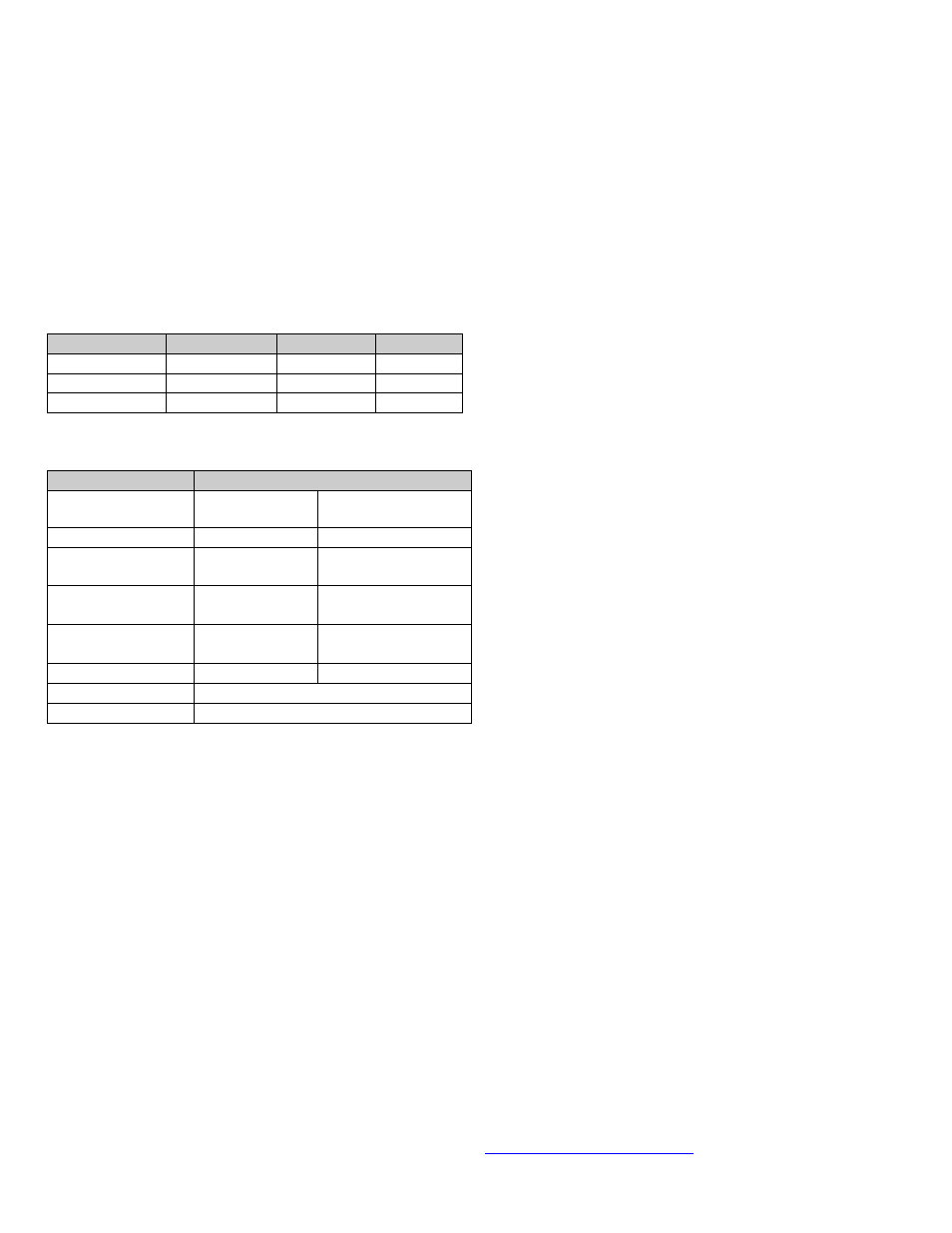
Operation:
When accurate connections are applied the charge controller
will turn ON automatically. The charge controller will charge in 3
stages; Bulk charge mode, Constant-Voltage Mode, and Float
mode. During the charging period the LCD screen will display
battery voltage, charge current and current of loads in 5 second
intervals.
Charging Status: (LED = RED)
ON: bulk charge
Flickering: float charging
OFF: battery is fully charged/no charge from solar panel
Battery condition is displayed on the LED bar graph, indicating
3 different stages. Please see diagram
Battery Power
Color Display
12V
24V
Low Voltage
RED
10.5-11V
21-22V
Normal Voltage
RED flickering
11-13V
22-27.4V
Fully Charged
GREEN
>13.7V
>27.4V
Specifications:
MODEL
28 Amp Charge Controller
Rated Voltage
Automatic Regonition
12V
24V
Max Solar Input
20V
40V
Max Load/Charging
current
450 Watts or
28 Amps
450 Watts or
28 Amps
Full Charge Cut
(Default)
13.7V
27.4V
Low Voltage Cut
(Default)
10.5V
21V
Max AWG
6 AWG
6 AWG
Dimension
6.5x4.3x1.8” - 16x11x4.5cm
Net Weight
1 lbs - 500g
Trouble Shooting:
Confirm all connections are secure and tight.
PROBLEM:
1. Load Stops working, LCD displays BATTERY LOW
Reason: Low Voltage of Battery
Solution 1: Cut off the loads, charge battery manuals and
restart the controller by pressing the RESET button, after the
battery finish charging, reconnect.
Solution 2: Increase solar panel power
Solution 3: Change Battery
2. Load Stops working, LCD Displays OVER LOAD
Reason: Overload
Solution: Reduce the quantity of loads and press RESET
3. Load Stops working, LCD Displays SHORT CIRCUIT
Reason: Load short circuited
Solution: Eliminate the malfunction and press RESET
4. Stops working:
Reason: During the night, the load does not charge
Settings:
Start up:
SOLAR > OK> BATTERY> CHARGE> LOADS
Menu:
BATTERY>MENU>SOLAR
CHARGE>MENU>SOLAR
LOAD>MENU>SOLAR
System Temperature:
SOLAR>MENU>TEMPERATURE>OK
Charging Current:
TEMPERATURE>MENU>OK
Discharging Current:
CHARGE>MENU>LOAD>OK
Battery Capacitance:
LOAD>MENU>BATTERY>OK
Charge Off Voltage:
BATTERY>MENU>CHARGE OFF>OK
Set-Up Charge Off Voltage:
CHAREGE OFF> ^ or v >CHARGE OFF>OK
Load Off Voltage:
CHARGE OFF> MENU> LOAD OFF> OK
Set-Up Load Off Voltage:
LOAD OFF> ^ or v > LOAD OFF> OK
Load On:
LOAD ON> MENU> LOAD ON> OK
Set-Up Load On Voltage
LOAD ON> ^ or v > LOAD ON> OK
Reset settings to Default:
MENU hold down for more the 5 seconds
Start up for Overloads:
OVERLOAD> RESET> SOLAR> OK
Start up for Short Circuit:
SHORT CURCUIT> RESET> SOLAR> OK
Limited Warranty: Proof of Purchase is Required (Receipt)
1 Year: Free from defects in material and workmanship
For more information:
NATURE POWER PRODUCTS
1-800-588-0590
www.naturepowerproducts.com
