Connect to your wireless network using windows – Mediabridge MWN-USB300N Quick Installation Guide User Manual
Page 8
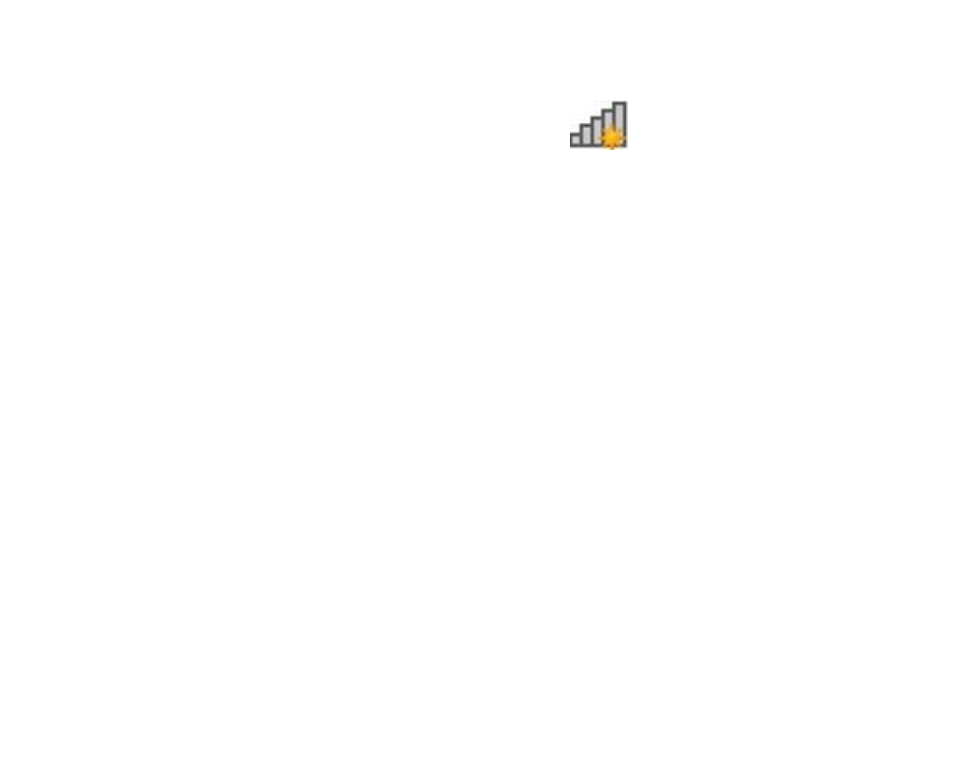
Connect to your Wireless Network using Windows
STEP 1.
Windows 7 – Double-click tray icon
at the bottom of the screen
to view available networks.
XP / Vista – From the Start menu, click “Connect To” and then “Wireless
Network Connection” to view available networks.
STEP 2.
Select your network from the list and click Connect.
STEP 3.
If your router has security enabled, please insert your case-sensitive
network key (aka Wireless Password, WEP Key or WPA Key).
STEP 4.
Once your network key (if necessary) is correctly entered, you will be
successfully connected to your network!
