Chapter two main menu, 1 keypad 2.2 menu, User mgmt 2. setting – LT Security LTAL130PM User Manual
Page 5: 1 keypad, 2 menu
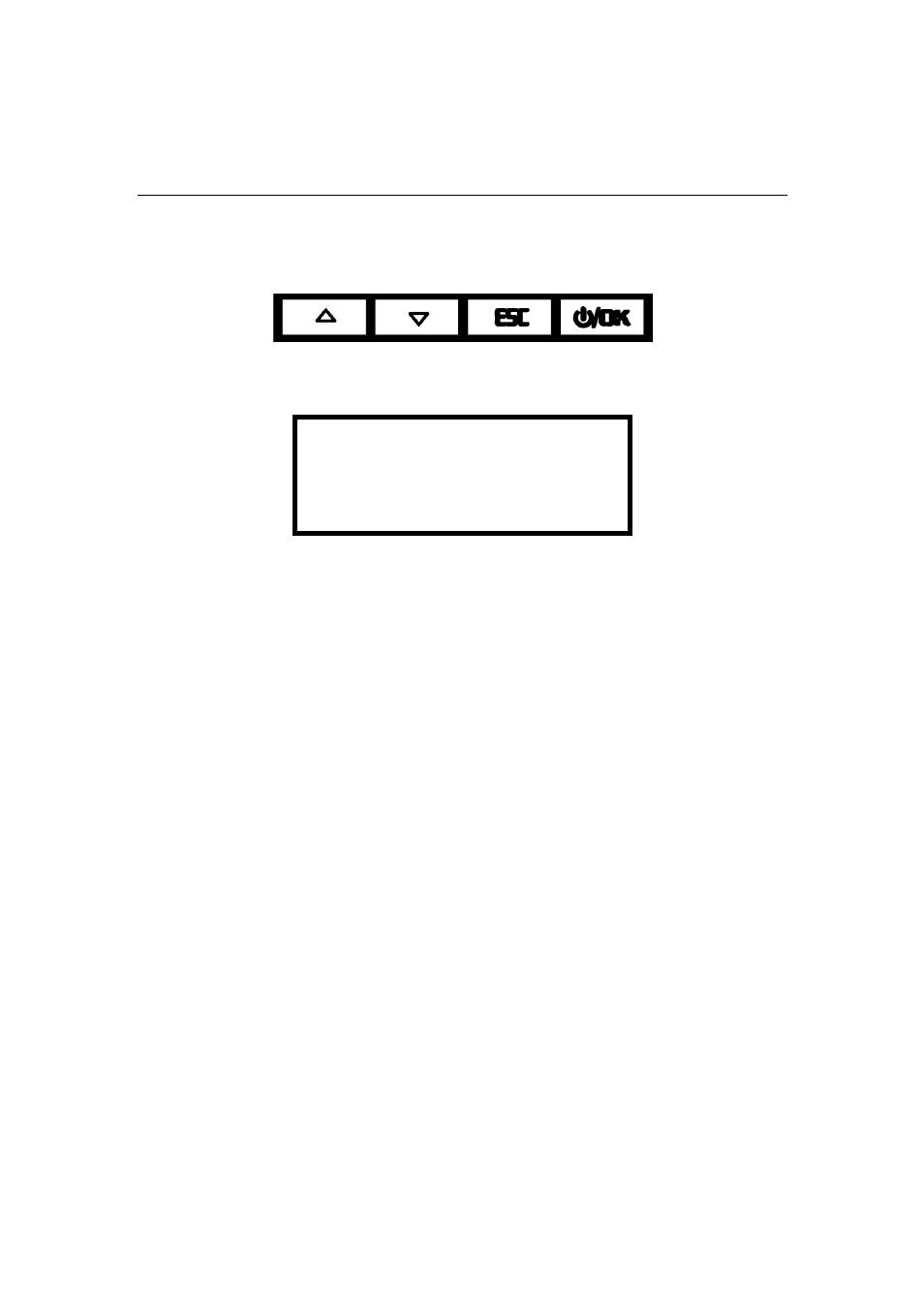
Chapter Two Main Menu
2.1 Keypad
Keypad is shown as the figure 2-1:
Figure 2-1
Function of keys as shown in figure 2-2:
▲ Scroll up
▼ Scroll down
ESC Exit/Cancel
⊙/OK
Power on or off / Confirm
Note: you can change the attendance modes by ▲ and ▼.
2.2 Menu
You can operate the device, such as selecting menu items with function keys.
The main menu of the device is as follows:
1.
User Mgmt
1.1 Enroll N.User
1.1.1 Enroll FP
1.2 Enroll MGR
1.2.1 Enroll FP
1.3 Delete Info
2. Setting
2.1 System Set
2.1.1 Time Set
2.1.2 Format
2.1.3 Advanced Set
2.1.4.1 Factory Default
2.1.4.2 Delete All Log
2.1.4.3 Delete All Info
2.1.4.4
Cancel Priv.
2.1.4.5 Adjust Sensor
5
