Johnson Level & Tool Mfg. 40-6639 User Manual
Page 9
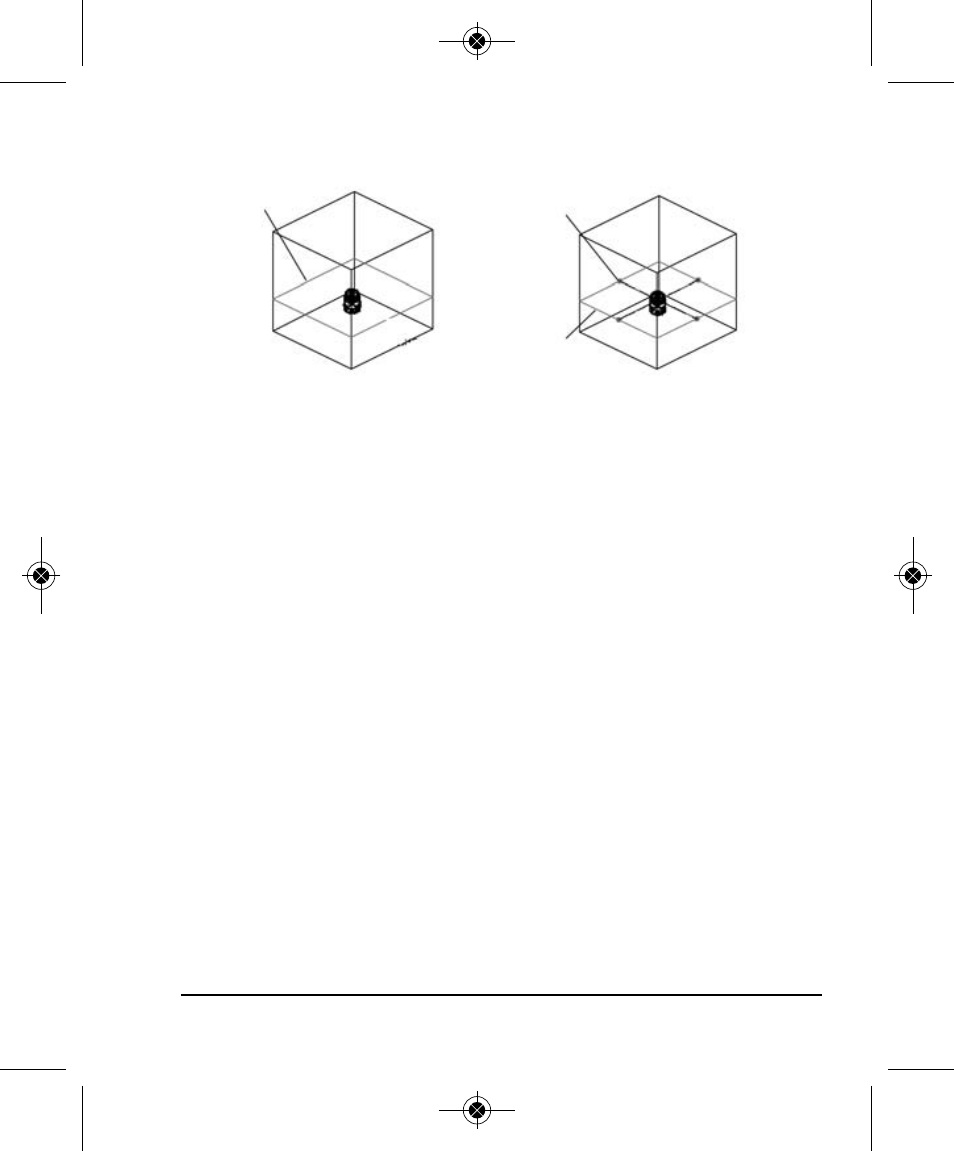
Output of the Laser:
Combination Manual Mode Button/Pulse Mode Button:
When the laser is locked, press this button to enter into Manual
Mode, the Power LED is on, the Manual Mode LED flashes and the
laser line is on.
Press this button a second time, the Pulse Mode LED is on, the laser
line gets less bright and can be used with the detector.
Press this button a third time, Manual Mode LED, Power LED and
Pulse Mode LED are off.
When the laser is unlocked, the laser line will be on, press this button
to enter into Pulse Mode. The Pulse Mode LED is on and the laser
line will get less bright. Press this button again, and the laser will
exit the Pulse Mode and the Pulse Mode LED will turn off. When the
laser is locked, the laser line and LED will be off.
Notes:
1. The Manual Mode function is for out-of-level lines.
©2012 Johnson Level & Tool
9
Laser Line
Output of 40-6636 & 40-6638
Output of 40-6637 & 40-6639
Laser Dot
Laser Line
6249H_Manuals 10/18/12 2:49 PM Page 9
