Using the product – Johnson Level & Tool Mfg. 40-6610 User Manual
Page 8
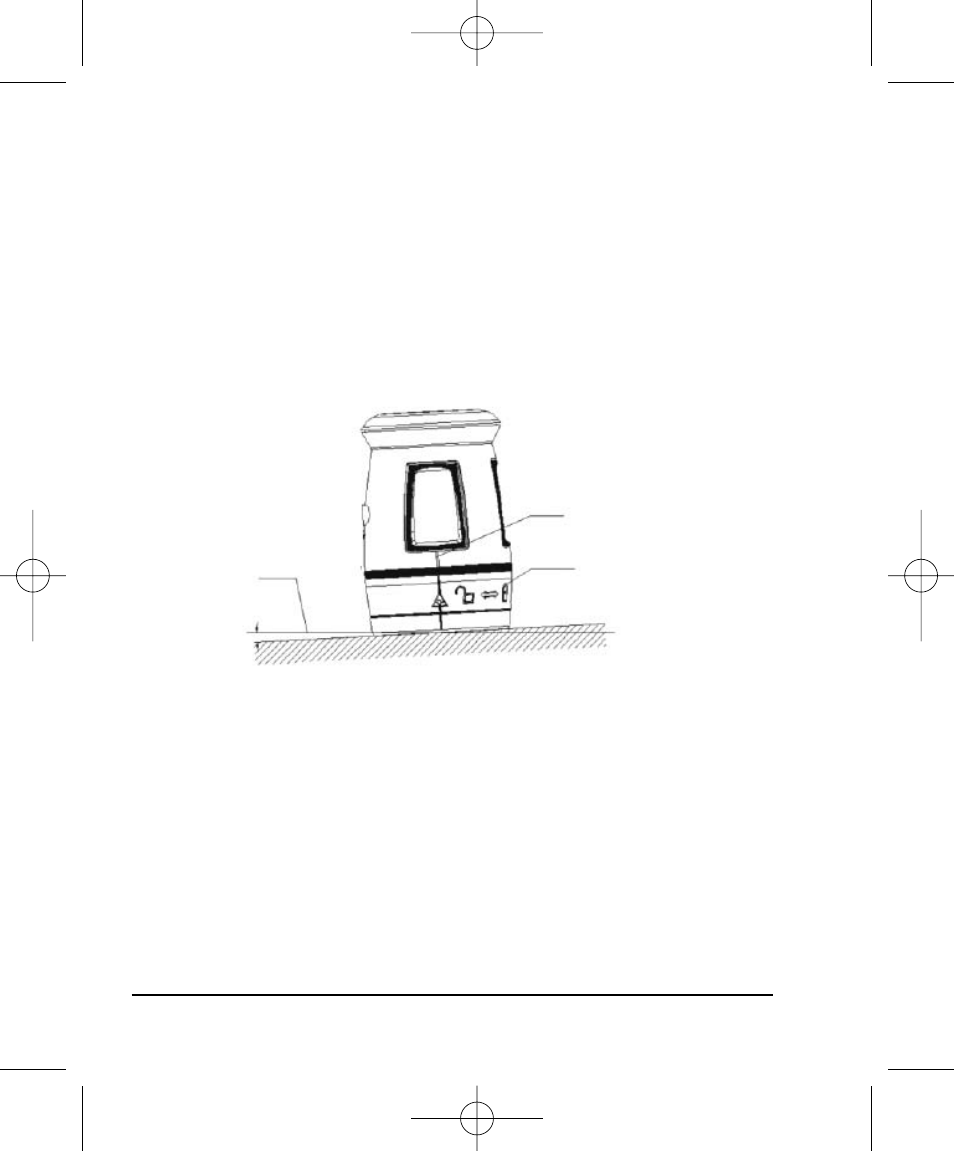
8
©2005 Johnson Level & Tool
7. Using the Product
Unlocking
1. The unit should be in locked state when it is not in use. Unlock the
unit by rotating the base clockwise (according to indicated direction
shown on the unit) to set it to unlocked position when you start to
use it. Then you can move the unit slightly to observe through
window whether the internal mechanical system is moving. The
unit can be locked by rotating base in opposite direction.
2. Place the unit on a relatively level surface like a table, floor, etc
during operation.
3. The surface should be as level as possible. If its tilt is beyond 3.5°,
the self-leveling system will become ineffective.
4. Unlock the unit and position it on a surface. If the laser beam
flashes with audible alarm, this indicates that the unit is beyond
its self-leveling range. Please reposition the unit until no beam
flashing and audible alarms occur.
5. Return the unit to its locked position and put it in carrying case while
it is not in use. This avoids accidental damage during transport or storage.
Indicator Line
Leveling Surface
Locking Indication
3.5 degree
40-6600_6610 4/22/05 4:56 PM Page 8
