Using the product – Johnson Level & Tool Mfg. 40-0922 User Manual
Page 7
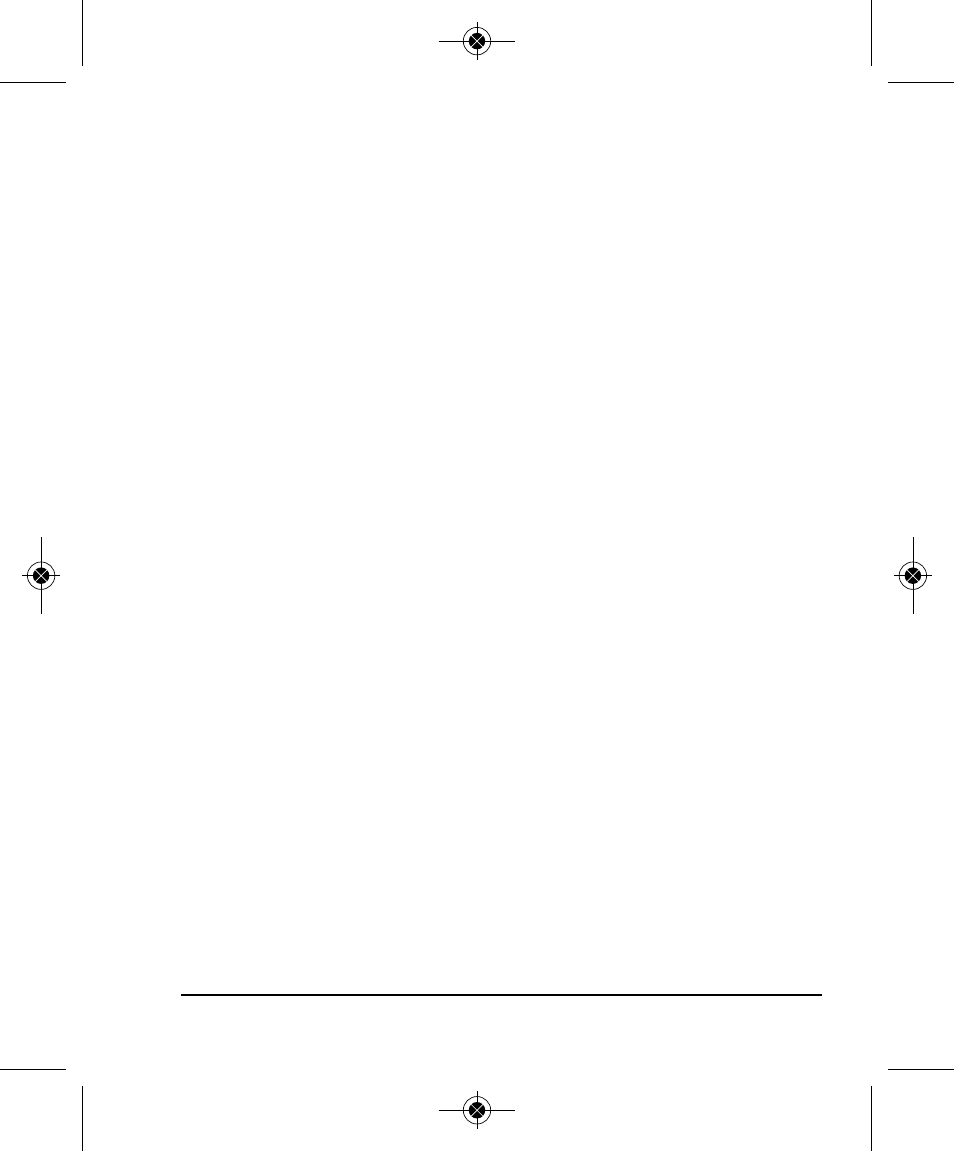
©2012 Johnson Level & Tool
7
7. Using the Product
To turn on, rotate the on/off and variable speed switch in the
direction indicated by the arrow. Use this on/off and variable speed
control knob to create a single laser point or an intermittent line or
a continuous line. The slower the rotation, the more visible the
beam will be. If used with an optional detector, use fastest rotation
speed.
Note: Due to the 360° rotating feature of the laser beam, extra care
must be taken to avoid direct contact with the eyes.
6022H-English_Manuals 7/20/12 11:15 AM Page 7
See also other documents in the category Johnson Level & Tool Mfg. Tools:
- 1750-1000 (2 pages)
- 40-6900 (16 pages)
- 40-6926 (12 pages)
- 40-6926 (12 pages)
- 40-6910 (16 pages)
- 40-6936 (38 pages)
- 40-6250 (12 pages)
- 40-6065 (16 pages)
- 1455-0000 (42 pages)
- 1457-1000 (12 pages)
- 40-6060 (12 pages)
- 1880-2400 (12 pages)
- 40-6028 (12 pages)
- 40-6500 (24 pages)
- 40-6080 (16 pages)
- 40-6515 (84 pages)
- 40-6527 (24 pages)
- 40-6580 (30 pages)
- 40-6529 (30 pages)
- 40-6530 (21 pages)
- 40-6502 (22 pages)
- 40-6537 (18 pages)
- 40-6525 (21 pages)
- 40-6522 (26 pages)
- 40-6535 (20 pages)
- 40-0917 (8 pages)
- 40-6064 (2 pages)
- 40-6932 (36 pages)
- 40-6004 (24 pages)
- 40-6001 (32 pages)
- 40-6430 (2 pages)
- RAS-1 (67 pages)
- 40-6620 (16 pages)
- 40-6640 (20 pages)
- 40-6662 (20 pages)
- GL100 MX (3 pages)
- L100M MX (4 pages)
- 40-6602 (18 pages)
- 40-6230 (1 page)
- 40-6616 (12 pages)
- 40-6210 (5 pages)
- 40-6200 (5 pages)
- 9100 (3 pages)
- 40-6540 (24 pages)
