6 how to play a track, 7 audio play operations, 1 playing screen – Elitegroup EB-800C User Manual
Page 68: How to play a track, Audio play operations, Playing screen
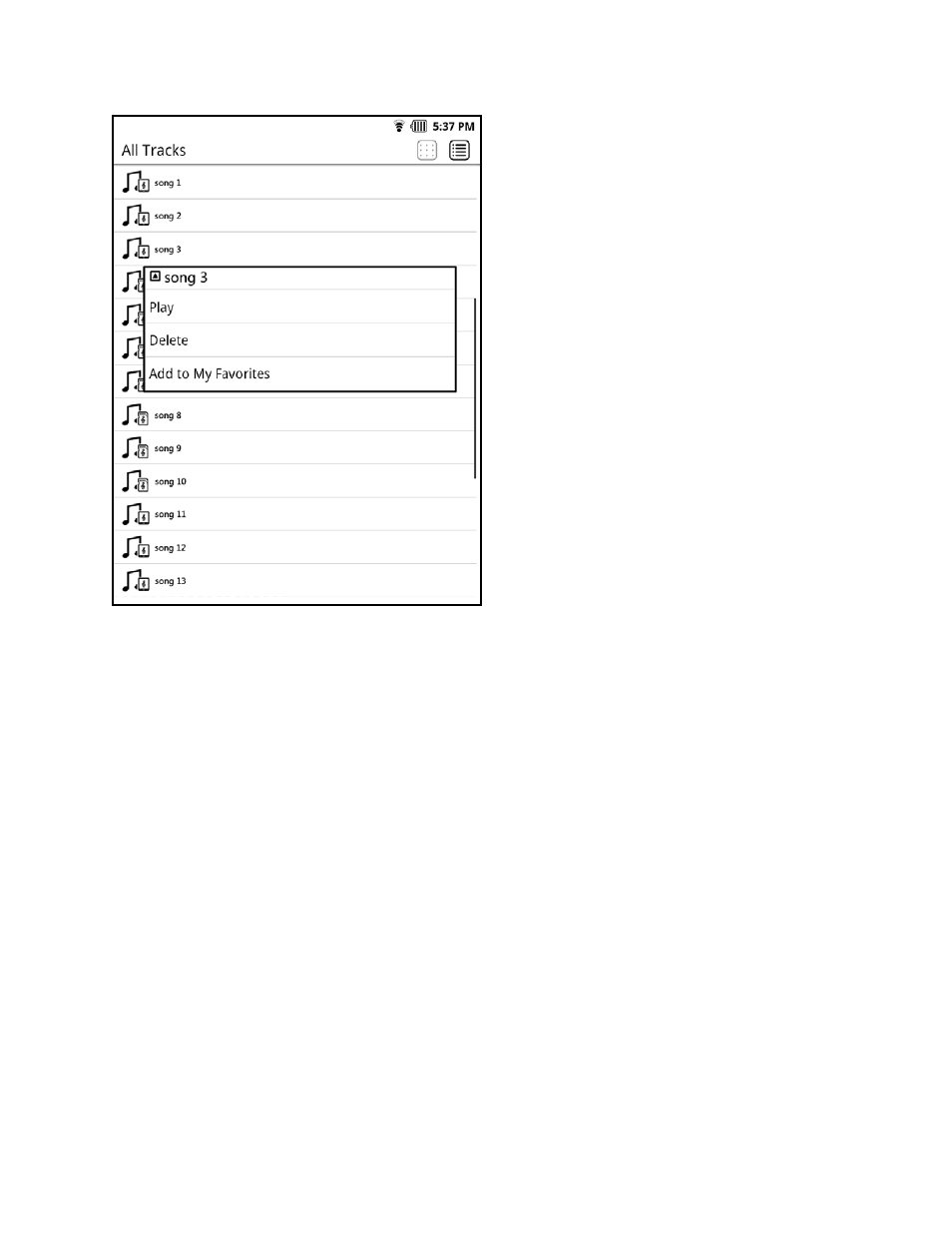
ELITEGROUP COMPUTER SYSTEMS CO., LTD.
Page 68
Play --This option will start playing the track directly.
Add to My Favorites -- This option will add the track to the My Favorites folder.
Delete -- This option is for deleting the track.
7.6 How to play a track
When navigating to a track that you want to play, a press on it will start playing it. Or, you can long-press
the track to bring up its context menu, and select the Play option to start playing it, as shown above.
7.7 Audio Play Operations
7.7.1 Playing screen
